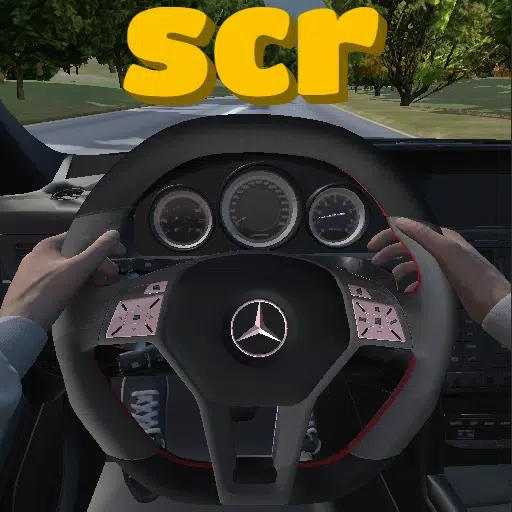Freedom Wars Remastered: Mastering the Art of Saving
In the fast-paced world of Freedom Wars Remastered, where battles against colossal Abductors and the ever-present threat of Panopticon time limits loom large, relying solely on autosaves is a risky strategy. Manual saving becomes paramount to preserving your hard-earned progress. This guide details how to safeguard your game.
The game's tutorial introduces core mechanics, but the sheer volume of information can be initially overwhelming. While an autosave feature kicks in after missions, key dialogues, and cutscenes, it's not foolproof. You'll notice a save icon occasionally appearing on-screen, a visual reminder of the importance of saving.
How to Manually Save:
Freedom Wars Remastered offers a manual save function, but with a crucial limitation: only one save file is available. This means you can't revert to previous story points using multiple save slots.
To manually save, interact with your Accessory within your Panopticon Cell. Select "Save Data" (the second option). Your Accessory will confirm, and your progress will be saved.
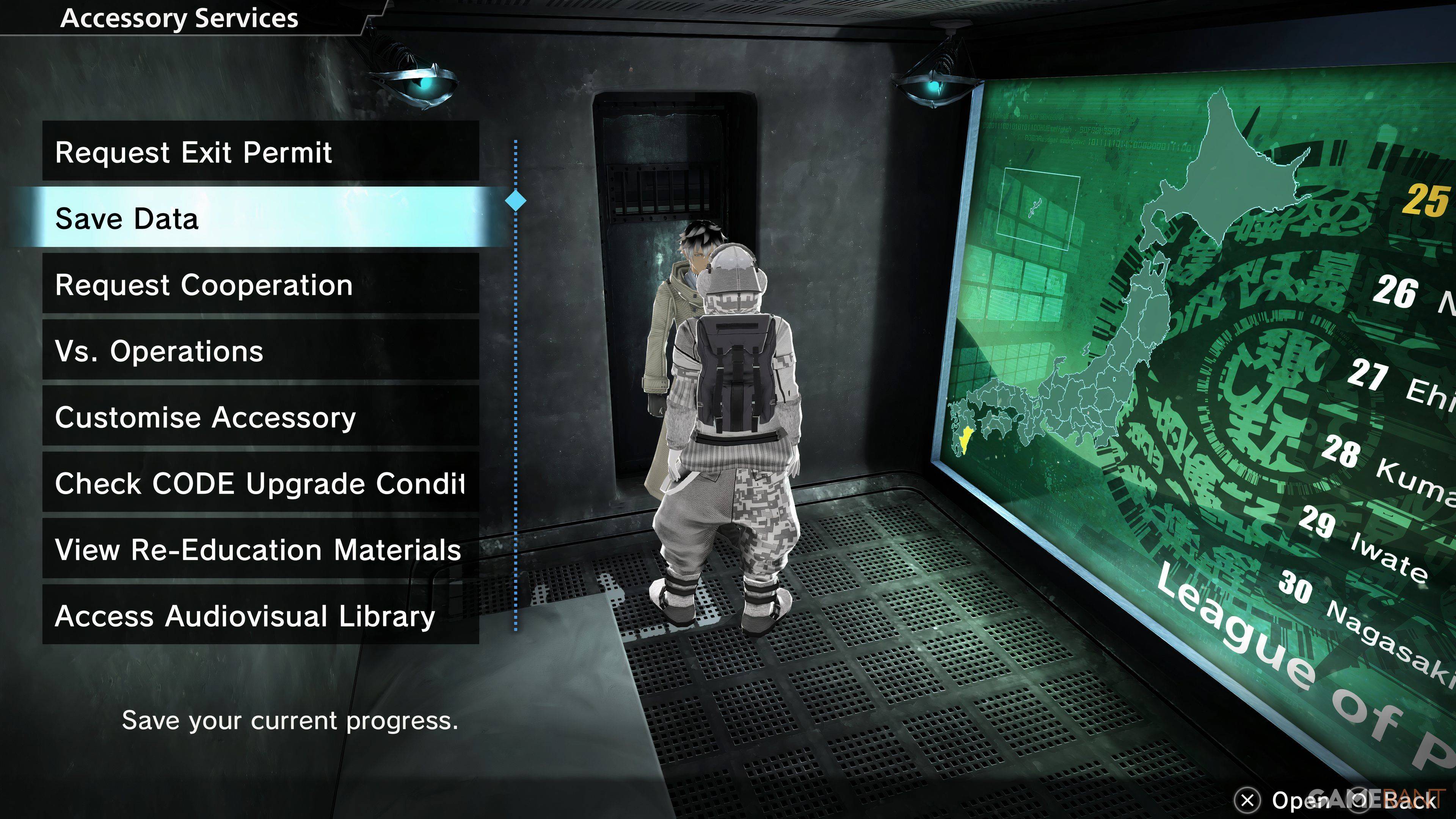
This single save file constraint means significant in-game choices are irreversible. For PlayStation players with PlayStation Plus, cloud saving provides a workaround, allowing you to upload and download your save data to experiment with different choices or create a backup.
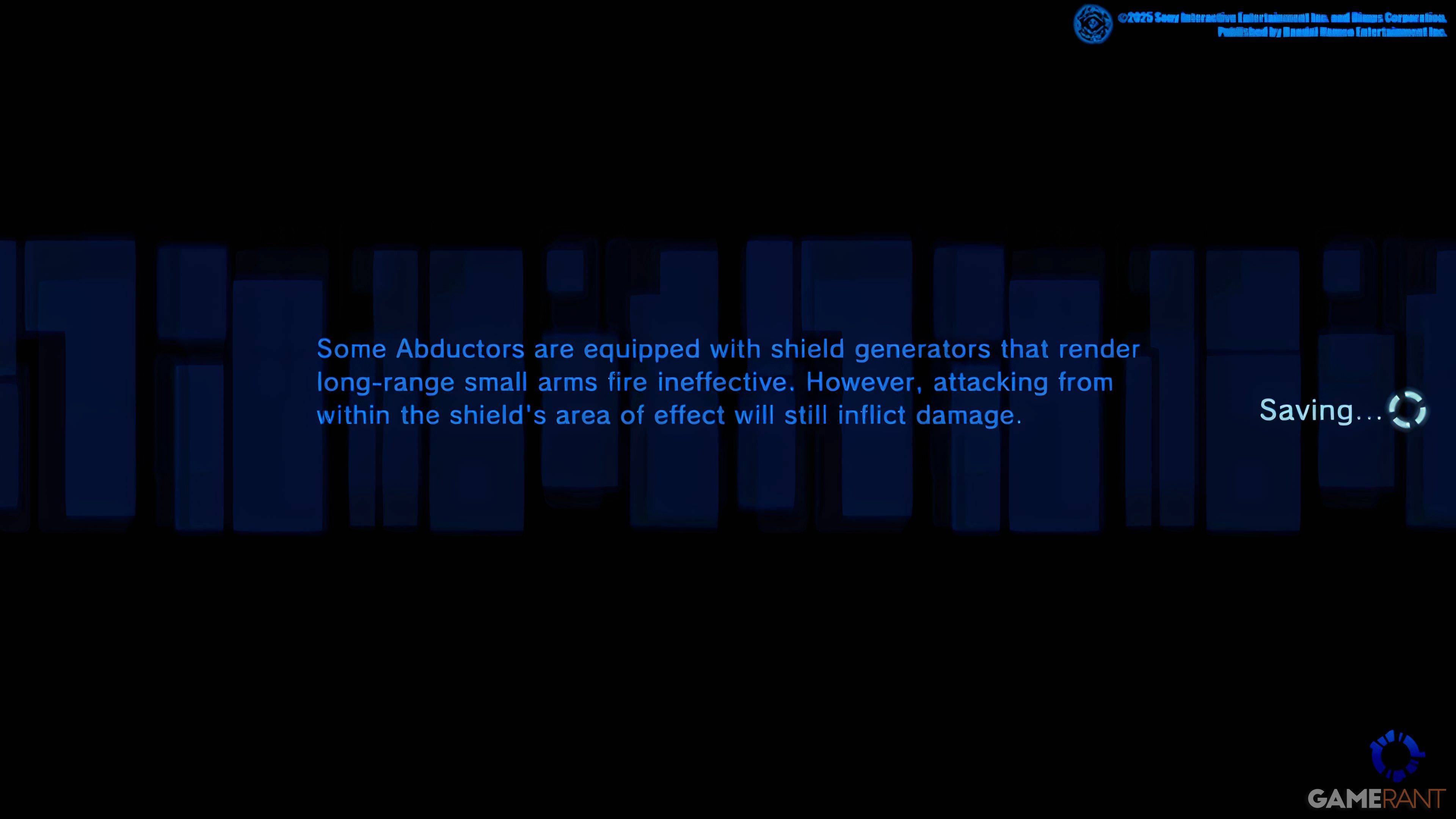
Given the potential for unexpected game crashes, frequent manual saving is strongly recommended to prevent frustrating loss of progress. Don't let a sudden crash undo hours of gameplay!