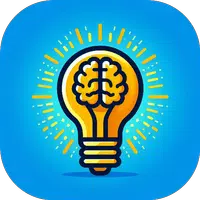In Citizen Sleeper 2, damaged dice are an inevitable part of the journey. This guide explains how to repair them and get back to rolling.
Why Dice Break in Citizen Sleeper 2
Stress is the primary culprit behind broken dice. Failing actions or experiencing "Starving" status increases stress, leading to dice damage. Each die can withstand three hits before requiring repair.
How to Repair Dice in Citizen Sleeper 2
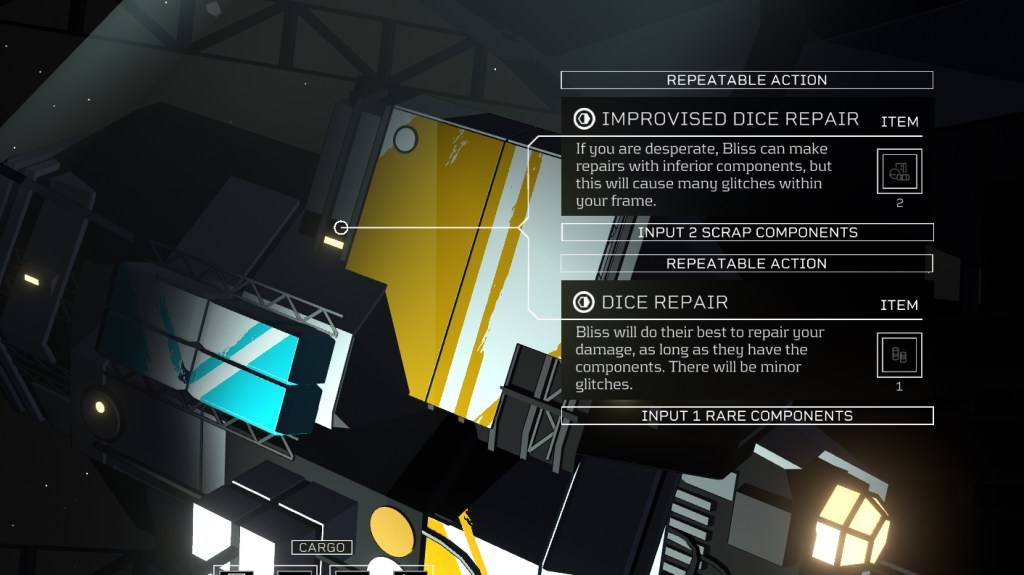 Dice repair isn't available at the start. You'll need to reach Far Spindle and meet Bliss, who unlocks the Rig Workshop on your ship. When not on a Contract, use the Rig Workshop to repair your dice. Two repair options exist: Improvised Repairs and Dice Repair.
Dice repair isn't available at the start. You'll need to reach Far Spindle and meet Bliss, who unlocks the Rig Workshop on your ship. When not on a Contract, use the Rig Workshop to repair your dice. Two repair options exist: Improvised Repairs and Dice Repair.
Improvised Repairs vs. Dice Repair
Improvised Repair: Costs 2 Scrap Components, repairs one die, but increases the Glitch meter, raising the chance of a glitched die.
Dice Repair: Requires 1 Rare Component (harder to find), adds less to the Glitch meter.
Dice Repair is generally preferable if you can afford the Rare Component. However, Improvised Repairs are perfectly viable, especially since Rare Components become more readily available later in the game.
Can You Repair Glitched Dice?
Glitched dice, with a 20% chance of success and 80% chance of failure, can appear depending on difficulty. While there's no direct repair method, a story event after the "Diagnose Your Frame" drive will repair a single glitched die.
That's how to repair dice in Citizen Sleeper 2.