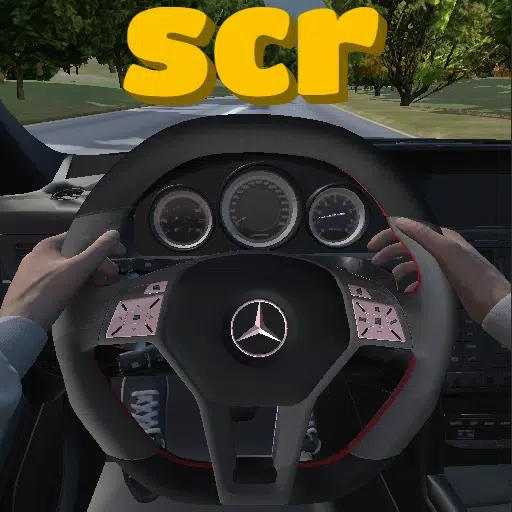Quick Links
Monopoly GO retains the core gameplay of its classic counterpart, but introduces exciting new customization options, including personalized tokens, shields, and emojis. Each season brings fresh collectibles to further personalize your game experience.
Beyond Mr. Lucky Dice and Tycoon Trust tokens, the Bank of Monopoly offers the coveted Caboose token – a collectible celebrating Monopoly's enduring railroad theme. This guide explains how to acquire it.
How To Obtain the Caboose Token in Monopoly GO
The Caboose token, resembling a classic train caboose, is a popular choice, especially when landing on railroad properties. Its rarity makes it a prized possession among players.
Like the Mr. Lucky Dice and Tycoon Trust tokens, the Caboose token is obtained by opening treasure chests within the Monopoly GO Bank. Currently, it's exclusively available there.
While some players may be fortunate enough to acquire it on their first visit, others may require multiple attempts. Persistent visits to the Bank and opening treasure chests will eventually yield this reward.
Accessing the Monopoly GO Bank
The Monopoly GO Bank is accessible after completing every ten game boards. Progress is made by building landmarks across various boards. Upon completing ten, the Bank becomes available.
The Bank offers nine distinct rewards, depending on your landing spot. To secure exclusive tokens like the Caboose, aim for the treasure vault tiles. This may necessitate several visits. Continue building and visiting the Bank to expand your collection.
To track your progress towards the next Bank visit, consult the in-game map.