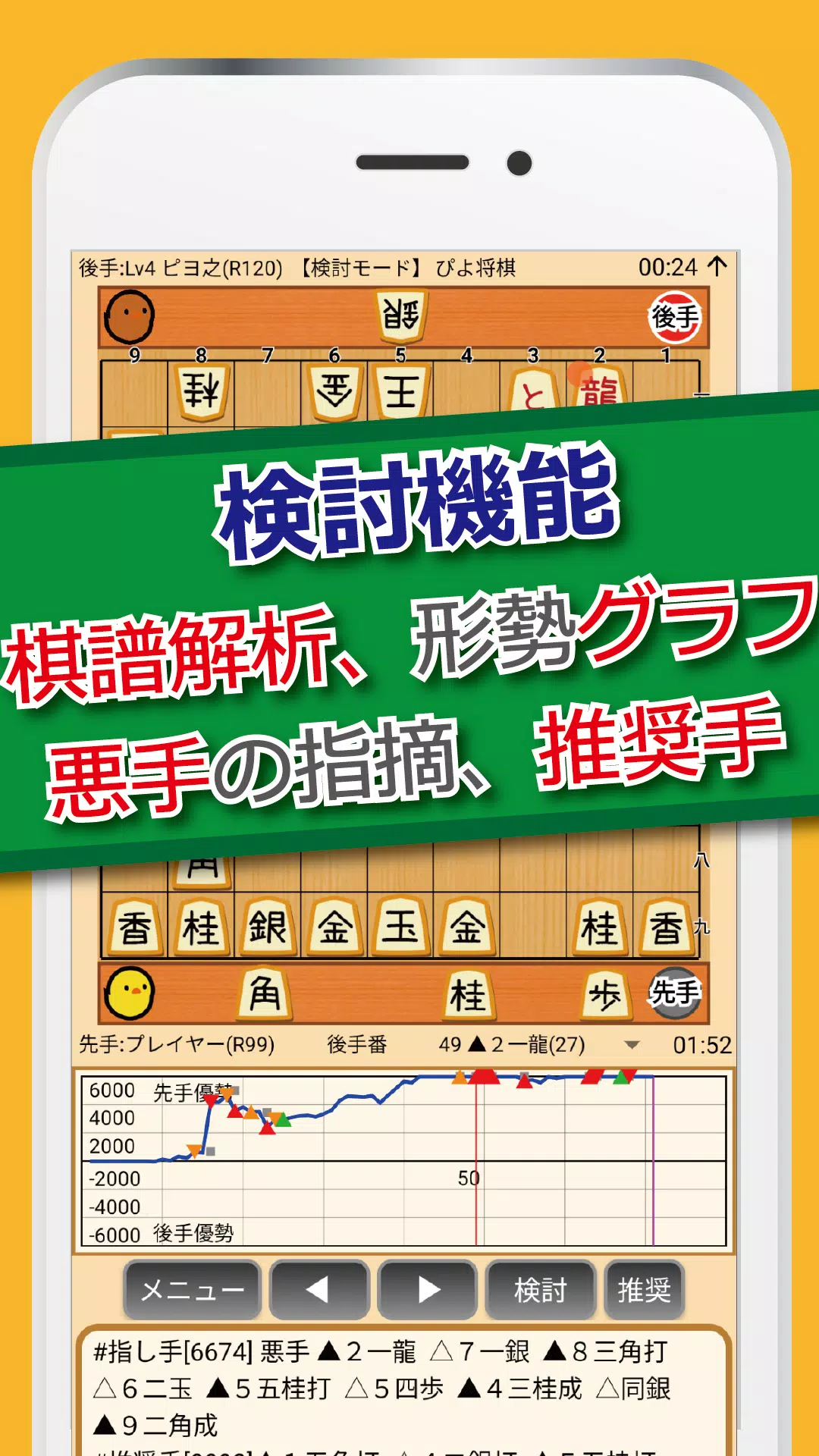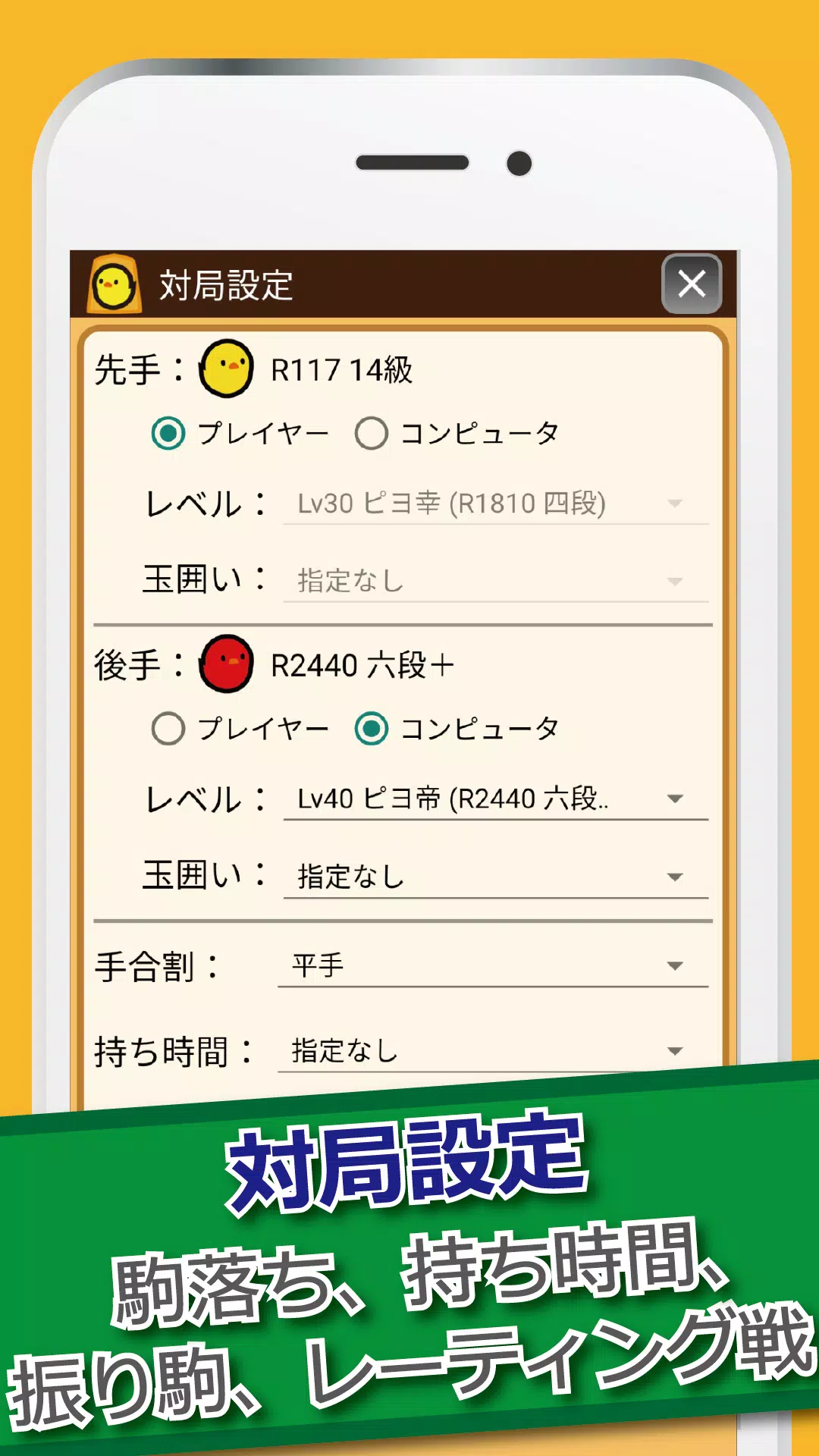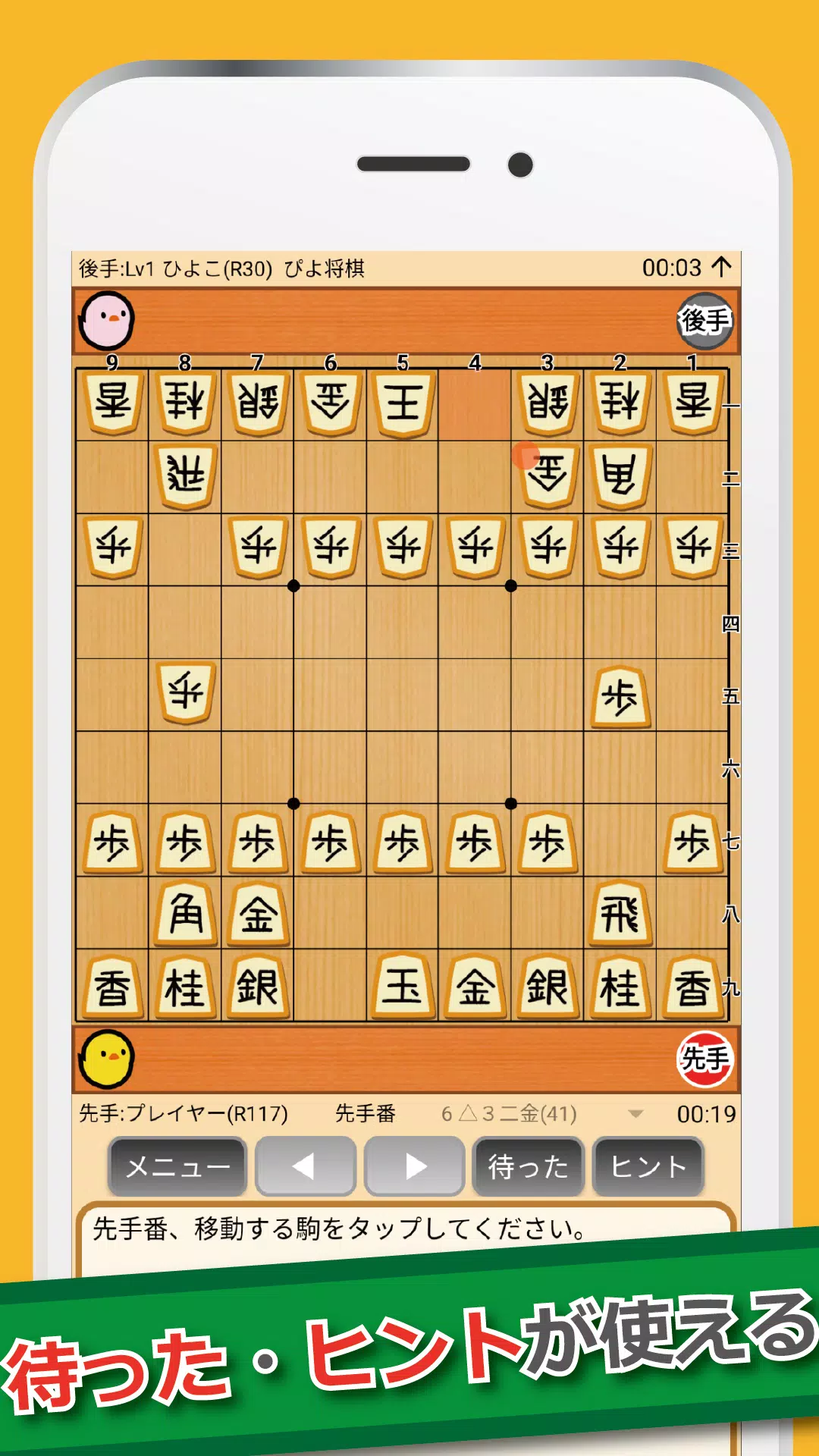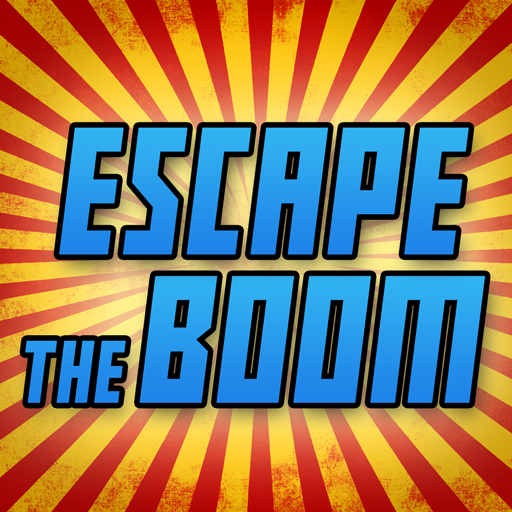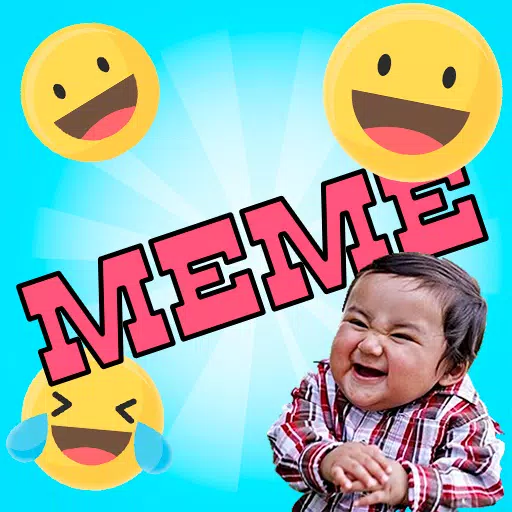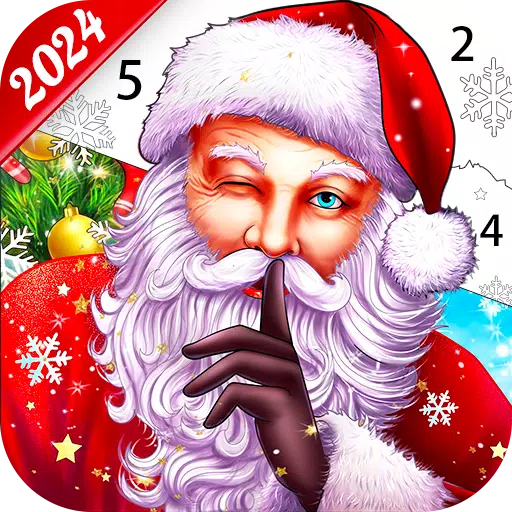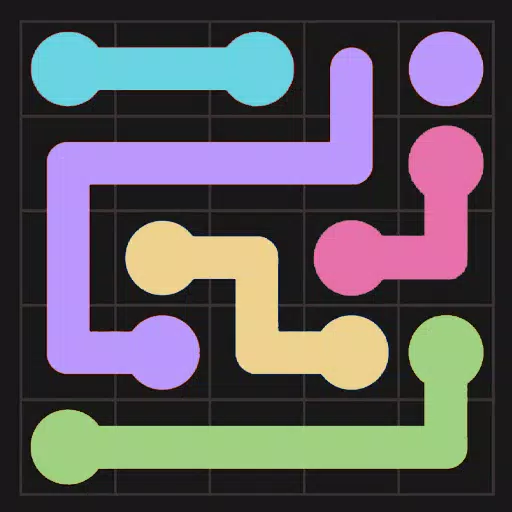This high-performance shogi app is free! Enjoy playing against 40 levels of AI, from beginner to advanced (up to amateur 6-dan). Post-game analysis and record management tools are also included! Daily Tsume Shogi puzzles (4 levels of difficulty) are available.
■■■ Free App ■■■
Play against adorable "chicks"! 40 levels cater to all skill levels, from novice to experienced players (highest level: Amateur 6-dan).
-------------
■ Why Choose PiyoShogi?
-------------
Beginners will appreciate features like tutorials, piece-dropping games, easy AI opponents, hints, pause functionality, and clear piece movement guides.
-------------
■ Experienced Players Will Also Enjoy:
-------------
- 40 AI levels, culminating in an Amateur 6-dan level.
- Rating games to gauge your skill.
-------------
■ Improve Your Shogi Skills:
-------------
- Post-game analysis pinpoints mistakes.
- Opening and battle styles are assessed and displayed.
-------------
■ In Short:
-------------
More than just cute! This is a surprisingly powerful shogi app for players of all levels.
[Key Features]
- Play against 40 levels of robust AI.
- Two-player mode (face-to-face).
- Examination function to compare your moves with the AI's.
- Automatic game record analysis identifies questionable moves.
- Daily Tsume Shogi puzzles (4 levels: beginner, intermediate, advanced, graded).
- Save and manage game records, including those from other shogi apps.
[Detailed Function Explanations]
>
AI Matches: Play against authentic AI! Two-player mode is available. 40 AI levels cater to all skill levels. Clear piece movement indicators aid beginners. Use the "Hint" button for assistance; the AI's reasoning is displayed. Watch AI vs. AI matches. Change AI opponents mid-game (instructions: Quit, enter examination mode, select "Resume game from this stage" from the Menu). Match results are recorded. Piece dropping, custom timers, and rating games are supported.
>
Game Review: Analyze games to improve. The "Examine" button shows AI's move choices, your moves, and situation evaluations. The "game record analysis function" automatically flags poor moves. View situation evaluations graphically. Save analysis results to the game record file. (See the official website for detailed analysis interpretation).
https://www.studiok-i.net/android/piyo_shogi.html
>
Game Record Management: Save and manage your game records, including those from other shogi apps. Save AI matches. Supports KIF/KI2/CSA formats. Copy/paste records to the clipboard. Manage records from various cloud services (Google Drive, DropBox). Create opening and Tsume Shogi phases.
[Official Website]
For comprehensive details, including function explanations, troubleshooting, FAQs, etc., visit:
https://www.studiok-i.net/android/piyo_shogi.html
[Support]
Support is available on the official website:
https://www.studiok-i.net/android/piyo_shogi.html
Contact us via the app's "Send Request" menu for issues, feedback, or requests.
[Free App Support]
Advertisements support the free availability of this app. Thank you for your understanding.
[Disclaimer]
While every effort has been made to ensure this software is error-free, issues may still arise. STUDIO-K is not liable for any damages resulting from the use of this software.
What's New in Version 5.3.8
Last updated November 1, 2024
■ 2024/10/29 ver5.3.8: Fixed an issue where pressing the [Menu] button during AI thinking could cause a wait.
■ 2024/10/19 ver5.3.7: Adjusted the difficulty of levels 15-30 (weakened).
■ 2024/07/19 ver5.3.5: Implemented data transfer functionality for device changes (rating, match history, Tsume Shogi progress, Piyo Story progress). Note: Game records are not transferred; save them to cloud storage. Select "Data Transfer (Device Change)" from the top menu.
■ 2024/06/16 ver5.3.4: Enabled selection of non-chick pieces in dark mode.