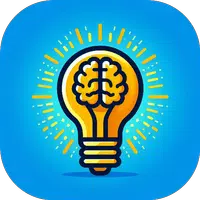Embark on an epic journey with *Draconia Saga*, a captivating RPG that whisks players away to the mystical Arcadia continent. This sprawling land is teeming with mythical creatures, ancient legends, and thrilling quests. As you soar through the skies on your dragon pet, you'll encounter magical beings, solve intricate puzzles, and unravel the continent's hidden secrets. Capture a diverse array of pets, each boasting unique abilities and evolution paths, enhancing your adventure. Join forces with fellow Dragon Hunters, forming guilds to conquer challenging quests together, making your journey even more rewarding.
Installing Draconia Saga on PC
To dive into the world of *Draconia Saga* on your PC, follow these simple steps:- Go to the game page and click the “Play Draconia Saga on PC“ button.
- Install and launch BlueStacks.
- Sign in to the Google Play Store and install the game.
- Start playing.
For Those Who Already Have BlueStacks Installed
If you're already a BlueStacks user, here's how to get started:- Launch BlueStacks on your PC.
- Search for Draconia Saga on the homescreen search bar.
- Click on the relevant result.
- Install the game and start playing.
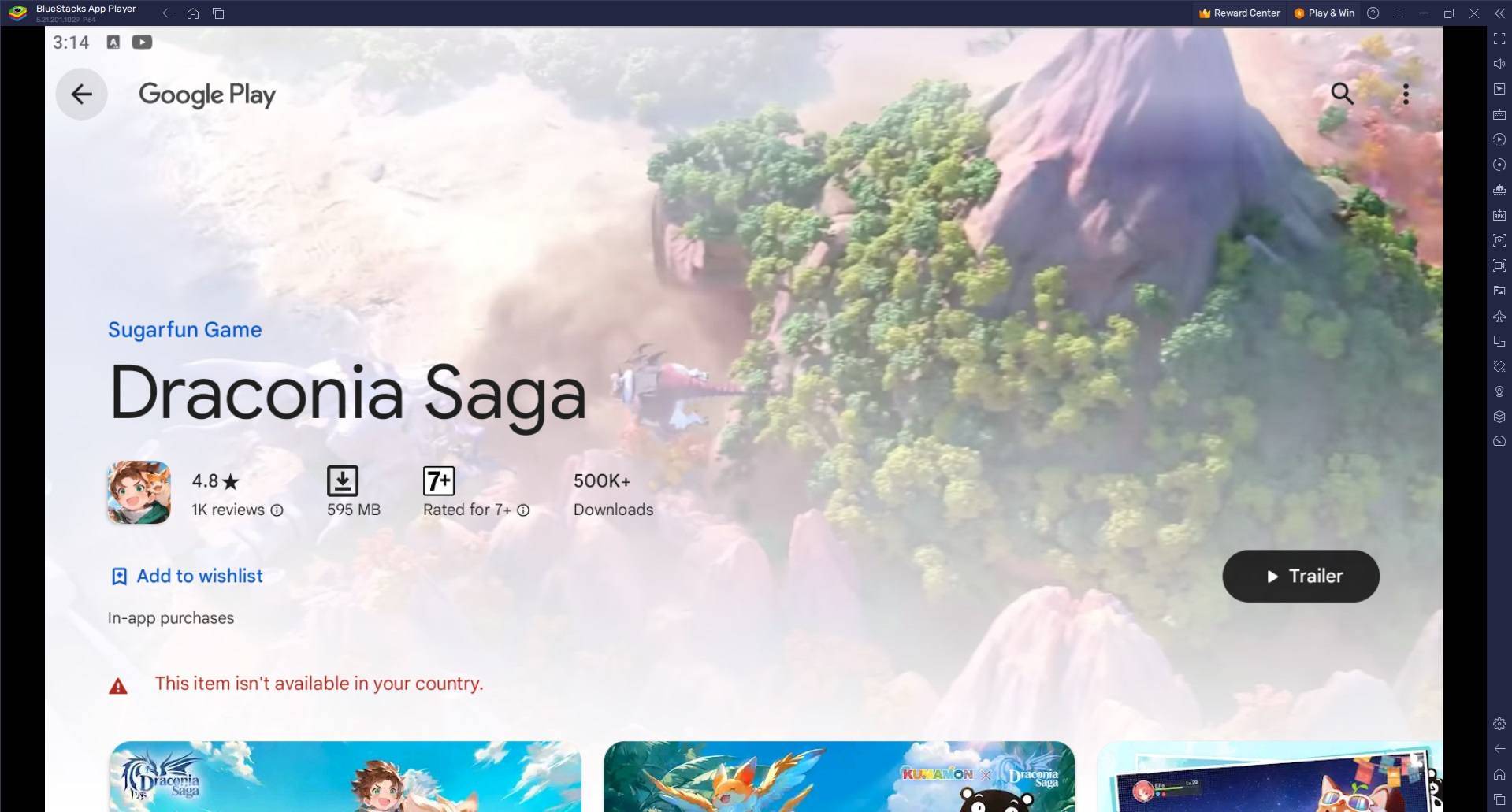
Minimum System Requirements
BlueStacks is designed to run on virtually any system, with the following minimum requirements:- OS: Microsoft Windows 7 and above
- Processor: Intel or AMD Processor
- RAM: Your PC must have at least 4GB of RAM. (Note: Having 4GB or more disk space is not a substitute for RAM.)
- Storage: 5GB Free Disk Space
- You must be an Administrator on your PC.
- Up-to-date graphics drivers from Microsoft or the chipset vendor
For more detailed information, players can visit the Google Play Store page of Draconia Saga. Playing Draconia Saga on PC with BlueStacks significantly enhances your gaming experience, offering a more immersive and efficient way to enjoy the game. The performance benefits are substantial; BlueStacks harnesses your computer's hardware to provide smoother gameplay, quicker load times, and reduced lag compared to most mobile devices.