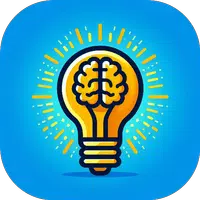While you could experience the entirety of Path of Exile 2 solo, teaming up with friends can enhance your gameplay significantly. Here's a comprehensive guide to understanding the trade market and trading mechanics in Path of Exile 2.
Table of Contents
- How to Trade in Path of Exile 2
- Trading In-Game
- Path of Exile 2 Trade Market
How to Trade in Path of Exile 2
Path of Exile 2 offers two primary methods for trading items: direct in-game trading and using the official trade site. Let's dive into each method.
Trading In-Game
If you find yourself in the same instance as another player, initiating a trade is straightforward. Simply right-click on their character and select the "Trade" option. Both parties can then select the items they wish to exchange. Once the trade terms are agreeable to both, confirm the trade to finalize the exchange.
For trading via chat, locate the player's name in the global or direct chat, right-click it, and invite them to your party. After teleporting to their location, right-click their character to begin the trading process.
Path of Exile 2 Trade Market

Path of Exile 2 features a trade market accessible through their official trade site, linked here. Accessing this requires a PoE account linked to your gaming platform.
To purchase an item, utilize the site's filters to narrow down your search. Upon finding a desirable item, click the "Direct Whisper" button on the listing to send an in-game message to the seller. Coordinate with them to finalize the transaction.
For selling, you'll need a Premium Stash Tab, purchasable from the in-game Microtransaction Shop. Place your item in the Premium Stash, set it to "Public," and right-click to set a price. Your item will then appear on the official trade site, ready for potential buyers to contact you in-game.
This covers the essentials of trading in Path of Exile 2. For more tips and troubleshooting, such as resolving freezing issues on PC, be sure to check out resources like The Escapist.