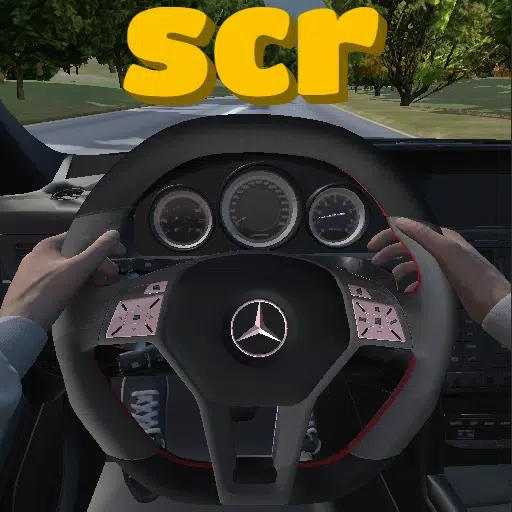Show Off Your Style in Marvel Rivals: Mastering Sprays and Emotes
Marvel Rivals lets you play as your favorite heroes and villains, but why not add some flair? This guide explains how to use sprays and emotes to express yourself on the battlefield.
Using Sprays and Emotes
To unleash your sprays and emotes, simply hold down the "T" key during a match. This activates the cosmetics wheel, allowing you to select your desired spray or emote. Note that the "T" key can be remapped in the settings menu if preferred.

Important: Remember to equip your chosen sprays and emotes individually for each character. There's no global cosmetic setting; you must equip them separately for every hero or villain in your roster. To do this, navigate to the hero gallery from the main menu, select your character, go to the "Cosmetics" tab, and then choose "Costumes," "MVP," "Emotes," or "Sprays" to equip your preferred items.
Unlocking More Sprays
Most cosmetics in Marvel Rivals are purchased with real money via the Battle Pass's Luxury track. However, some free cosmetics are available on the free track.
Complete daily and event missions to earn Chrono Tokens. These tokens can be used to unlock additional cosmetics through the Battle Pass. Improving your proficiency level with individual characters also unlocks cosmetics.
That's it! Now you're ready to show off your style in Marvel Rivals. Check out The Escapist for more game tips, including information on competitive mode rank resets and SVP explanations.