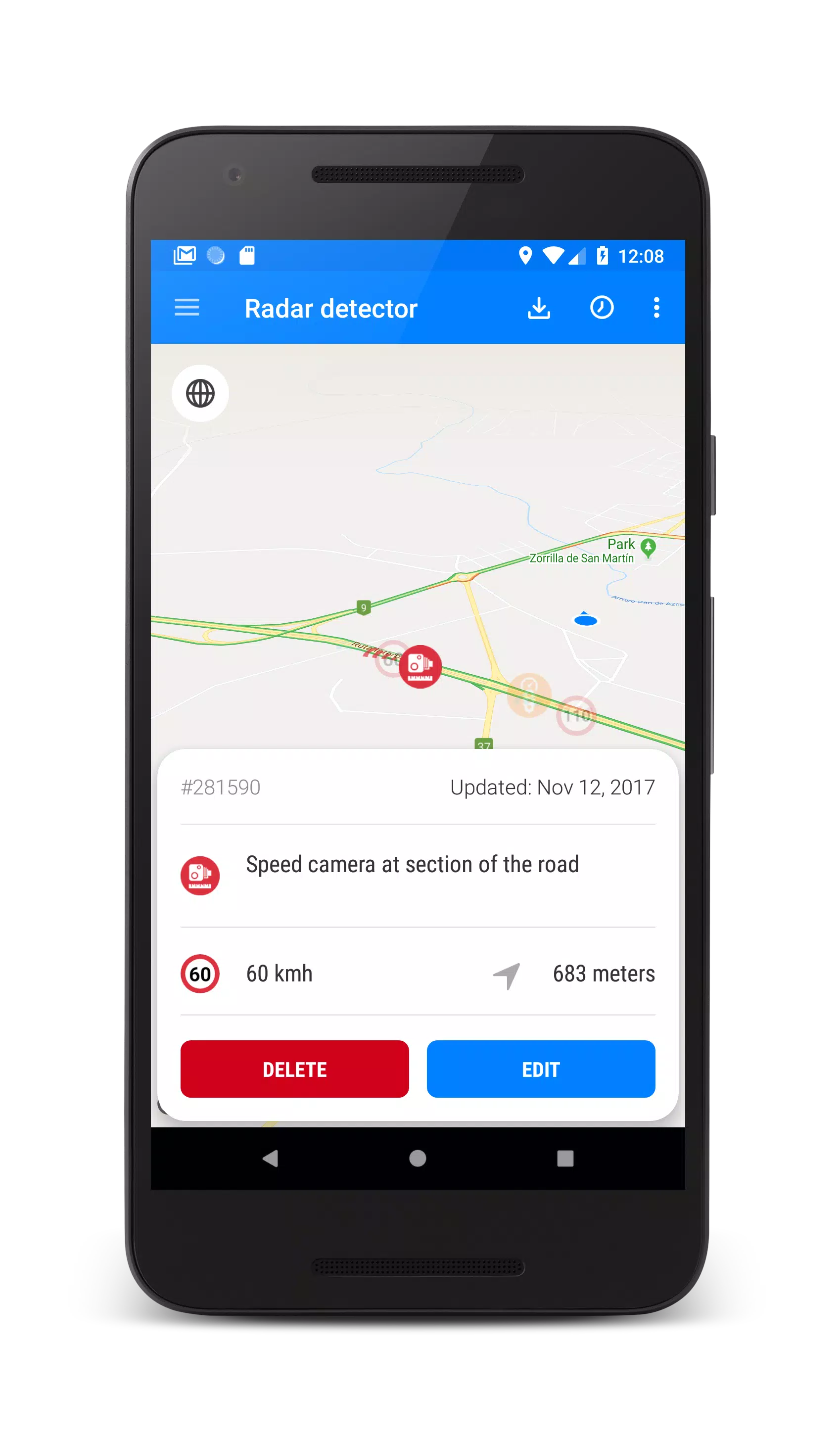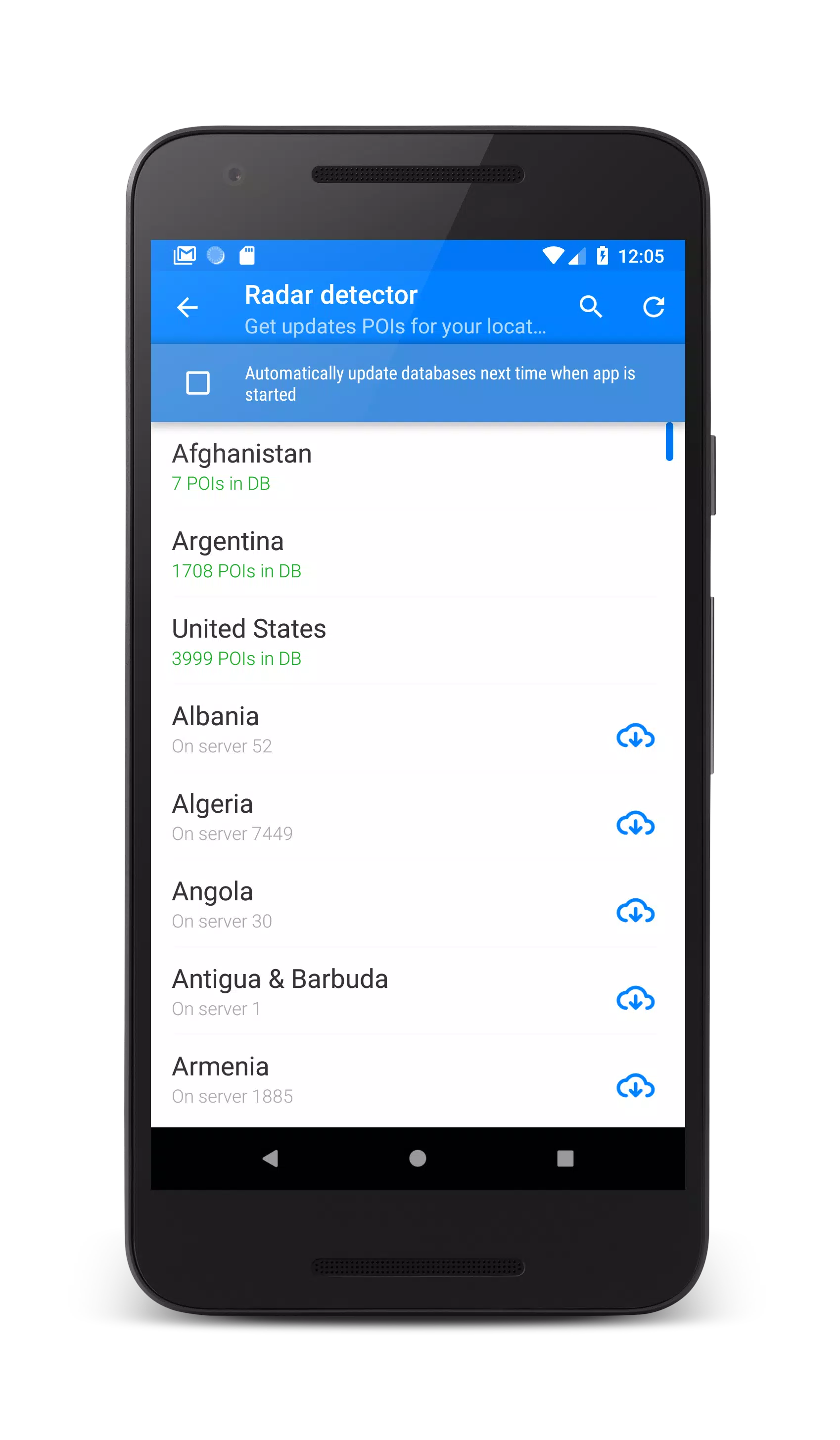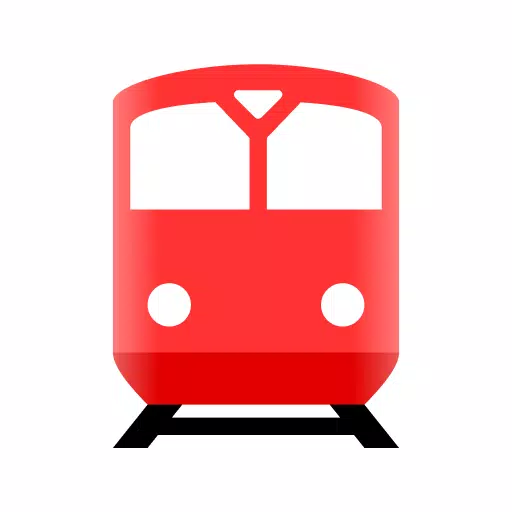Free Speed Camera GPS Radar: Your On-Road Safety Companion
This app helps drivers identify road hazards, including speed cameras (fixed, mobile, red-light), speed bumps, and poor road conditions. It uses a crowdsourced database of points of interest (POIs) and hazards reported by other users.
GPS must be enabled for hazard detection. The app supports global coverage. Registered users can contribute new hazards, rate existing ones, and even remove inaccurate entries from the database.
Registered users enjoy enhanced map management capabilities. The app can run in the background, even with the screen off, using voice alerts to announce detected hazards.
How to Use:
- Update Database: After installation, update the speed camera database for your region via the "Update Database" menu.
- Start Radar: Press the "Start" button (bottom right) to activate the radar.
- Route-Based Alerts: The app only alerts you to hazards along your current route.
- Access Settings: Swipe from the left edge to the right to open the main settings menu.
- Filter Hazards: Swipe from the right edge to the left to access the hazard filter.
Key Features:
- Map/Radar View: View data on a map or radar (offline rendering supported).
- Night Mode: Customizable night mode for map viewing.
- 3D Map: Enjoy 3D building views and map auto-zoom/rotation.
- Traffic Display: See real-time traffic congestion on the map.
- Speedometer: A built-in speedometer displays your current speed.
- Extensive Database: Access over 300,000 active hazard POIs worldwide.
- Regular Updates: The database is updated daily.
- Voice Alerts: Receive audible warnings about nearby hazards.
- Background Operation: Works seamlessly in the background and with other navigation apps.
- User Contributions: Add your own POIs to the shared database.
- Hazard Details: Hear an alert and see the hazard's location and distance on the map.
Drive safely and enjoy the journey!