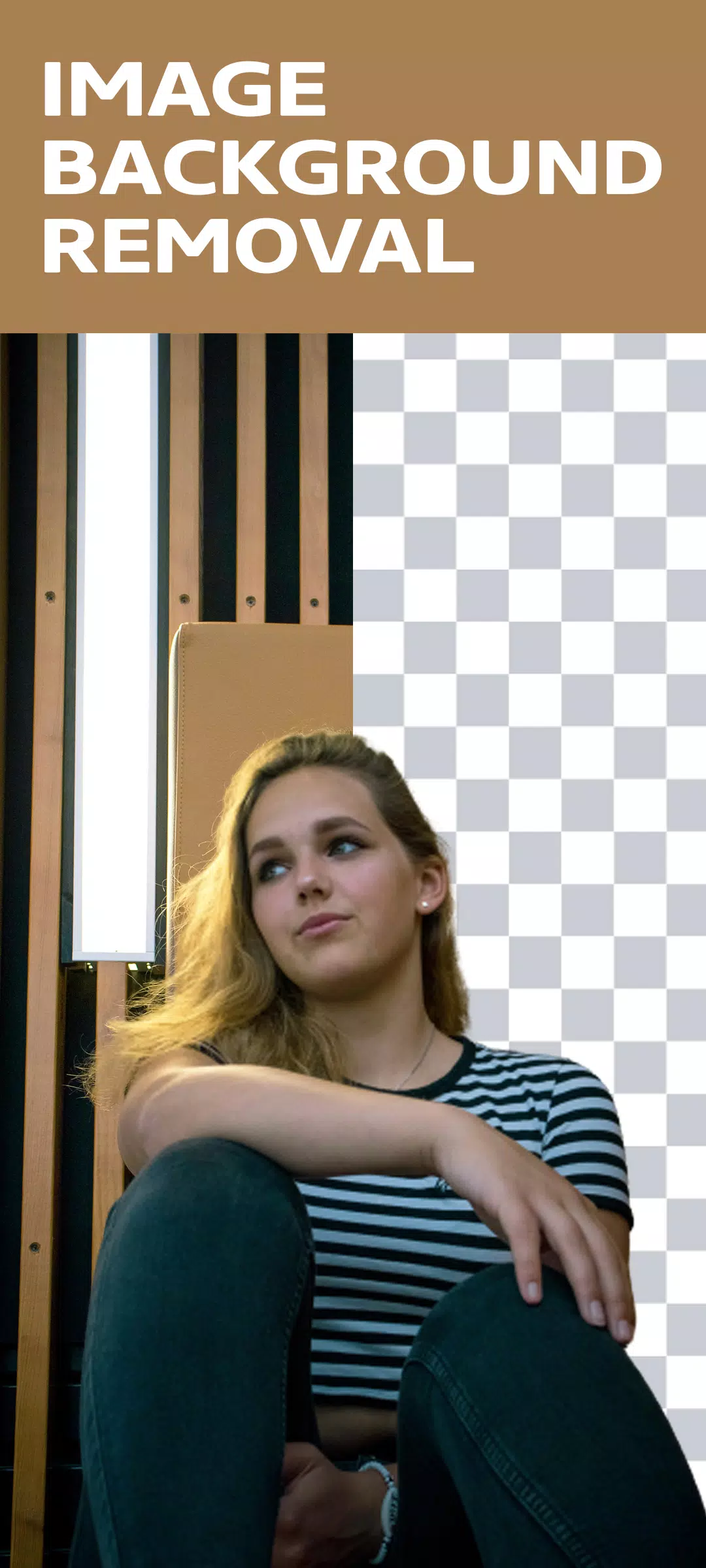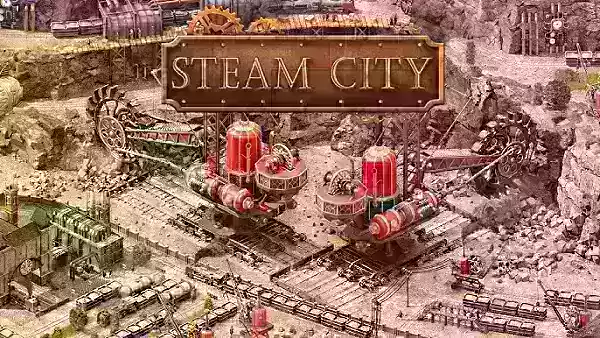This app, "Remove Video Background," lets you effortlessly remove and replace video backgrounds, making your videos more engaging. Whether you're working with footage from your camera or your gallery, this free app offers a simple solution.
Choose from two methods: remove backgrounds from images or replace green screen backgrounds. The app boasts thousands of colors and gradient options to customize your video's backdrop. You can even replace backgrounds with images or videos from your gallery with a single tap.
Both selfie and rear cameras are supported, allowing for versatile background changes.
What is a green screen? It's a filter enabling diverse background options for social media videos, similar to the effects used in superhero films. This app makes mastering the green screen effect easy.
Key Features:
- Automatic and manual background removal from images.
- Background removal from camera or gallery videos.
- Green screen background replacement with images, videos, colors, or gradients.
How to Use:
- Open the "Remove Video Background" app.
- Tap the plus (+) icon to begin.
- The app automatically removes the video background from your camera feed.
- Tap the background icon (bottom left) to select a new background (color, gradient, image, or video).
- Save as an image (single tap) or record a video (hold tap).
What's New in Version 3.4.8 (July 14, 2024)
Minor bug fixes.