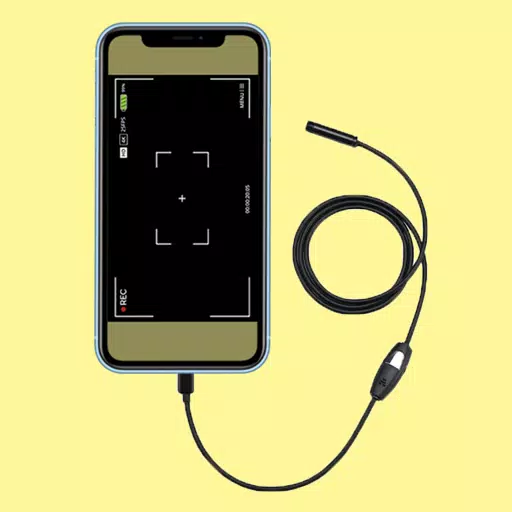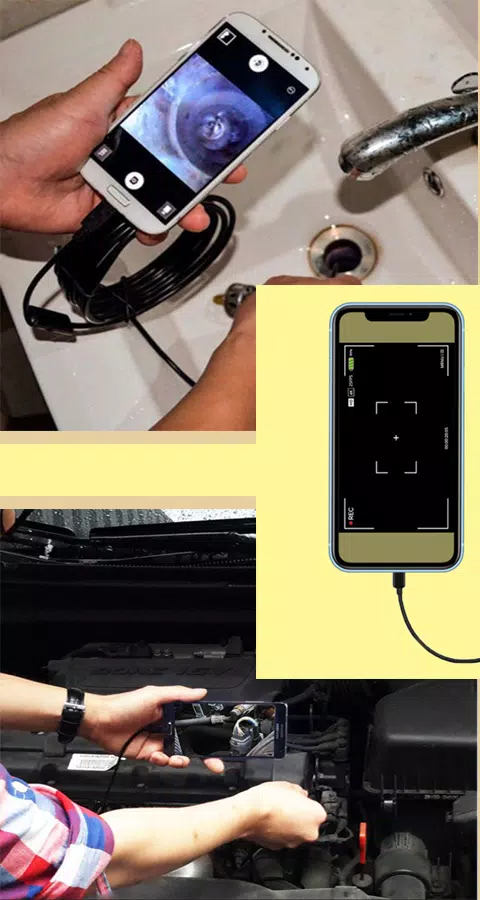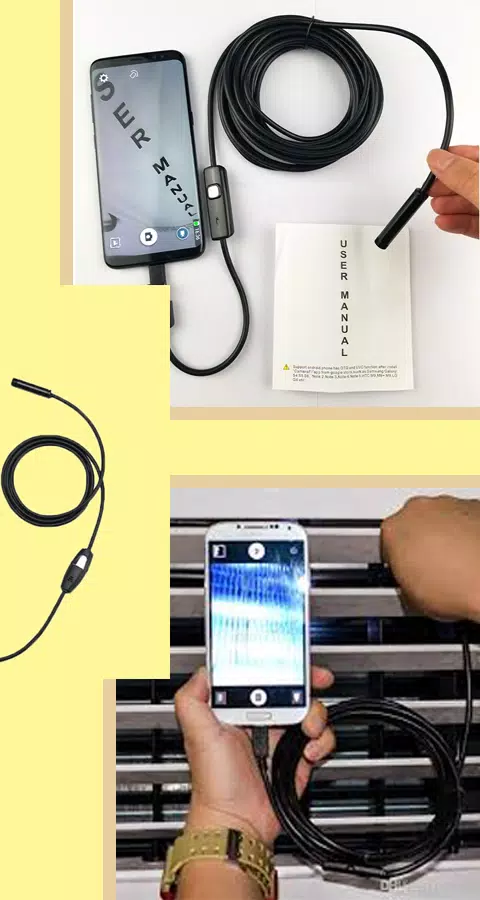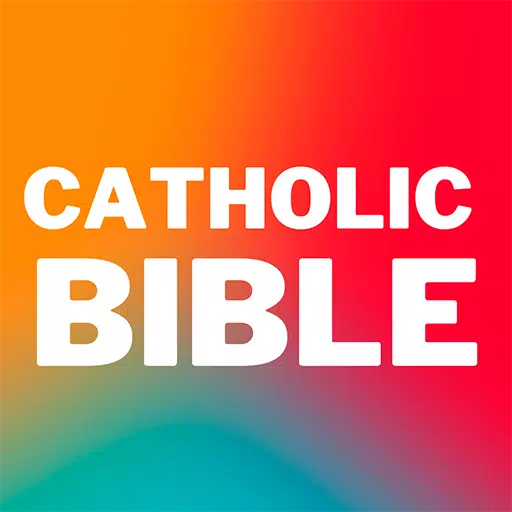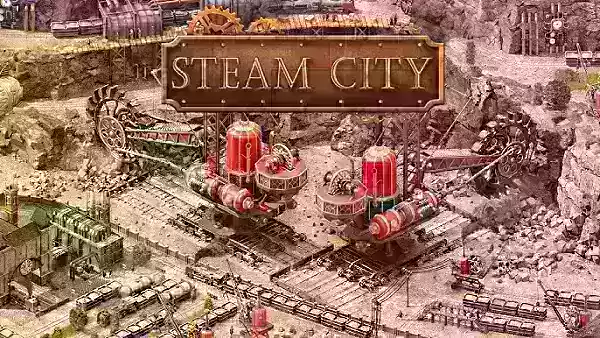This app connects to endoscopes, USB cameras, borescopes, sewer inspection cameras, and other devices using external cameras.
Using the Endoscope Camera App:
- Open the app and plug your endoscope camera (via USB) into your phone.
- Tap the camera icon and then "OK." The endoscope camera feed should appear.
- Capture photos and videos as needed.
- To view photos and videos, return to the main screen and tap the gallery icon. Swipe left to view videos. Select a video and choose your preferred video player.
- To delete photos or videos, long-press the item in the gallery. A delete icon will appear.
How the App Works:
The Android endoscope app uses USB OTG to connect to your external borescope. It uses the phone's microphone for audio recording during video capture and the phone's gallery for storing and retrieving photos and videos.
Endoscope Camera Applications:
Borescopes and endoscopes are versatile tools. For example, they can inspect blocked drains, eliminating the need for drain unblockers or plumbing repairs. They function similarly to sewer cameras.
- Ensure your camera is correctly connected via a USB OTG cable.
- Easy USB OTG Endoscope Camera use.