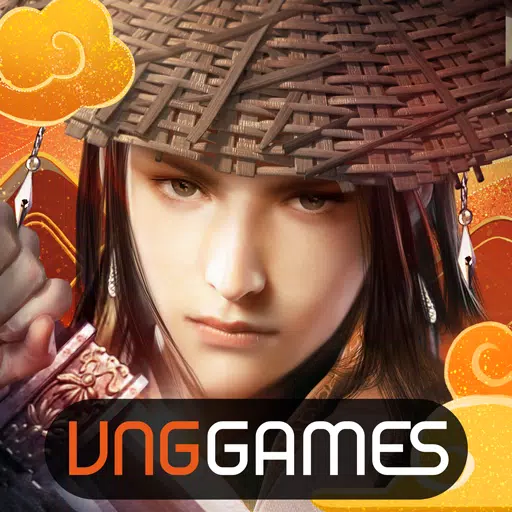Shiny Keldeo and Shiny Meltan are now available to *Pokémon Home* players following the update to version 3.2.2. However, obtaining them requires completing specific Pokédex milestones in the game. While the process may seem challenging at first, both of these shiny Legendary Pokémon can now be transferred to other compatible *Pokémon* titles linked to your *Pokémon Home* account—something that wasn’t possible before due to previous Shiny locks.
How to Get Shiny Keldeo in Pokémon Home

To obtain Shiny Keldeo in *Pokémon Home*, you must complete the Galar Pokédex using Pokémon from *Sword & Shield*, including those from the Isle of Armor and Crown Tundra DLCs. It’s important to note that only Pokémon with a Galar origin mark will count toward this goal. These marks appear as a slanted Poké Ball icon above each Pokémon’s stat screen, indicating they were originally obtained in *Sword & Shield* or their expansions—not through transfers from other games.
Once you’ve successfully completed the Galar Pokédex, head to the main menu and select the three-line menu icon to open the full list of options. From there, choose “Mystery Gift” to claim your Shiny Keldeo. There is no time limit for completing this task, so take your time if needed.
How to Get Shiny Meltan in Pokémon Home
Similarly, Shiny Meltan becomes available once you complete the Kanto Pokédex using Pokémon from *Let’s Go Pikachu & Eevee*. The Pokémon you register must display the Let’s Go mark—a Pikachu silhouette located above each Pokémon’s stat screen—to count toward this completion.
After filling out your Kanto Pokédex in *Pokémon Home*, return to the main menu and access the “Mystery Gift” option to receive your Shiny Meltan. Like Shiny Keldeo, there’s no deadline for claiming this reward, so feel free to take your time finishing the Pokédex entries.
Why Is Pokémon Home Not Registering My Pokédex?
Some mobile users have reported issues where Pokémon aren’t registering properly in their Pokédex within *Pokémon Home*. This is typically caused by cached data errors and can be resolved quickly by clearing the app cache:
- Open the app and tap the “Menu” icon (three lines inside a circle) on the title screen.
- Select “Clear Cache.”
- Confirm by tapping “OK.” The system will inform you that none of your saved data will be deleted.
- Once completed, a message will appear confirming that the cache was cleared successfully.
After performing this action, your Pokédex should correctly register all eligible Pokémon moving forward.
Now that you know how to unlock both Shiny Keldeo and Shiny Meltan in *Pokémon Home*, consider checking out the best counters for Mega Tyranitar in *Pokémon GO*. For more ways to enhance your experience, don’t forget to explore all current *Pokémon GO* promo codes for additional in-game rewards.