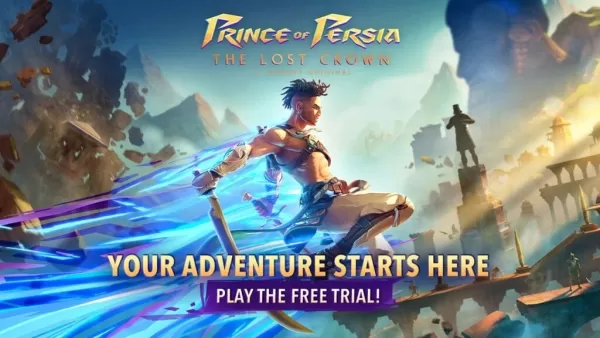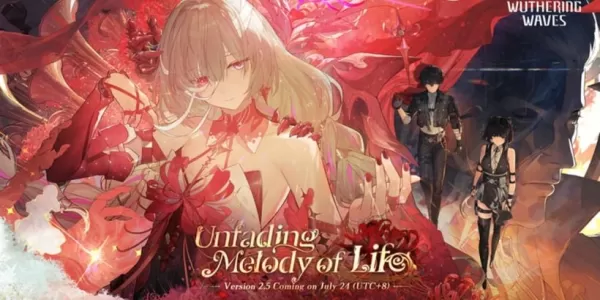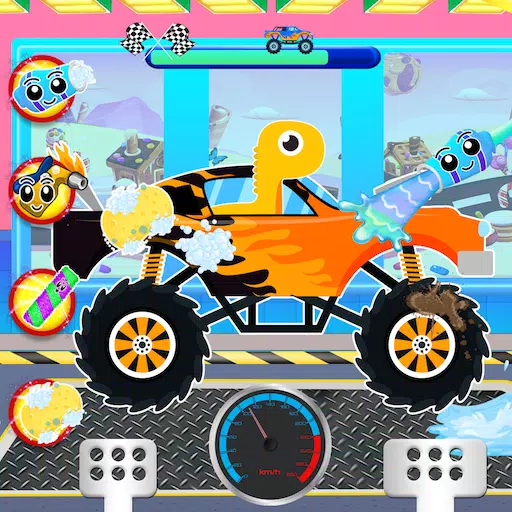For fans of online multiplayer horror games like Content Warning and Lethal Company, R.E.P.O. offers a familiar yet enhanced experience. If you've played those titles and craved larger squads, R.E.P.O.'s lobby size mod is your answer. This guide details how to install and utilize this mod to expand your gameplay.
Installing the More Players Mod in R.E.P.O.
R.E.P.O.'s default lobby size is six players, but you can increase this limit using a mod. Here's how:
- Download and install BepInEx: This mod framework is essential. Download it from Thunderstore.
- Download the More Players mod: Also available on Thunderstore.
- Installation: Extract the downloaded
.zipfile. Locate thepluginsfolder within and move it into theBepInExdirectory found in your game's installation folder.
That's it! The More Players mod is installed. Now, let's learn how to adjust the lobby size.
How to Increase Lobby Size
To change the maximum number of players, you'll need to edit a configuration file:
- Locate the config folder: Open the
BepInExdirectory in your game's files. Inside, you'll find aconfigfolder. - Edit the config file: Open
zelofi.MorePlayers.cfgusing Notepad (or a similar text editor). - Adjust the player count: Find the line that reads "Maximum Players=". Change the number following the equals sign to your desired lobby size. For example, to allow eight players, set it to
8. - Save and launch: Save the changes to the file and launch the game.
Important Note: Setting the player count too high might cause crashes. Start with a moderate increase and adjust as needed.
With the lobby size mod installed and configured, you're ready to enjoy larger, more chaotic horror sessions in R.E.P.O.. For more tips, strategies, and monster breakdowns, check out The Escapist for comprehensive R.E.P.O. coverage.