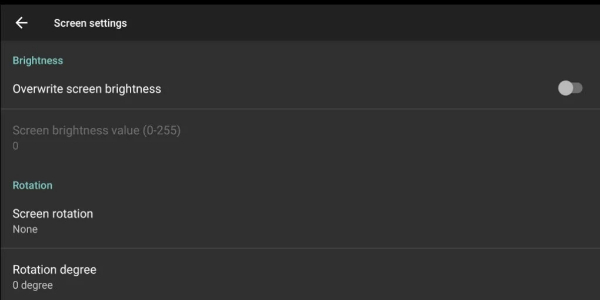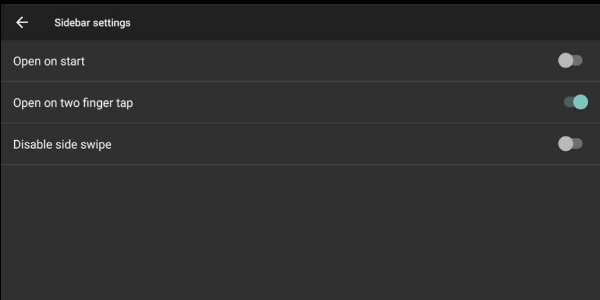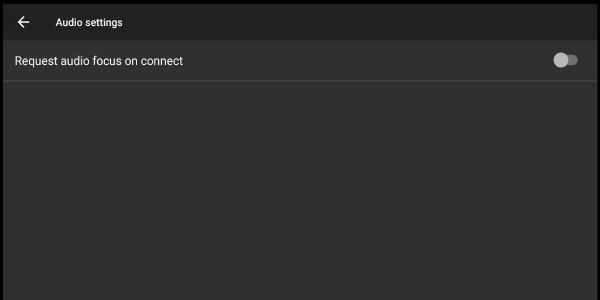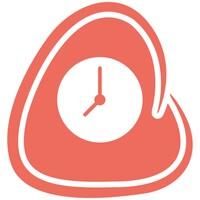AA Mirror, a free app from SlashMax, mirrors your phone's screen onto your car's dashboard, providing convenient access to navigation, music, and calls via Android Auto without needing MirrorLink. This mirrors the phone's interface, letting you interact with apps safely while driving.
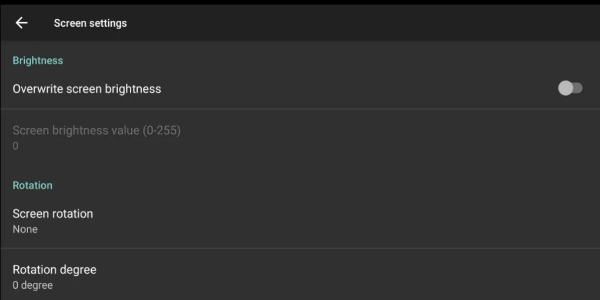
How AA Mirror Works
Prioritizing driver safety, AA Mirror integrates your phone's functions into your car's infotainment system. Connect your smartphone via Bluetooth, and your screen is mirrored onto the dashboard. Adjustable brightness and screen size options cater to different preferences and vehicle displays. Multi-touch support enables efficient multitasking. Enjoy entertainment apps like Netflix and YouTube (for passengers, or when parked).
Gesture and voice controls maintain a hands-free experience, keeping your focus on the road. Voice commands simplify navigation through the infotainment system. However, occasional crashes due to bugs are a known issue.
Seamlessly integrating your mobile experience into your vehicle, AA Mirror allows you to monitor your phone without looking away from the road, minimizing distractions. It enhances travel by providing access to entertainment apps.
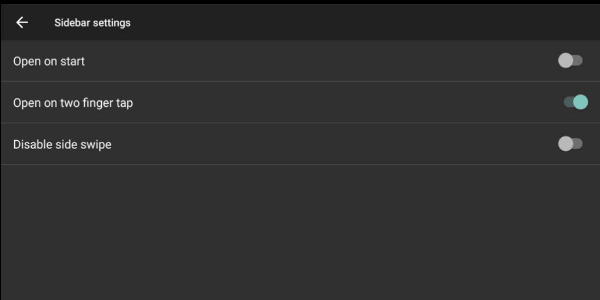
Key Features:
- Full-screen mirroring
- Multi-touch support
- Adjustable brightness and screen orientation
- Customizable settings within Android Auto
- Gesture-based app control
While convenient for watching Netflix or YouTube during long waits (when parked!), remember to prioritize safety.
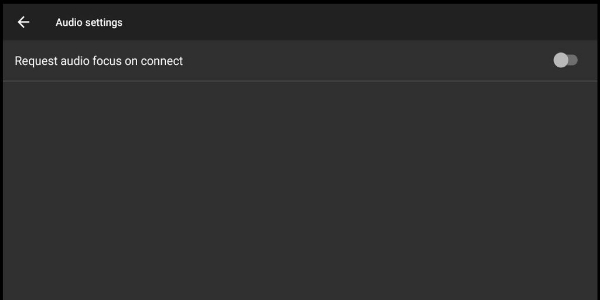
Version 1.0 Updates:
This latest version includes minor bug fixes and improvements. Download or update to experience these enhancements.
Pros and Cons:
Pros:
- Convenient and safe phone screen display on your car dashboard
- Hands-free operation
- Customizable settings
Cons:
- Occasional app crashes