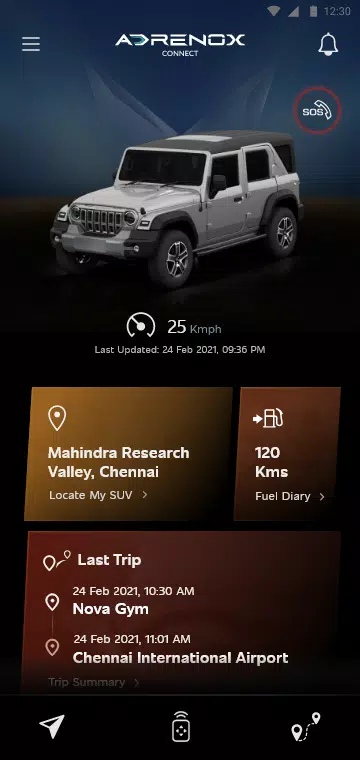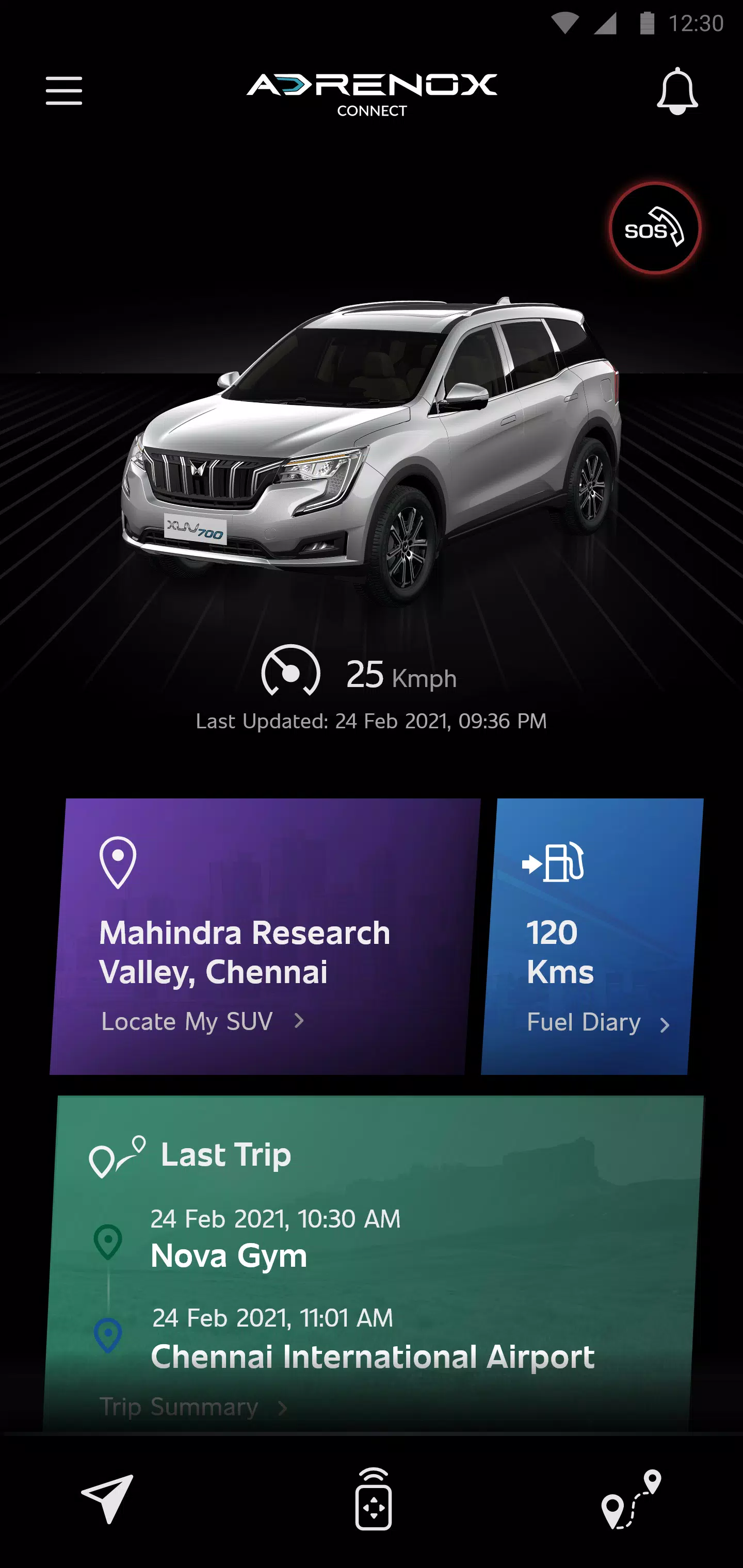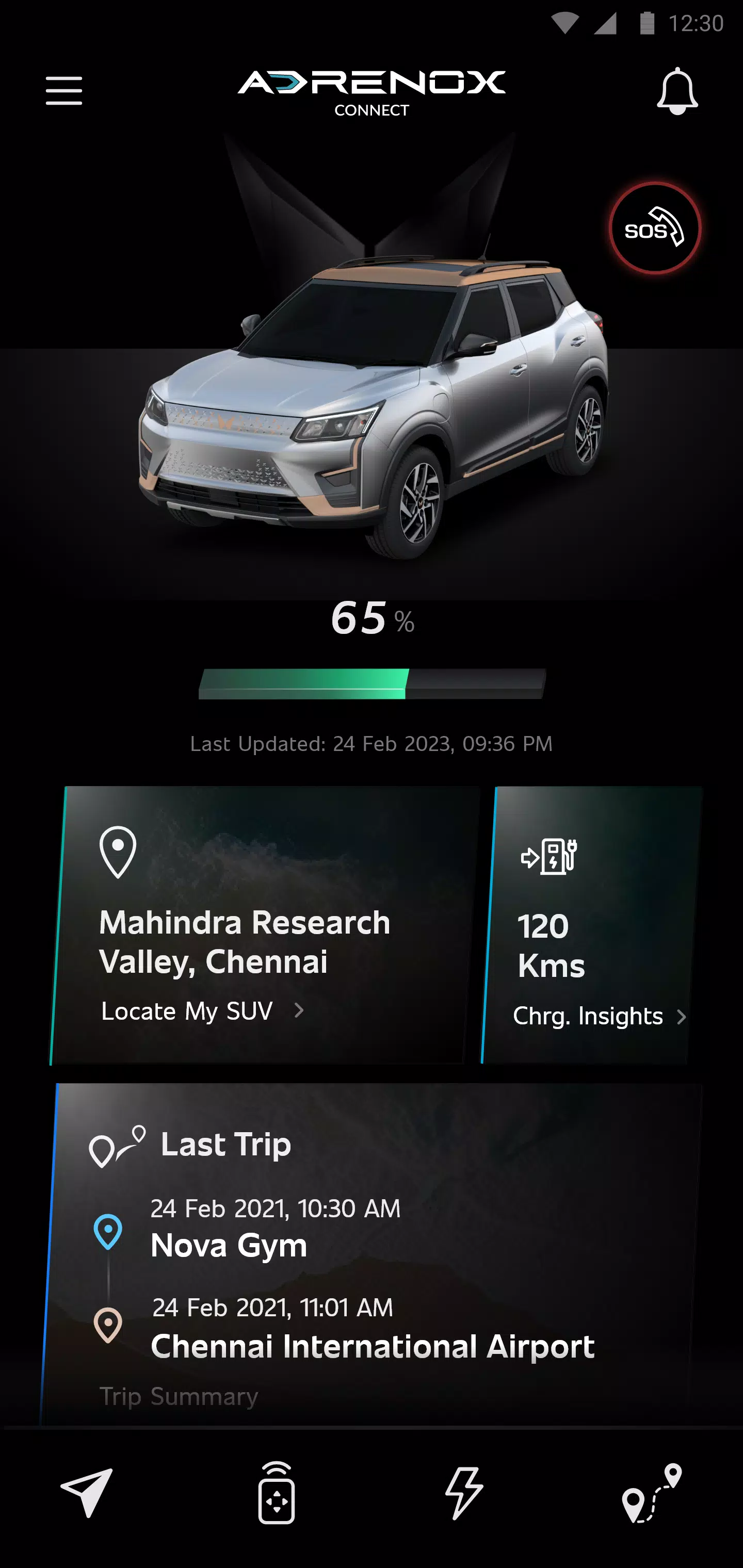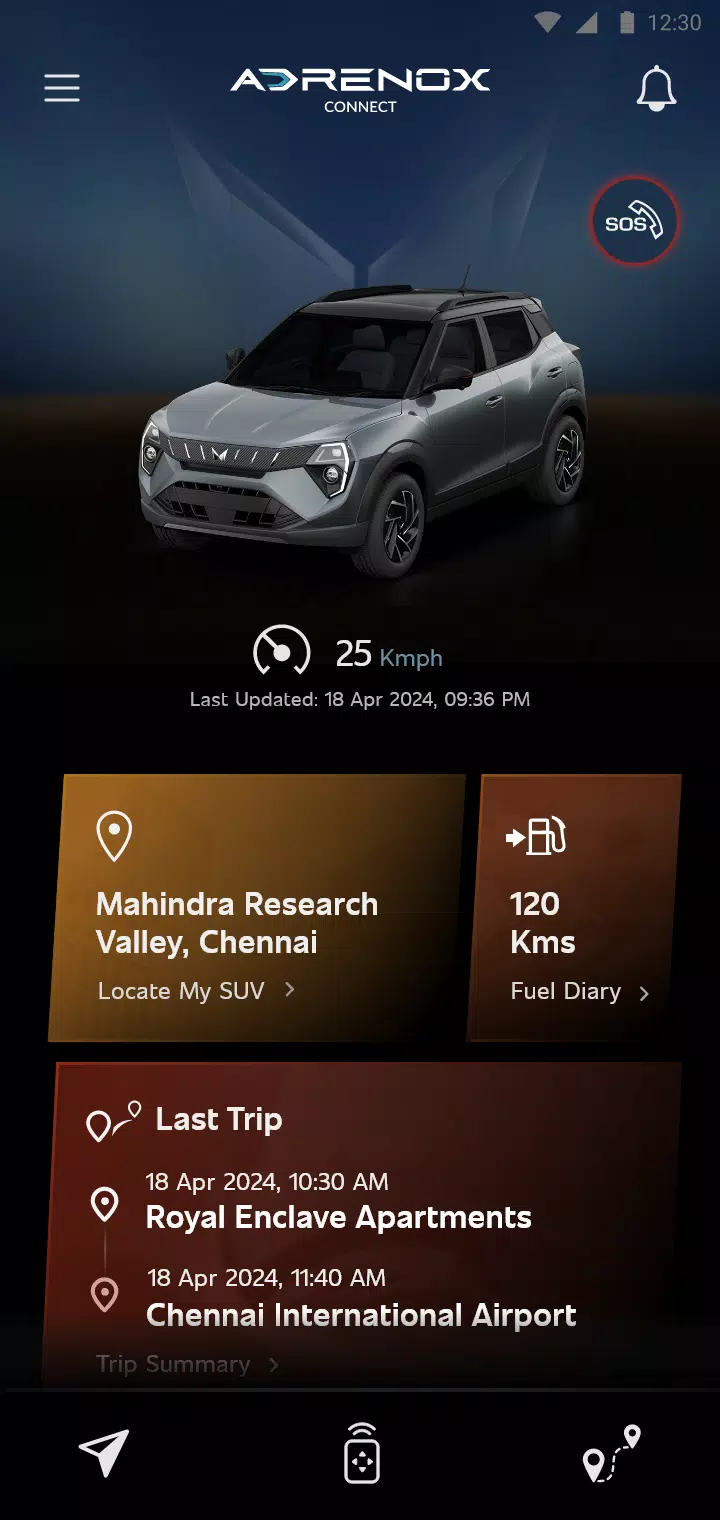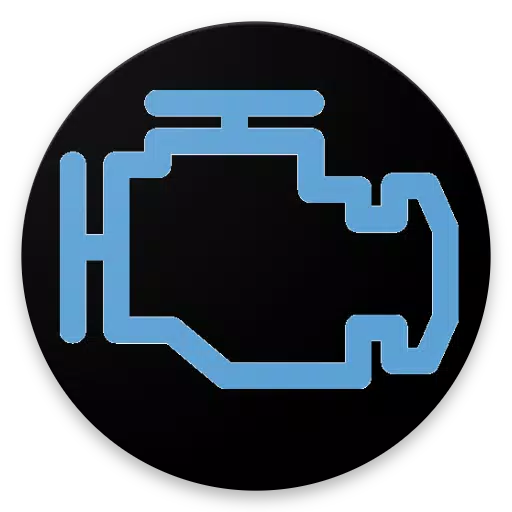Adrenox Connect is Mahindra's innovative connected SUV solution that revolutionizes the way you interact with your vehicle. By harnessing the power of your smartphone, Adrenox Connect opens up a world of seamless connectivity and enhanced driving experiences.
With Adrenox Connect, you can take control of your vehicle like never before. Intelligent technology puts the power at your fingertips, allowing you to track your vehicle in real-time, lock and unlock it remotely, and even turn on the AC from the comfort of your home. All of these features are accessible with just a few taps on your smartphone or smartwatch screen.
Here's what Adrenox Connect offers:
- Alerts: Stay informed with timely notifications about your vehicle's status.
- Vehicle Information: Access detailed information about your SUV's performance and health.
- Remote Functions: Control your vehicle from anywhere, including locking/unlocking and starting the AC.
- Safety Functions: Enhance your safety with features designed to protect you and your vehicle.
- Location-Based Services: Utilize services that are tailored to your location for a more personalized experience.
- Partner Apps: Integrate with other apps to expand the functionality of Adrenox Connect.
To use Adrenox Connect with Wear OS, follow these simple steps:
- Download the "Adrenox Connect" app on your phone and log in using the provided credentials.
- Connect your smartwatch to your phone via the "Wear OS" app.
- Open the Play Store on your smartwatch and search for the "Adrenox Connect" app.
- Download and install the "Adrenox Connect" app on your smartwatch.
- Open the "Adrenox Connect" app on your smartwatch after successfully logging in from the mobile app.
- Enjoy the splash, home, and read screens on your smartwatch for a fully connected experience.
With Adrenox Connect, you're not just driving a vehicle; you're embracing a connected lifestyle that keeps you in control and informed at all times.