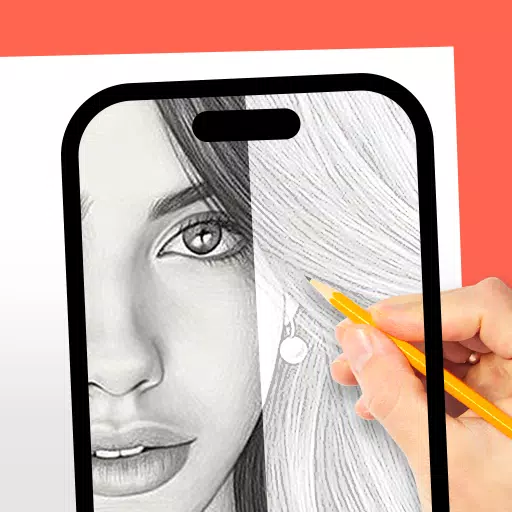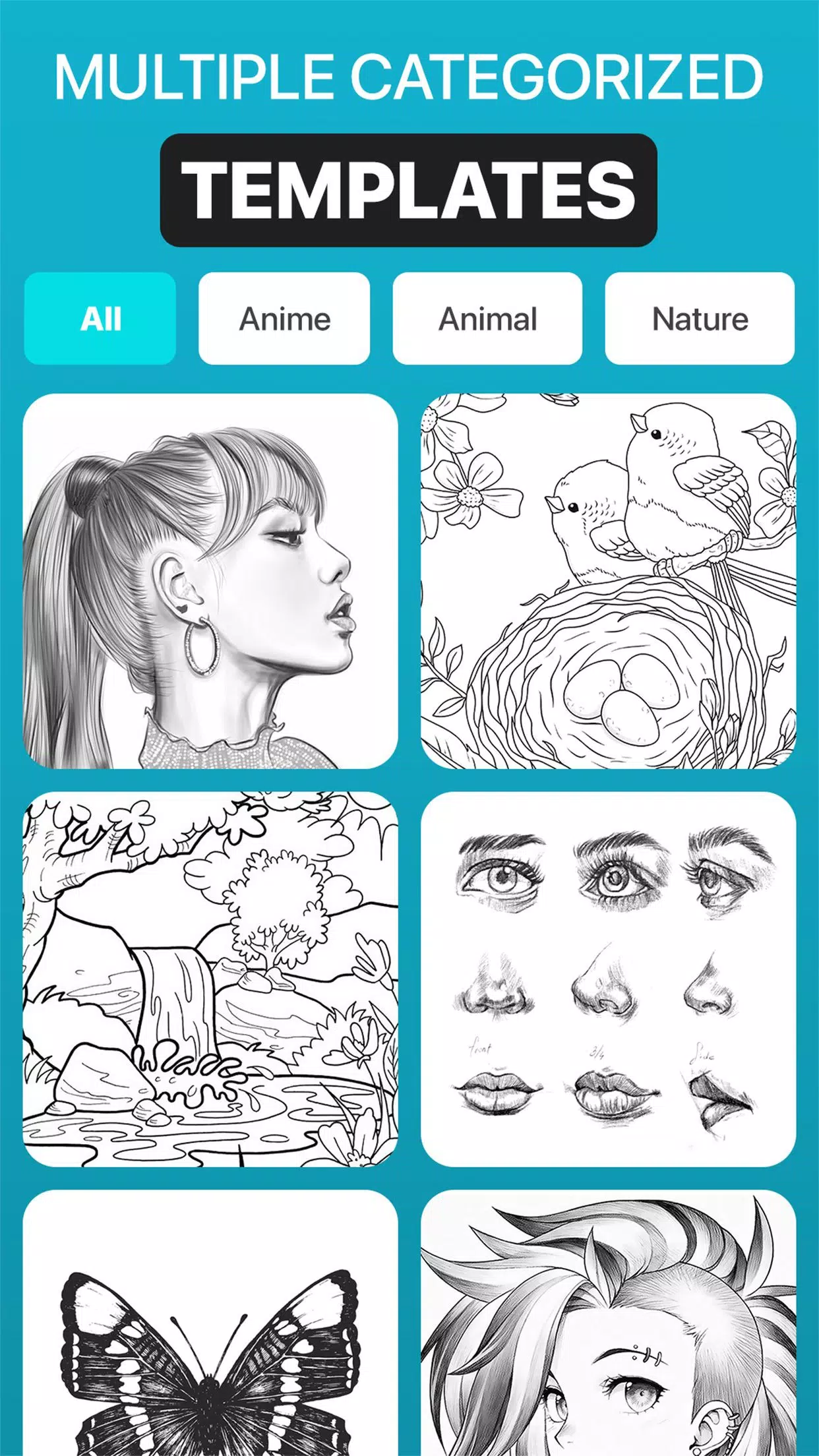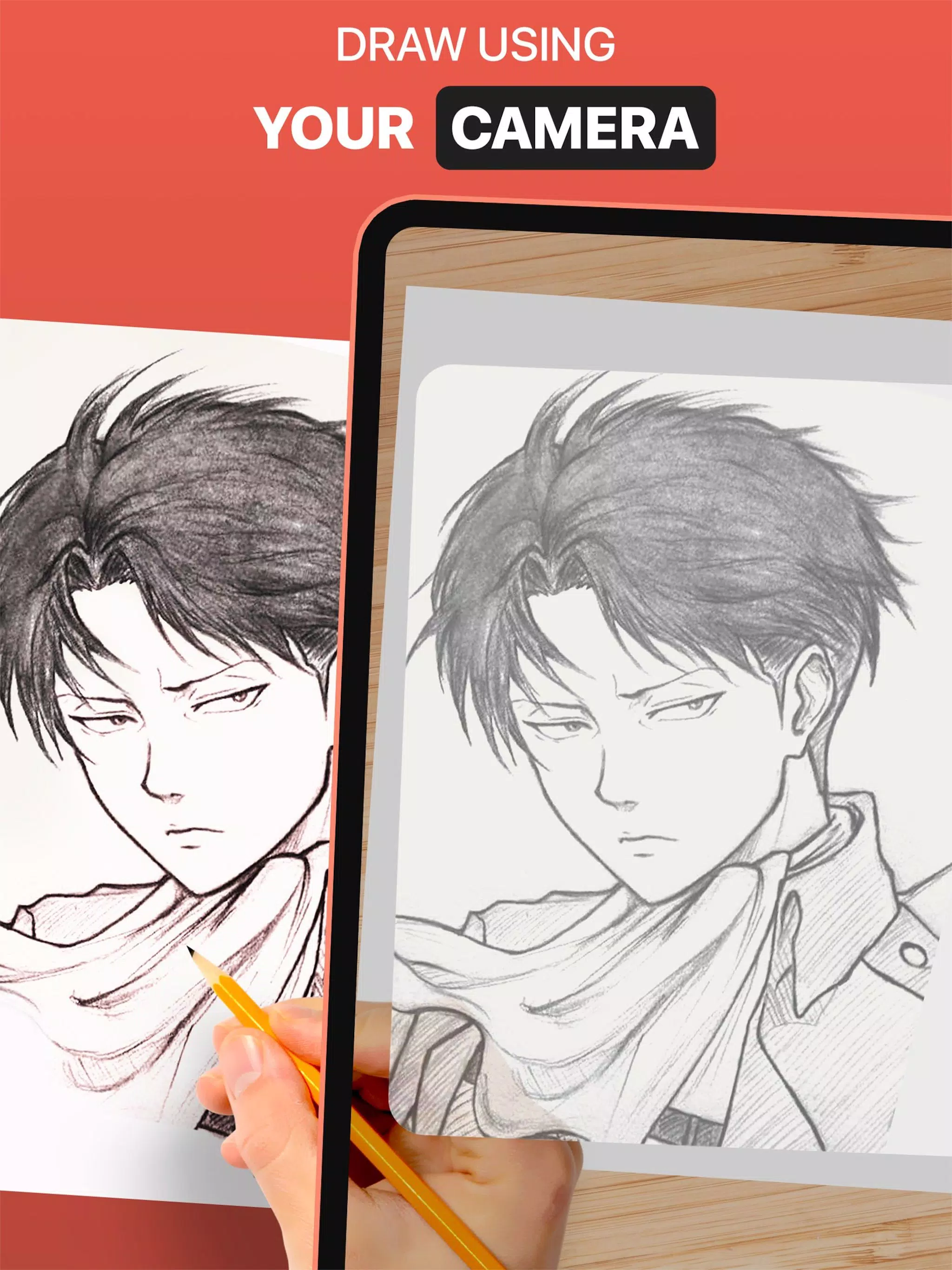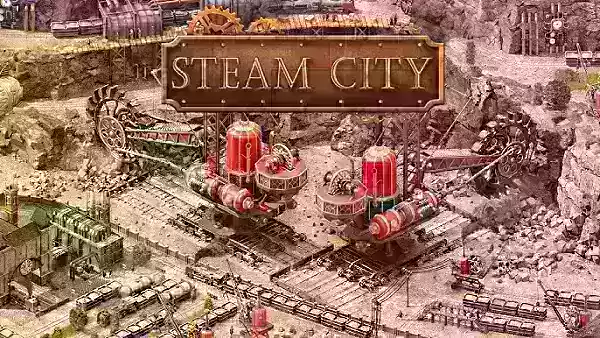The DrawingAR app is an innovative tool that leverages augmented reality (AR) to enhance your drawing experience. By using this app, you can project an image onto your paper, allowing you to trace and draw with precision and ease.
With the DrawingAR app, you can import images directly from your device's gallery or capture new ones using the built-in camera. Once imported, these images are overlaid onto your device's screen with adjustable opacity, enabling you to see both the reference image and your drawing paper simultaneously. This feature is particularly useful for achieving accurate tracings.
The app also boasts a user-friendly interface, making it easy to navigate and use. You can adjust the transparency of the image to suit your preference, ensuring that you can see the lines clearly as you trace. Additionally, the DrawingAR app includes an inbuilt browser, allowing you to search for and import various sketches and images without needing to leave the app.
For those interested in documenting their progress, the app offers the ability to record videos of your tracing process, complete with a time-lapse feature. These recordings are saved in your device's 'Drawing AR' folder. You can also capture still images of your completed tracings, which are stored in your device's gallery.
The Sketch AR app, another useful tool, comes with a vast library of pre-defined images across categories such as Animals, Cartoons, Foods, Birds, Trees, and Rangolis. This app is perfect for those looking for inspiration or specific images to trace.
The Trace Anything app provides similar functionality, with the added ability to adjust the image's opacity, zoom in or out, and select different images for tracing. After tracing, you can even paint over your work on tracing paper or a sketch pad.
To use the DrawingAR app effectively, follow these steps:
- Download and open the DrawingAR app on your mobile device.
- Import or select the image you wish to trace.
- Set up your paper or sketch pad in a well-lit area.
- Adjust the image overlay and position it correctly on your device's screen.
- Begin tracing the image on paper, following its details closely.
These AR drawing apps are invaluable for artists, designers, and anyone looking to explore their creativity with the aid of modern technology.