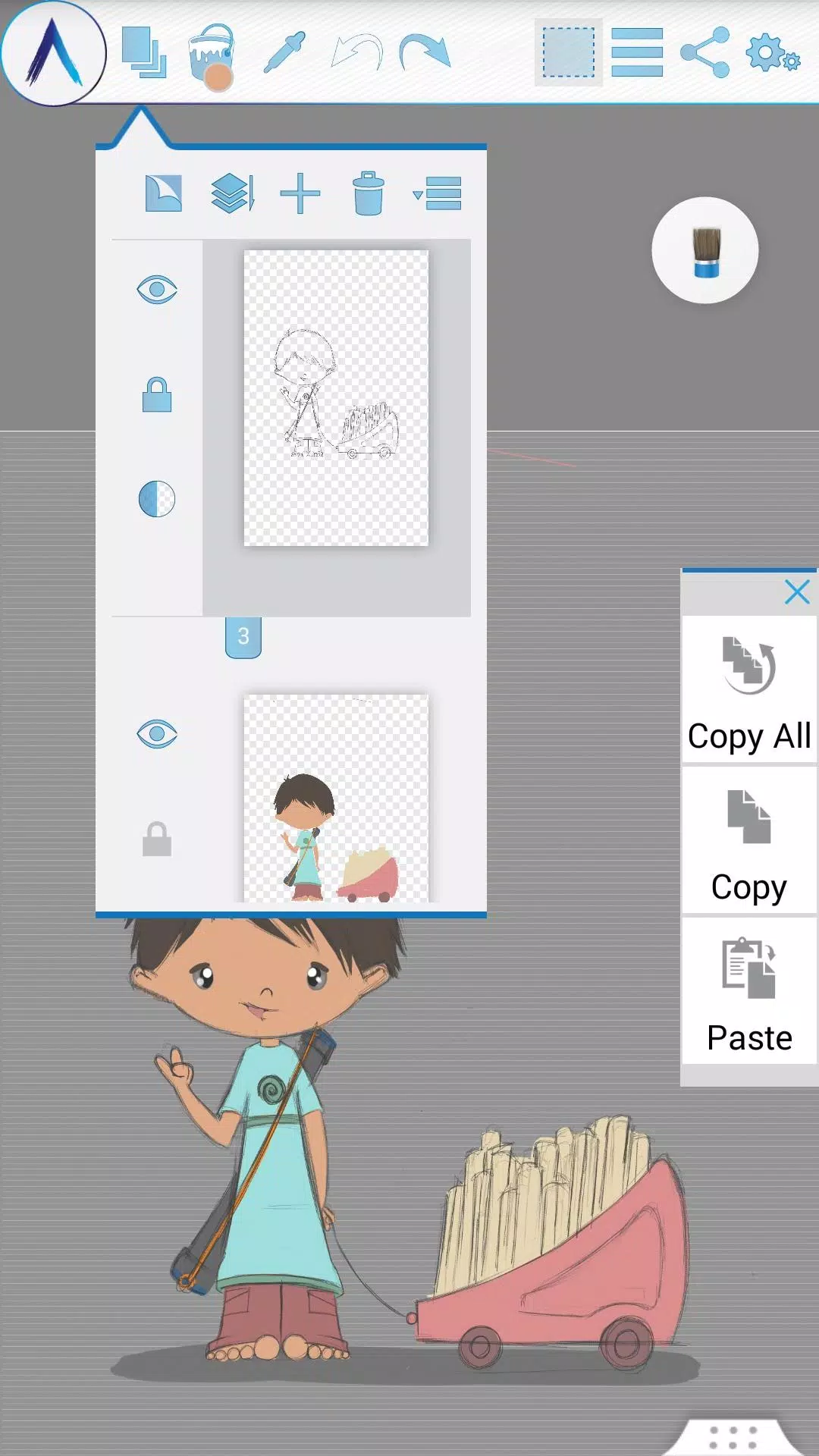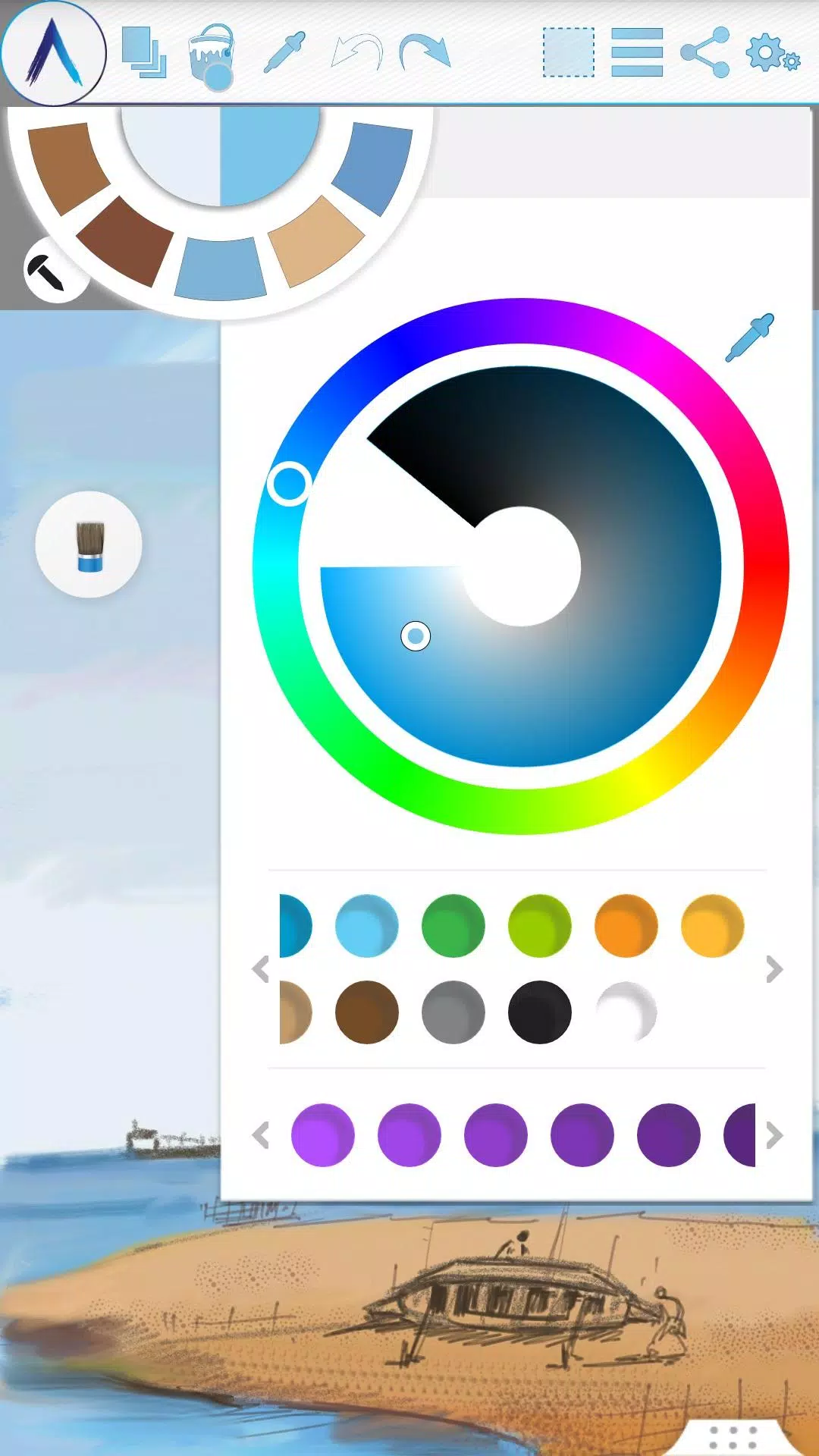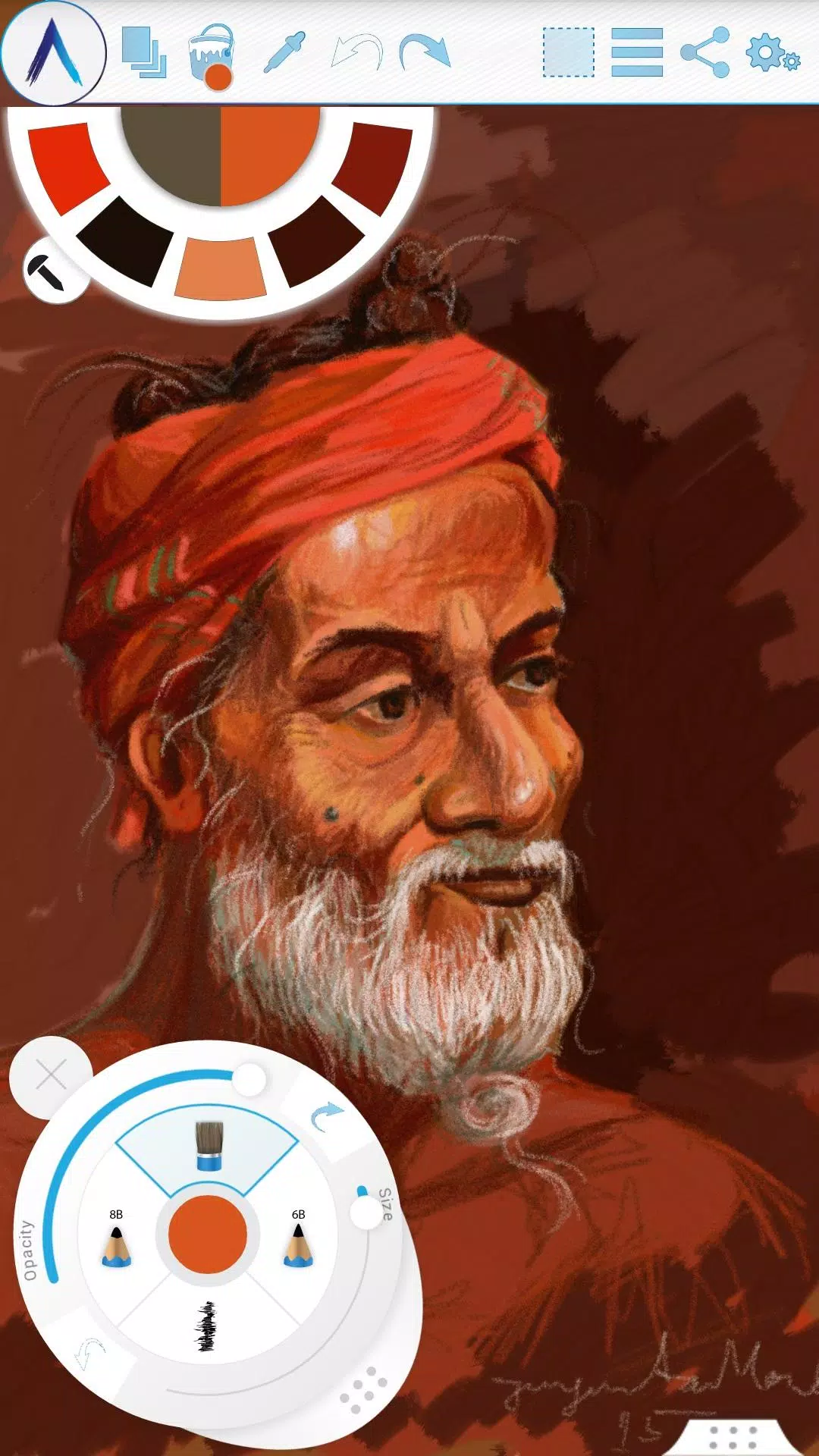Artecture revolutionizes the way you sketch, draw, and paint, offering an unparalleled experience for artists of all levels. Whether you're an amateur or a professional, Artecture provides over 30 unique, high-quality, realistic tools tailored to your preferences. Designed by art enthusiasts for art lovers like you, it combines simplicity, beauty, and fun seamlessly. From quick notes to detailed architectural sketches, cartoons, illustrations, watercolors, and oil paintings, Artecture feels incredibly authentic. Best of all, it's completely free with no ads or download requests.
Experience the natural and authentic feel of drawing, painting, and sketching on canvas with Artecture. Dive into the Artecture artist community on Facebook to learn and share more about this fantastic tool.
Facebook:
- Page Name: Artecture Digital Art Community
- Link: https://www.facebook.com/artecture.digiart
Main Features:
- A comprehensive suite of drawing tools including Pencil, Marker Pen, Oil Brush, Oil Blend brush, Oil real brush, Water Color, Airbrush, Palette Knife (with color mixing), Paint Roller, Paint Tube, Eraser, Flood Fill, Glitter Tube, Far brush, Gradient Brush, and Fill Pattern for every tool.
- Multi-Layer functionality with options to create, remove, lock, adjust visibility and opacity, re-order, and merge layers.
- Various image effects on selected layers such as Sepia, Inverse, Blur, Gray, Bright, and Colorize.
- Symmetry options including Vertical, Horizontal, and Concentric with adjustable center of symmetry.
- Tracing features with automatic color pick, Template Coloring, and Image Import/Export.
- Geometric shape drawing (Free, Line, Rectangle, Circle).
- Pen-Only mode with palm rejection.
- Canvas rotation and multi-touch shortcuts.
- Color Palette with favorite color defaults and a color picker.
- Floating favorite Color and Tool Palette.
- Rectangular and freehand selection tools.
- Copy, paste, rotation, and mirroring of selected areas.
- Text insertion with options to insert, resize, rotate, and mirror.
- Export artworks to standard image formats like .jpeg, .png, and .bmp.
- Auto-save feature for artworks.
- Option to open the last drawing with tool preferences.
- Static backgrounds (Texture, Color, Image).
- Tool presets.
Storage:
- Artworks are saved by default in the "Artecture" folder on device storage in .bme file format, which can only be opened/viewed in the Artecture Gallery. You can also export to .bmp format for broader compatibility.
- The app allows you to change the storage location, and the gallery can detect .bme artworks from any location on the device.
Sharing:
- Upload artworks to Facebook and PenUp from both the canvas and gallery.
- Share artworks via Bluetooth, Wi-Fi Direct, MMS, email, ShareIt, and other installed apps.
Help & Support:
- A quick reference guide covers the basics of the app.
- For further assistance, email us at [email protected].
Specialty:
- Artecture is a free, high-performance digital painting tool without any advertisements.
- Screenshots feature artworks by students and professors from the Fine Art Department at Dhaka University, with special thanks to Mr. Gar Cia for allowing his artwork to be showcased.
Permissions:
- Required permissions: Storage access to save drawing files.
- Optional permissions: None.
What's New in the Latest Version 5.2.0.4
Last updated on Feb 8, 2019
Version Number: 5.2.0.4
- Fixed "Permission required" issues for non-Samsung devices.
- Addressed crashes and save issues.
Version Number: 5.2.0.2
- Implemented dynamic permission handling.
- Fixed various bugs.
Version Number: 5.1.2.0
- Added Auto Save feature for periodic saving of progress.
- Minor bug fixes.