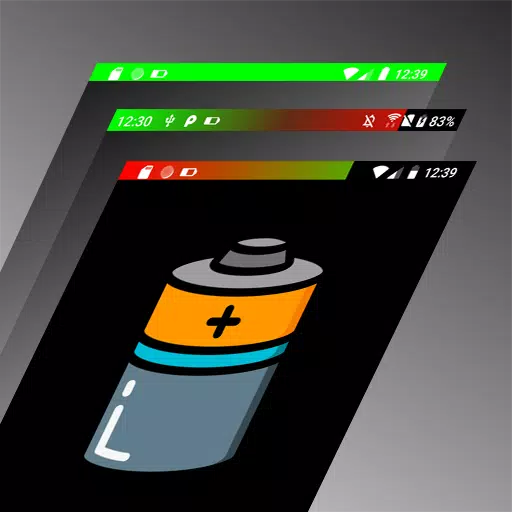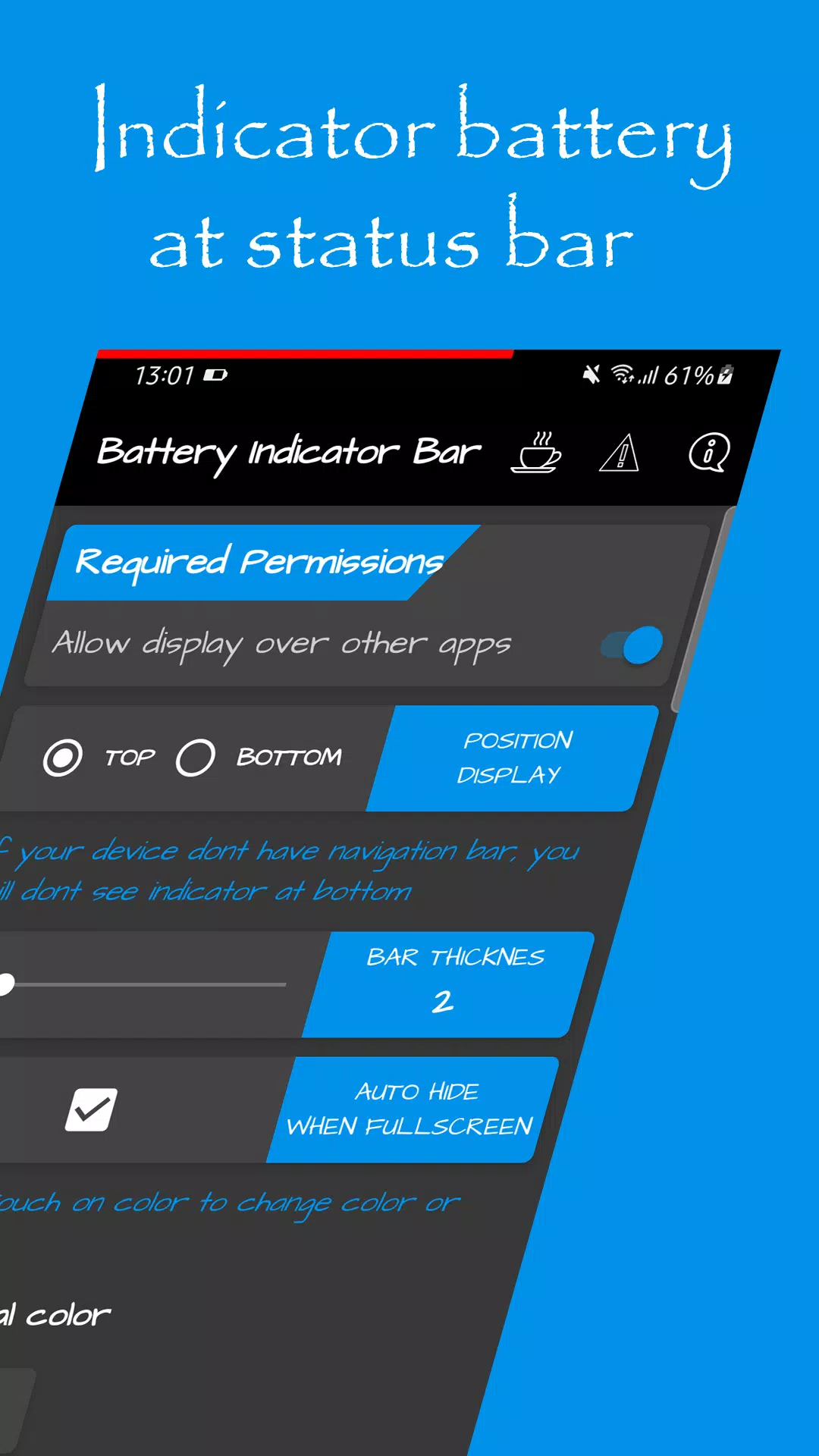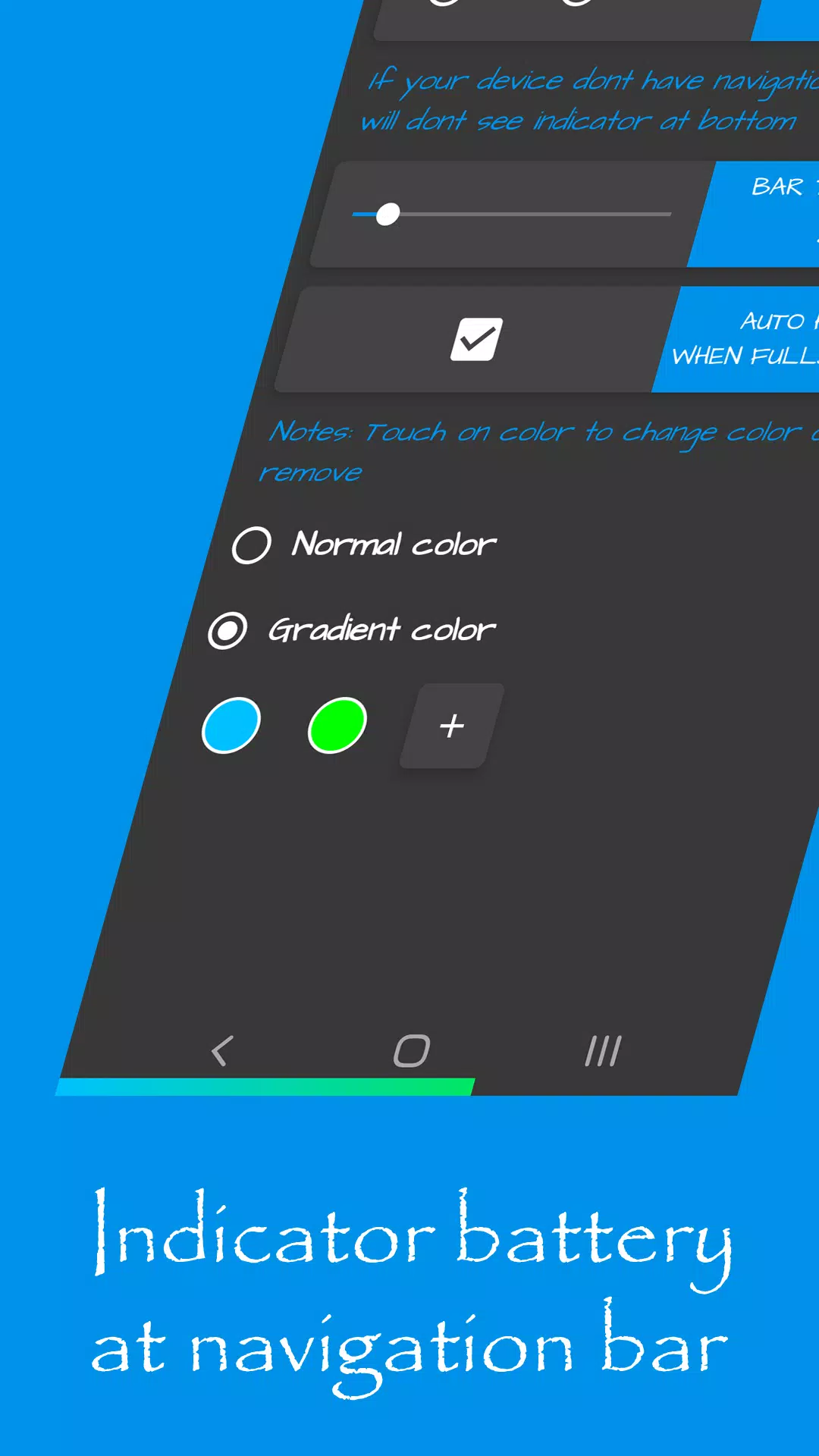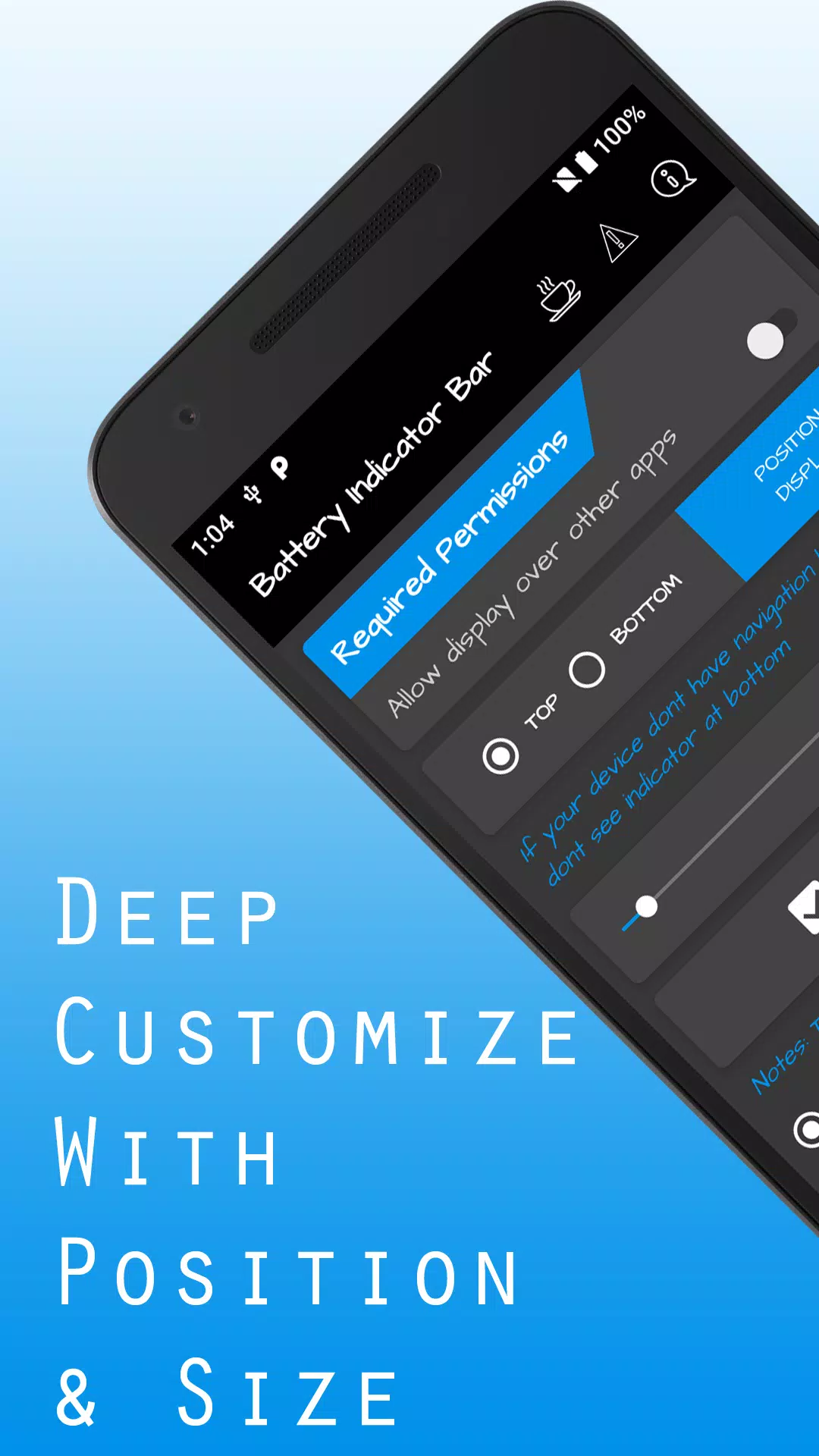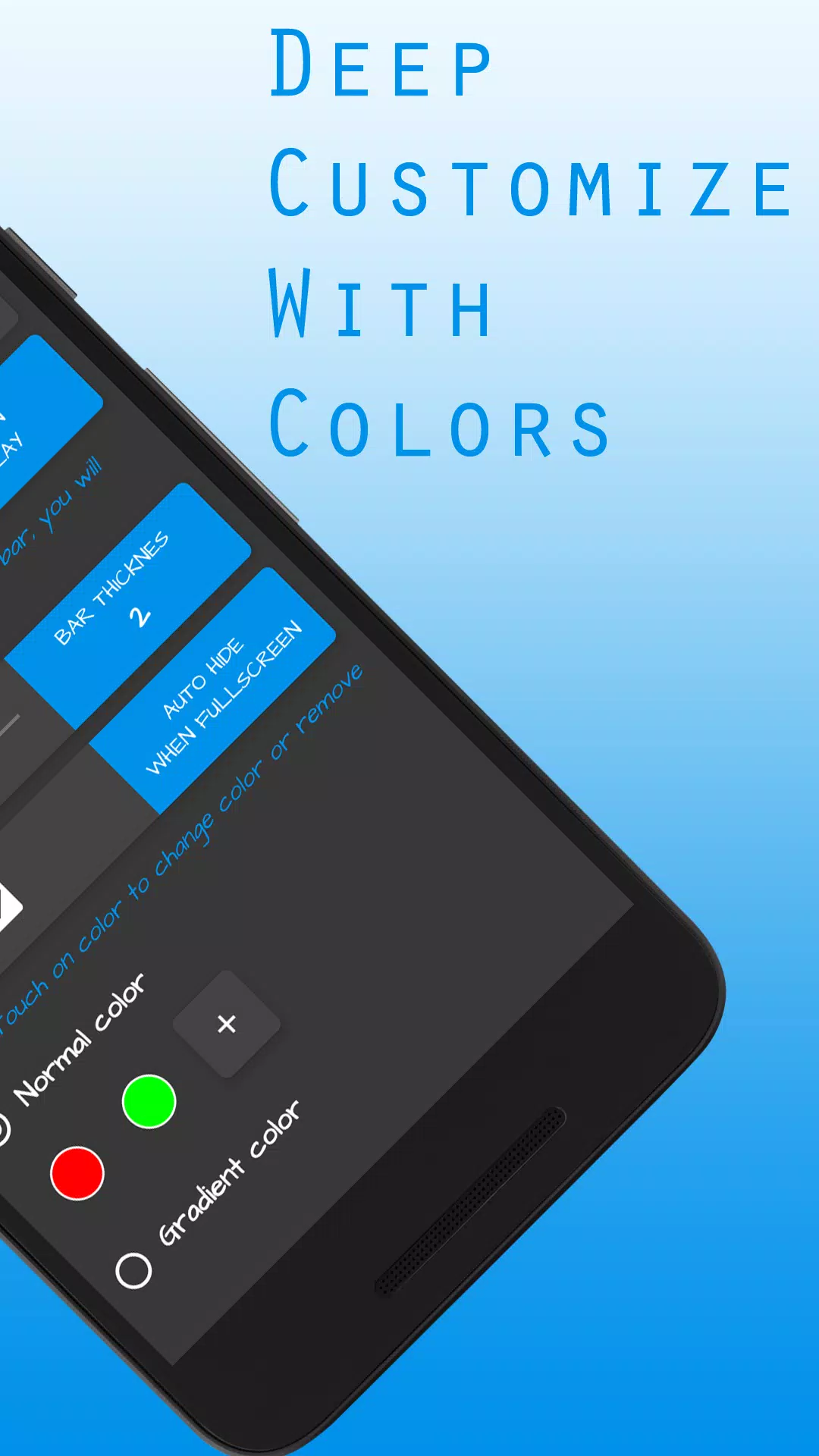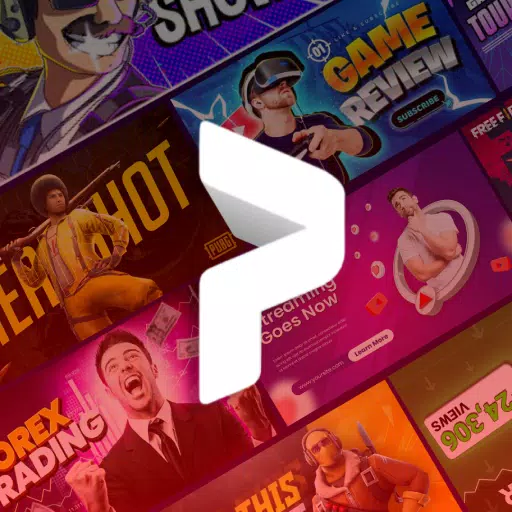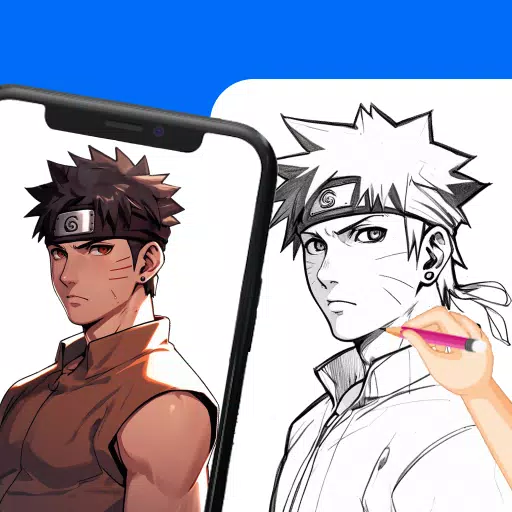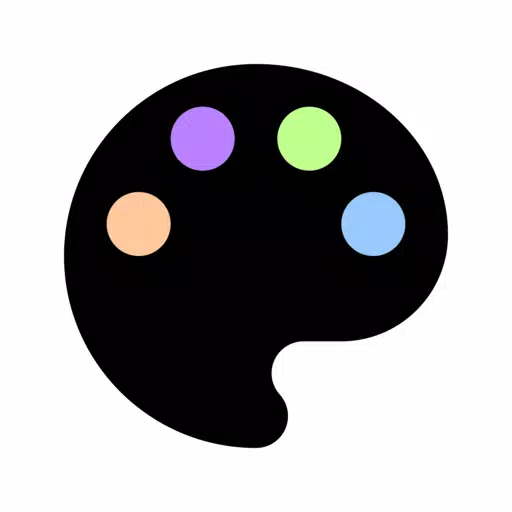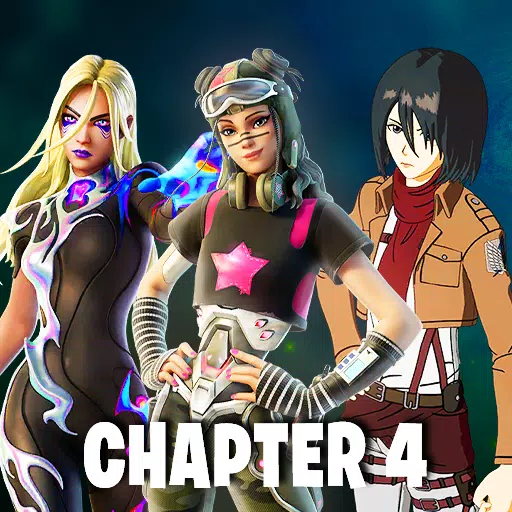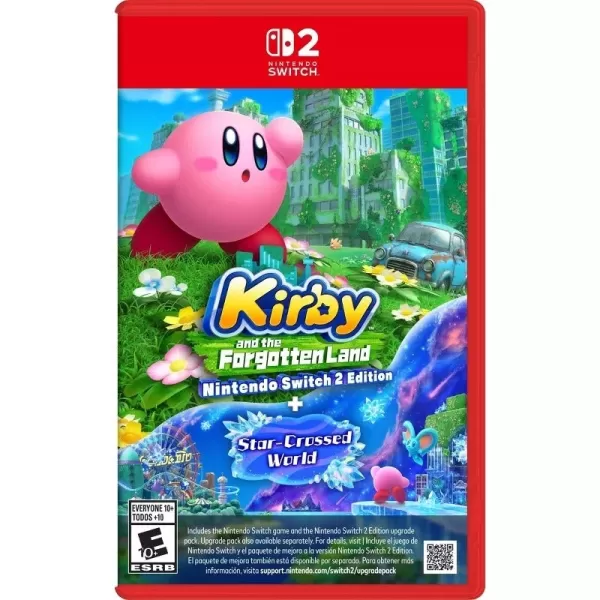The Battery Indicator Bar app revolutionizes how you keep an eye on your device's battery life, especially during those immersive full-screen experiences like gaming or watching videos. Traditionally, checking your battery percentage meant pulling down the notification bar, which can be inconvenient during intense gameplay or gripping movie scenes. But with Battery Indicator Bar, that hassle is a thing of the past. This app elegantly displays a battery energy bar right at the top or bottom of your screen, ensuring you're always in the loop about your battery status, no matter what you're doing on your phone.
So, what exactly does this application do? It's simple yet powerful: the app places an energy bar indicator for your battery right on your device's screen. This means you can conveniently monitor your battery level while engrossed in movies or games, without ever needing to interrupt your experience.
Battery Indicator Bar comes packed with user-friendly features:
- It displays the energy bar indicator at the status bar, keeping you informed at a glance.
- Alternatively, you can have it show at the navigation bar, offering flexibility based on your preference.
- The app allows for easy customization with options for color levels and color gradients, letting you personalize the look to your taste.
- It supports multiple colors for different battery levels, making it easy to understand your battery status at a quick glance.
- There's also an option to hide or show the indicator when other apps are in full-screen mode, ensuring a seamless experience.
Please note that this app does not support devices with physical navigation bars.
Give Battery Indicator Bar a try and feel the difference it makes in managing your device's battery effortlessly!