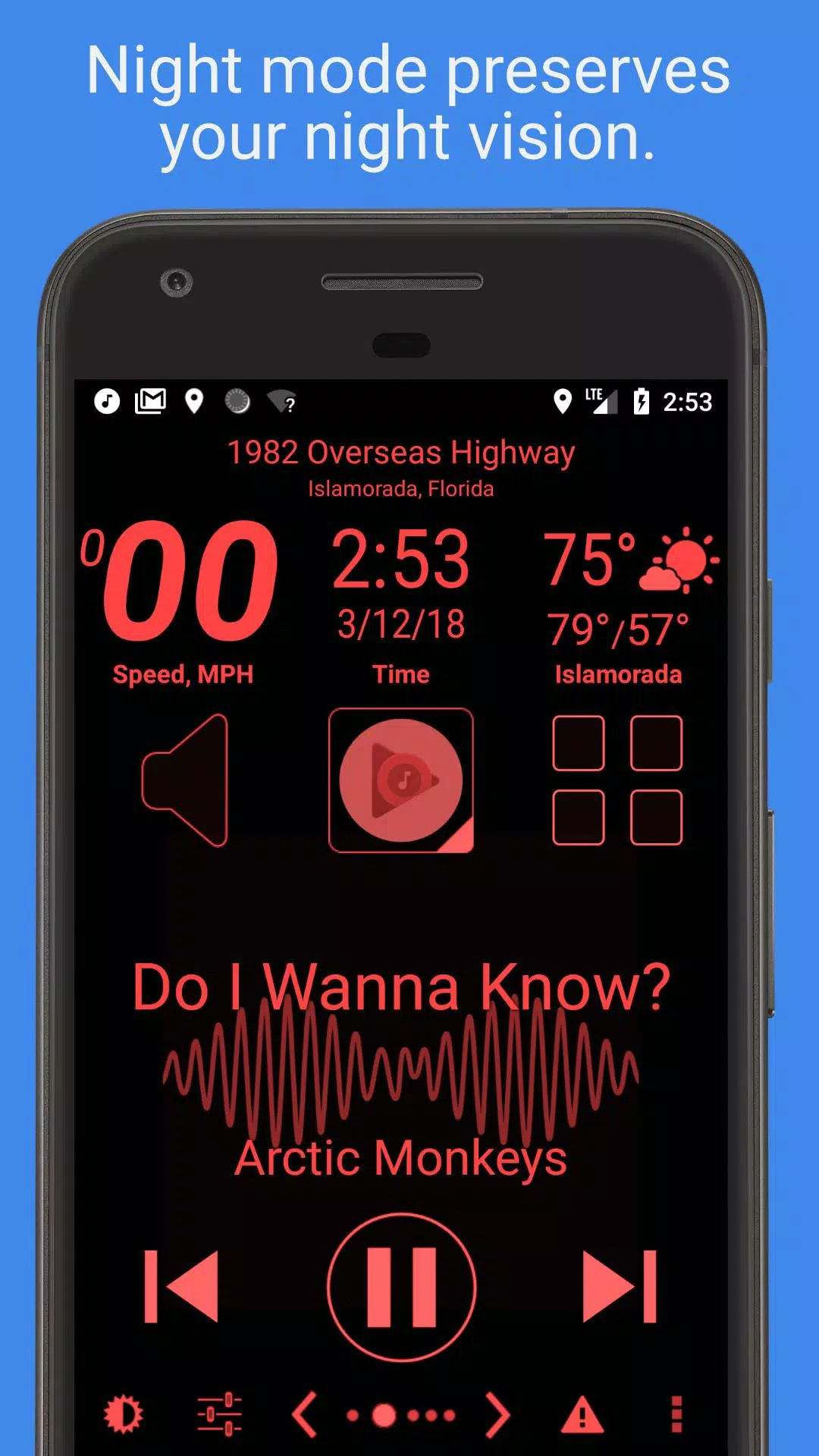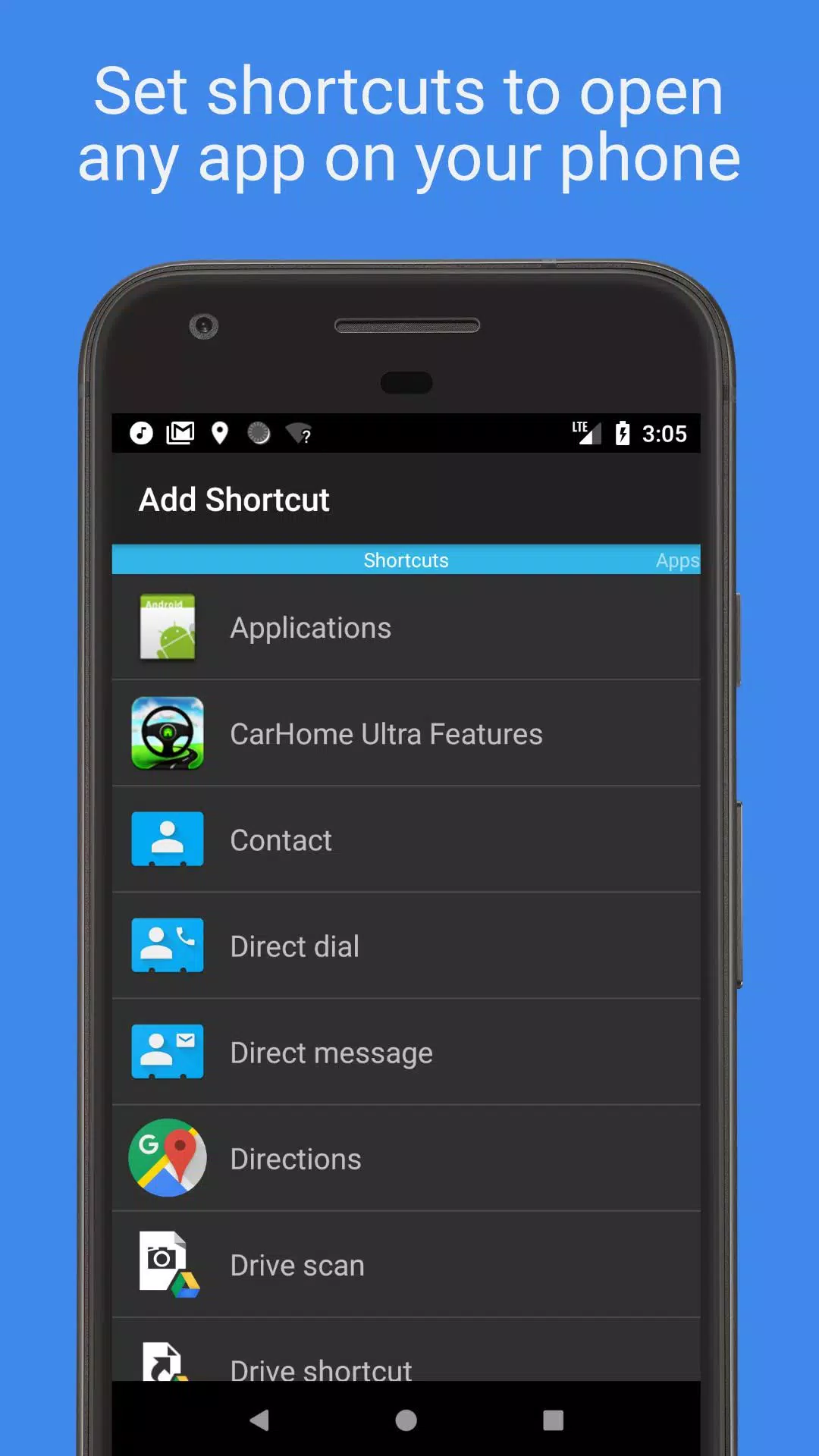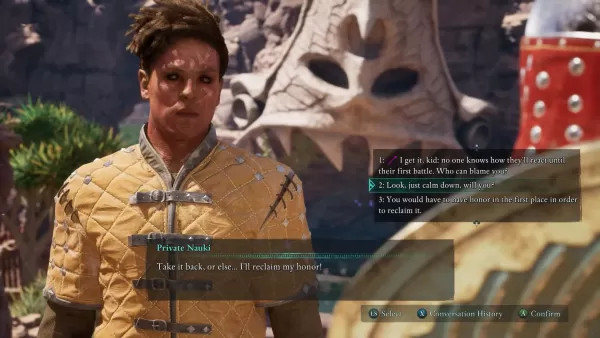Car Home Ultra is the ultimate car dock app designed to enhance your driving experience by simplifying phone management and music listening on the go.
When your car's Bluetooth is detected, Car Home Ultra automatically starts up, ensuring you're ready to hit the road without fumbling with your device. You can easily return to the app by tapping the home or overlay button, customizable through the settings menu under startup options.
This app excels in task automation, tailoring your phone for car use with features like auto-startup, display brightness and volume control, and WiFi settings adjustments, among others.
More Features:
- Customize Shortcuts: Create an unlimited number of shortcuts to quickly launch apps, direct dial contacts, or navigate to specific locations.
- Media Controller: Effortlessly manage any music or podcast app on your phone with large, easy-to-see buttons.
- Data Widgets: Stay informed with built-in widgets displaying your speed, location, weather, altitude, and more.
- Visual Customization: Choose from multiple skins and color schemes for a personalized look, with automatic day and night modes to preserve your night vision.
- Safety Features: Automatic SMS response keeps your focus on the road, and a speed alarm helps you avoid tickets.
Mark the Geek praises CarHome Ultra as the "Perfect App for in Car Dock" in his YouTube review: CarHome Ultra for Android.
For Android 4.2+ users, integrating Google Voice Commands offers a hands-free experience. Learn more at Google Support.
Note: Car Home Ultra is available as a 30-day trial. For unlimited use, please purchase the CarHome Ultra License.
Data Widgets:
- Speedometer (with voice feedback on press)
- Compass
- Altimeter
- Battery Meter
- Clock
- Current Weather Conditions (with voice feedback on press)
- Current Location (with voice feedback on press)
Other Features:
- Integrated Media Controller with play/pause, next/previous track, and artist/title display
- Location alerts
- Custom day/night color schemes
- Auto switch between day/night based on sunset and sunrise
- Optional speaker phone mode when docked
- Bluetooth connection detection to start CarHome
- Auto Bluetooth and WiFi on/off with Car Mode
- Speed display in KPH or MPH
- Temperature display in Celsius or Fahrenheit
- Full screen mode
- Support for icon packs
- Lock screen rotation in various orientations
- Android 5 Material Design
- Brightness and display mode controls
- Volume controls
- Tactile button response
- Mute alerts
- 3 page types: 6-button, 8-button, and media controller
- Sleep mode for power saving and heat reduction
- Keep display on until app exit
- Stop music/media on exit
- Inspiration for Android Auto
Encountering Issues? Reach out via email at [email protected].
App Permission Descriptions:
- Device & App History: Necessary for the Media Controller to detect media player availability.
- Contacts/Calendar: Required for setting up direct dial shortcuts.
- Location: Needed for GPS-based features like the speedometer, compass, altimeter, and weather updates.
- Phone: Essential for the Direct Dial feature.
- Photos/Media/Files: Used for the debug log feature.
- Camera/Microphone: Required for future voice-activated features and current media player visualization. The camera permission is bundled but not used.
- Wi-Fi Connection: Allows enabling/disabling WiFi as needed.