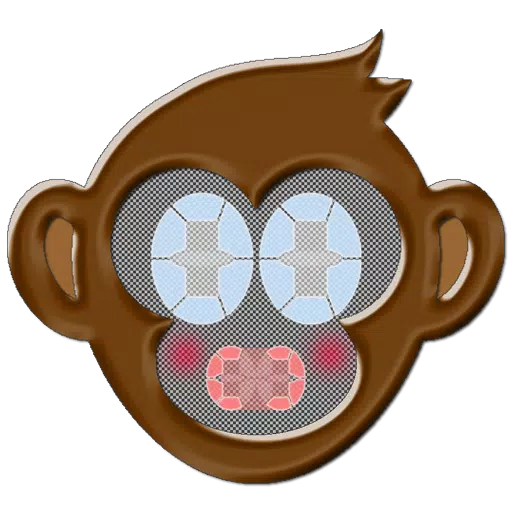We're excited to introduce the latest theme for Car Launcher v3! Please note, this is a theme designed specifically for Car Launcher, not a standalone application.
To enhance your driving experience with this new theme, follow these simple steps for installation:
1. Launch Car Launcher (CL) on your device.
2. Navigate to the settings menu, and select "Choose a theme".
3. Browse through the available themes and click on the one that catches your eye.
By following these steps, you'll be able to personalize your Car Launcher interface quickly and easily, making your drives more enjoyable and tailored to your style.