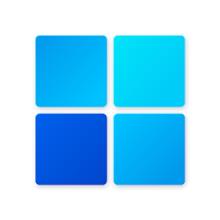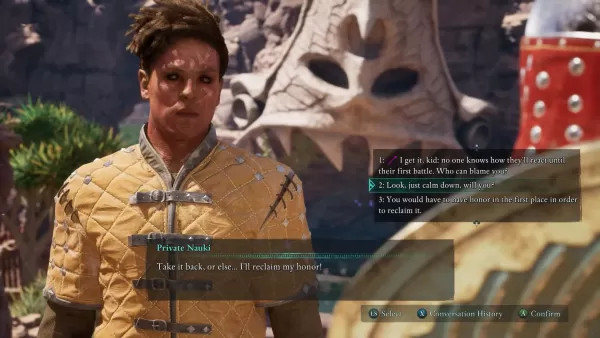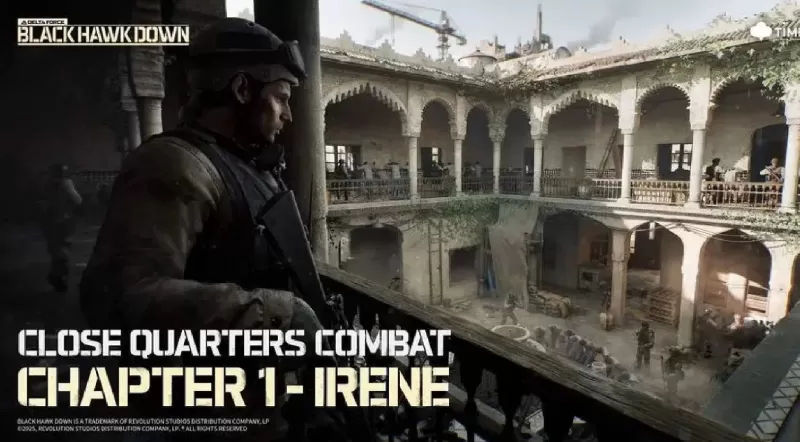Looking for a desktop computer-style launcher on your Android? Love the Win10 launcher style? This Android app delivers a stunning computer-style interface. Impress your friends with your Android's new look! Computer Launcher 2 lets you experience a stylish computer UI on your phone. Its built-in file explorer and manager makes searching, exploring, and managing files a breeze. Personalize your phone with this fast, unique launcher. Download Computer Launcher 2 now and enjoy a desktop computer design on your Android.
Features:
- Desktop Computer Style Launcher: Experience a desktop computer interface on your Android.
- Phone Customization: Personalize your Android's look and feel.
- File Manager: Easily search, explore, manage, copy, paste, zip/unzip, remove, and share files and folders.
- Network Sharing: Share files and folders over Wi-Fi.
- Taskbar and Start Menu: Access apps, create shortcuts, and manage files easily, just like Windows 10.
- Widgets and Live Wallpapers: Customize your home screen with clocks, weather, RAM info, and more.
In short, this app provides a comprehensive, visually appealing desktop-style Android launcher with file management, network sharing, taskbar, start menu, and customizable widgets and wallpapers.