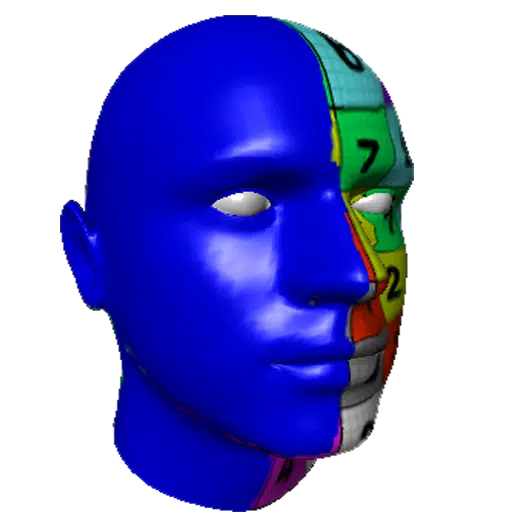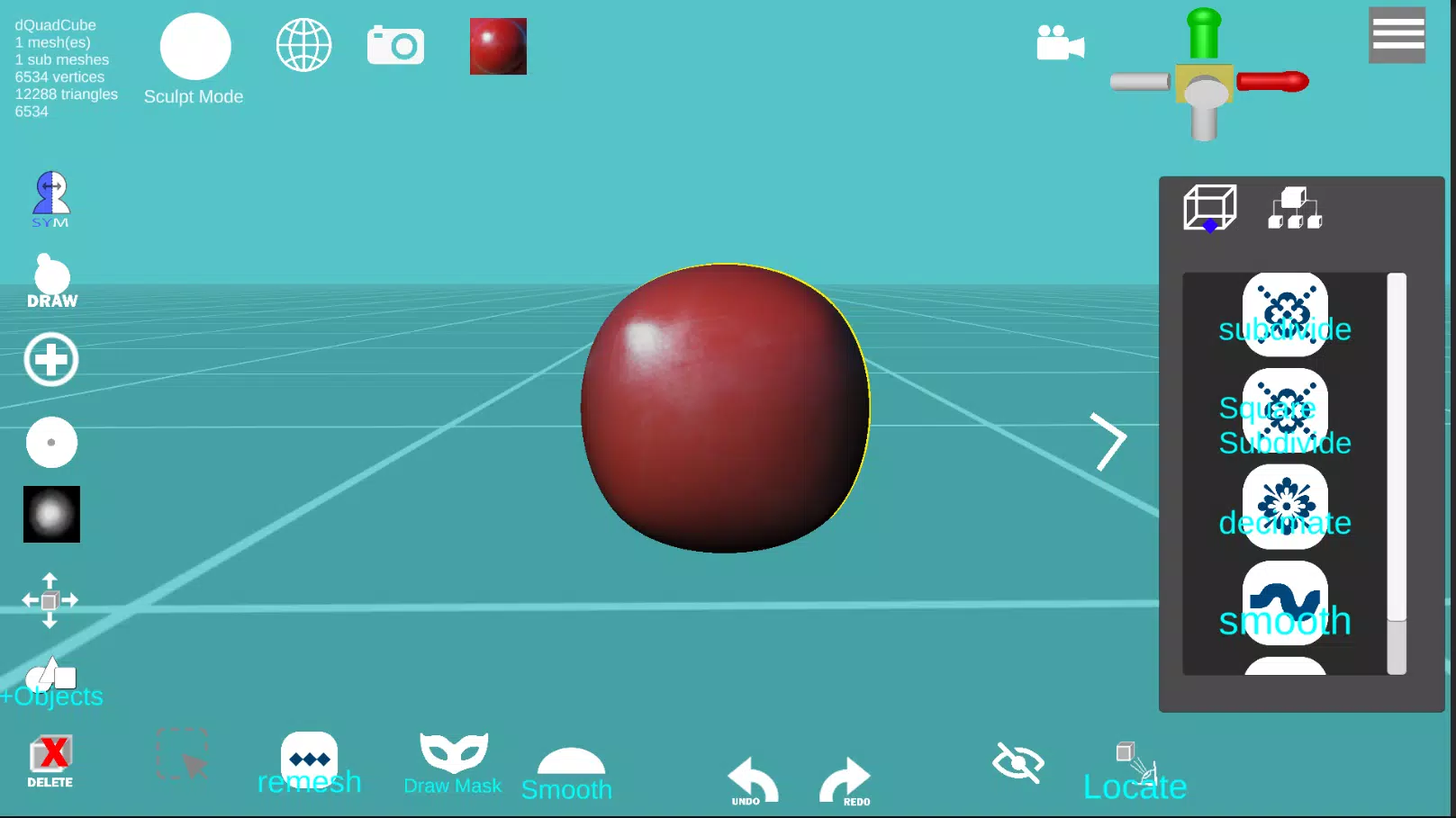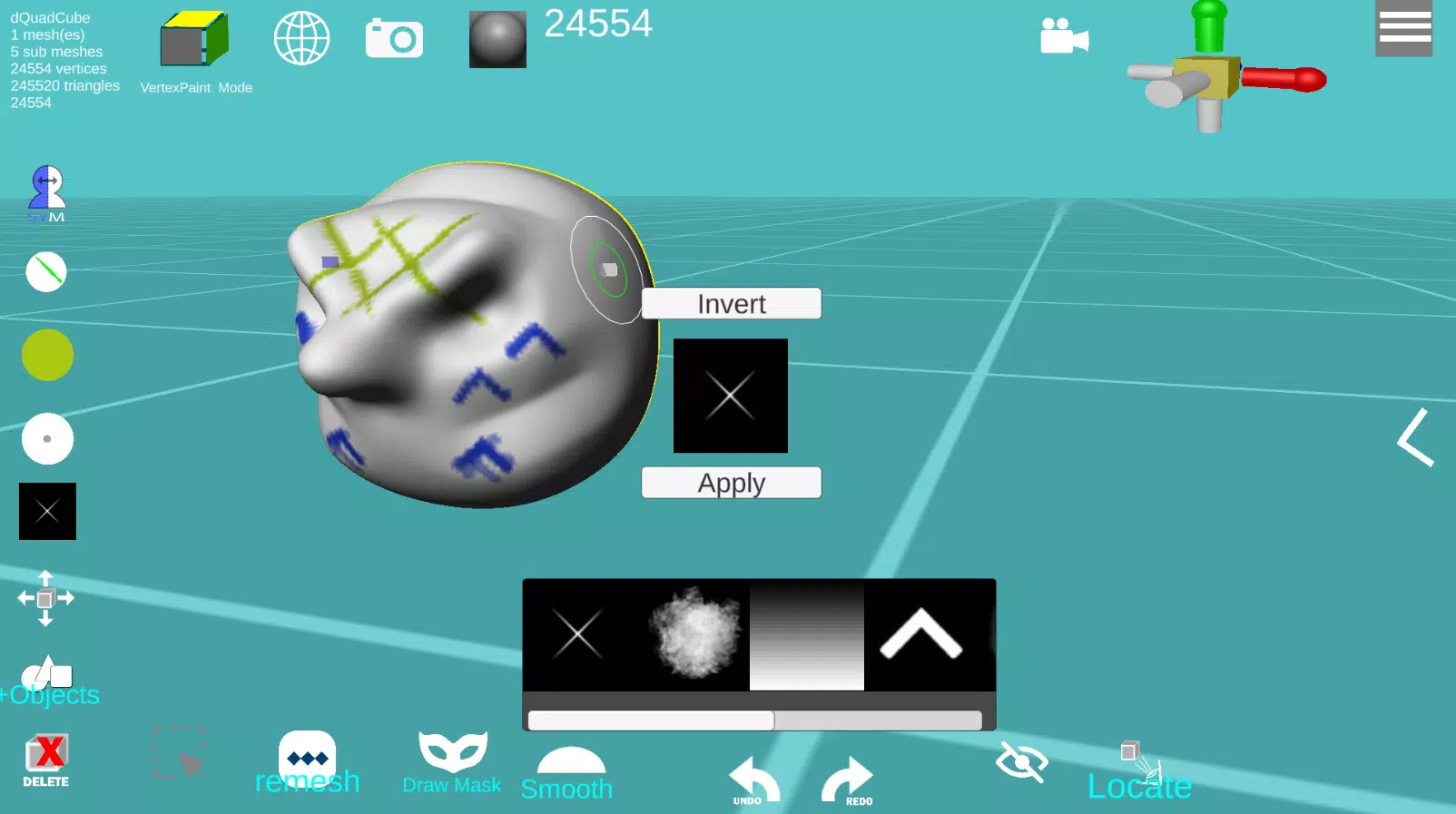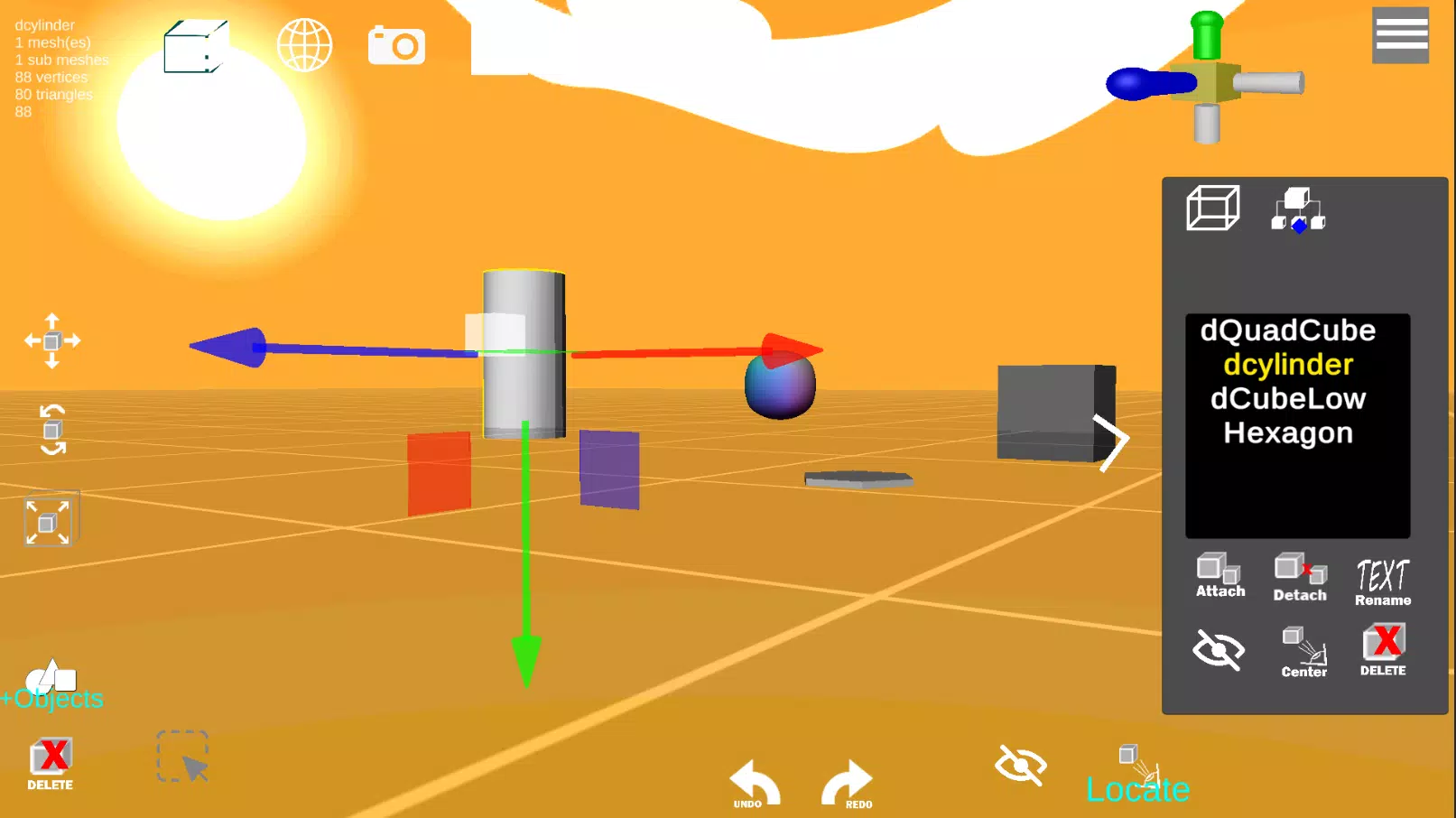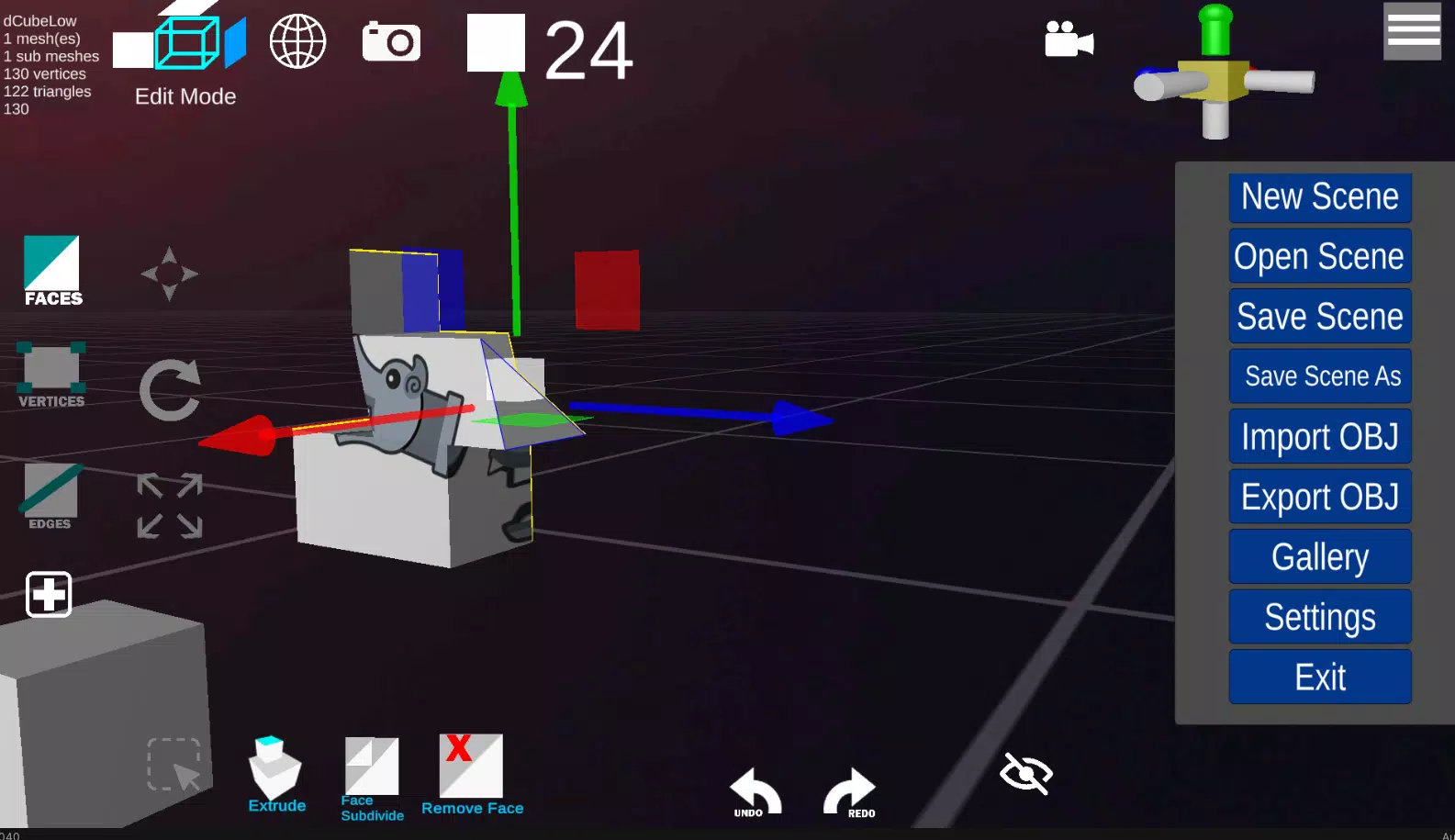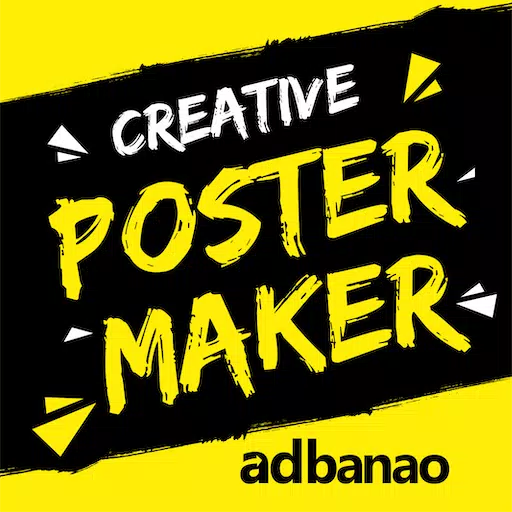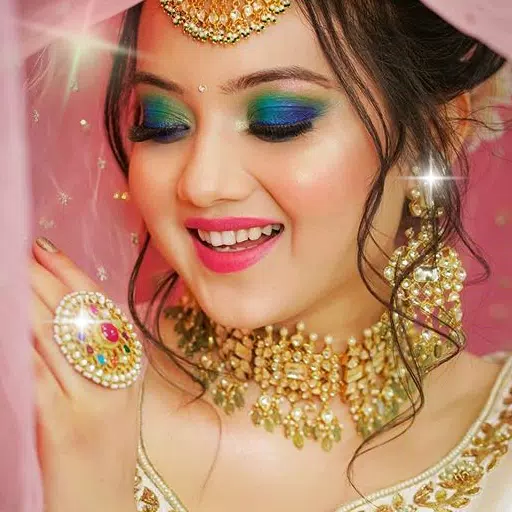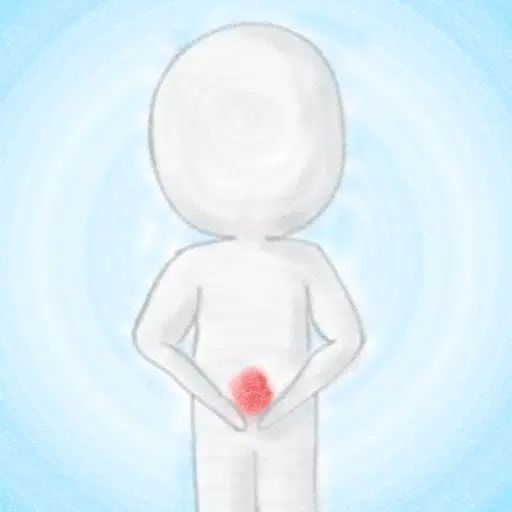d3D Sculptor is an innovative digital sculpting tool that seamlessly integrates 3D modeling, texturing, and painting to provide a comprehensive artistic experience. This powerful software allows users to manipulate digital objects with precision, simulating the tactile experience of working with real-life materials like clay. You can push, pull, extrude, move, rotate, stretch, or otherwise transform your digital creations to achieve the desired form. Additionally, d3D Sculptor enables you to tweak UV coordinates—scale, rotate, translate UV, and easily revert to the original state at any point. For those looking to refine their models, the tool supports importing OBJ files for further detailing or texturing, and you can export your 3D models in OBJ format to use them in other 3D design programs.
Features:
- Import and Export Formats: OBJ files are supported for both import and export, ensuring universal compatibility with other 3D software.
- Face Extrude and Intrude: Manipulate your model's faces with ease, allowing for detailed sculpting.
- Modify Vertices, Faces, and Edges: Fine-tune your model at a granular level for precision sculpting.
- Dynamic Topology: Adjust the topology of your model dynamically as you sculpt, giving you greater control over the mesh.
- Sculpt with Alpha Textures: Use alpha textures to add intricate details to your sculptures.
- Paint and Texture: Apply colors and textures to your models, and export these textures for further use.
- Custom MatCaps: Load your own custom MatCaps to enhance the visual appearance of your models during the sculpting process.
- UV Editor: Utilize an advanced UV editor with an AI-powered Unwrap Modifier for efficient UV unwrapping.
- Boolean Operations: Perform complex modeling tasks with intersect, subtract, and union operations.
- Subdivide: Subdivide your model by edge, center, or curve to increase detail where needed.
- Decimate Model: Reduce the polygon count of your model to optimize performance without sacrificing quality.
- Draw Mask: Create masks to selectively sculpt or paint specific areas of your model.
- Share Creations: Showcase your work in the d3D Sculptor gallery, connecting with a community of fellow artists.
Free Version Limitations:
The free version of d3D Sculptor offers unlimited exports for models with up to 65,000 vertices. However, it comes with a limit of only 5 undo and redo actions, which may impact your workflow if you require more extensive editing capabilities.