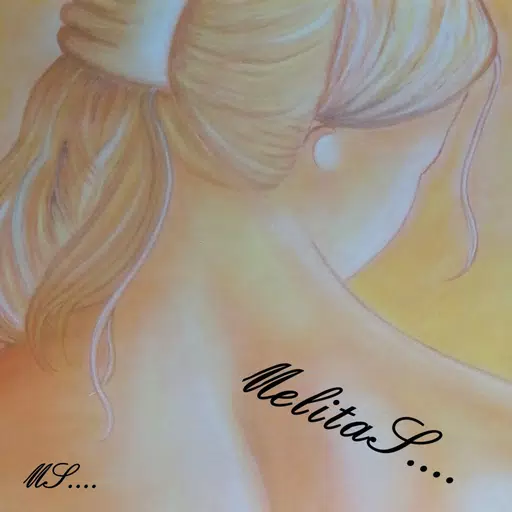Unleash your inner artist with the Draw Sketch & Trace App, a perfect tool for beginners and enthusiasts alike. Simply place your device on a glass surface or use a tripod, and start transforming photos or images into stunning sketches by tracing over them. The app offers a diverse collection of objects, making it easy to begin your sketching journey with just a click. With features like image adjustment, brightness, contrast, rotation, and the ability to lock the screen, you can trace line by line with precision.
Elevate your artistic skills with Sketch AR and AR Drawing, your go-to app where creativity merges with advanced technology. Whether you're a novice or an experienced artist, this app is designed to help you explore the world of sketching and drawing using augmented reality.
Transform your passion for sketching into reality with the Draw Sketch & Trace App. Specifically crafted to facilitate learning, this app allows you to customize your sketching experience. From adjusting photos on the screen, selecting images from your gallery or camera, to altering trace colors and brightness, the app offers a comprehensive toolkit for aspiring artists. It's an ideal solution for anyone looking to start their sketching and tracing journey with ease.
How to Begin a Sketch:
- Tap on the sketch button to access the object collection.
- Choose an object from the collection, or import one from your gallery or camera.
- Resize the object to fit your preferences.
- Adjust the brightness to your liking.
- Use the bitmap tool to convert your object into a transparent screen by removing the white background.
- Rotate the image and turn on the flashlight if you're in a dimly lit area.
- Lock the screen and start sketching line by line.
- Easily transfer the object onto paper by tracing the lines.
How to Get Proficient in Tracing:
- Tap on the trace button and select an object from the various collections.
- Alternatively, import images from your camera or gallery.
- Resize the item to suit your needs.
- Choose your preferred background color from a range of options.
- Rotate and lock the image for clearer tracing.
- Adjust the brightness of both the object and your device.
- Master the art of tracing any image or object with this straightforward method.
Features:
- Enhance your drawing skills with Draw Sketch and Trace.
- Begin your journey in sketch art with this user-friendly app.
- A wide variety of objects available for line-by-line tracing.
- Trace and sketch instantly captured images from the camera or import from the photo gallery.
- Utilize tools like screen locking, image rotation, brightness adjustment, and flashlight.
- Use the bitmap feature to remove the white background for focused sketching.
- An exceptional app designed to teach you the art of sketching.
- Enjoy an attractive and intuitive user interface design.
What's New in the Latest Version 24.0
Last updated on Jan 23, 2024
The latest version includes minor bug fixes and improvements. Install or update to the newest version to experience the enhancements!