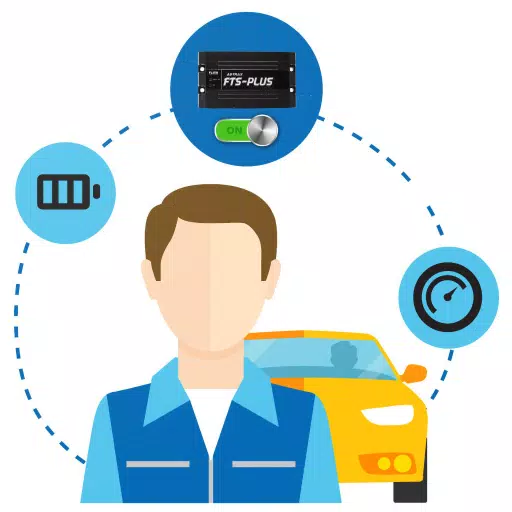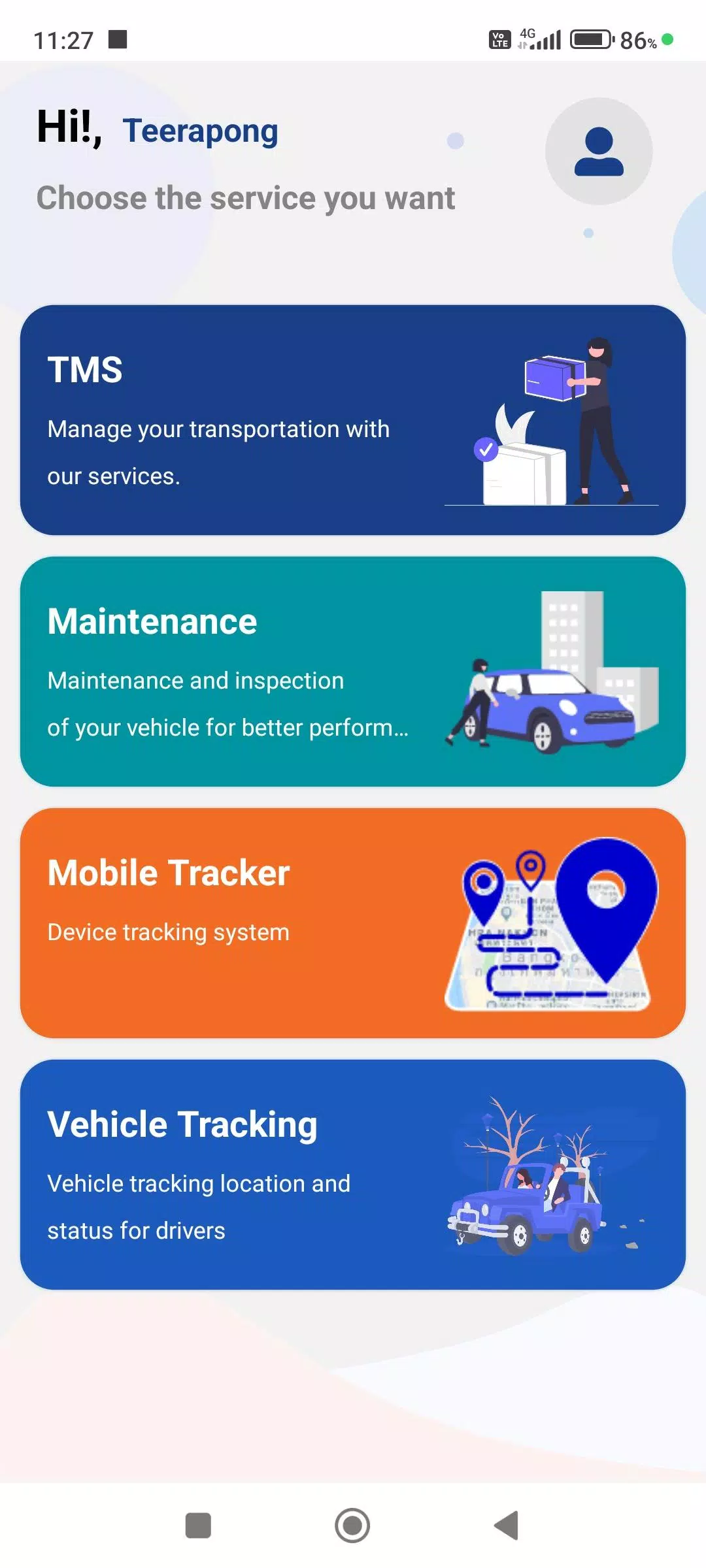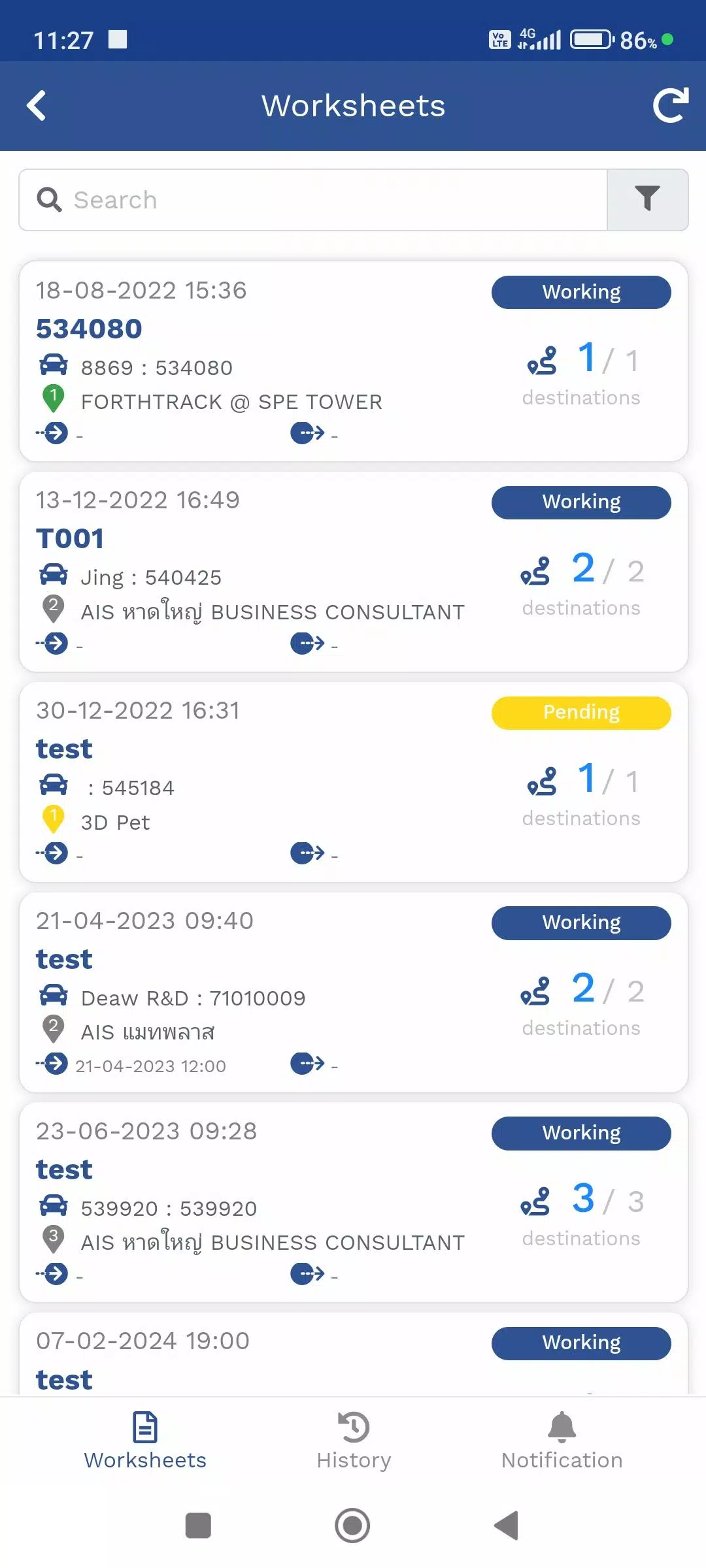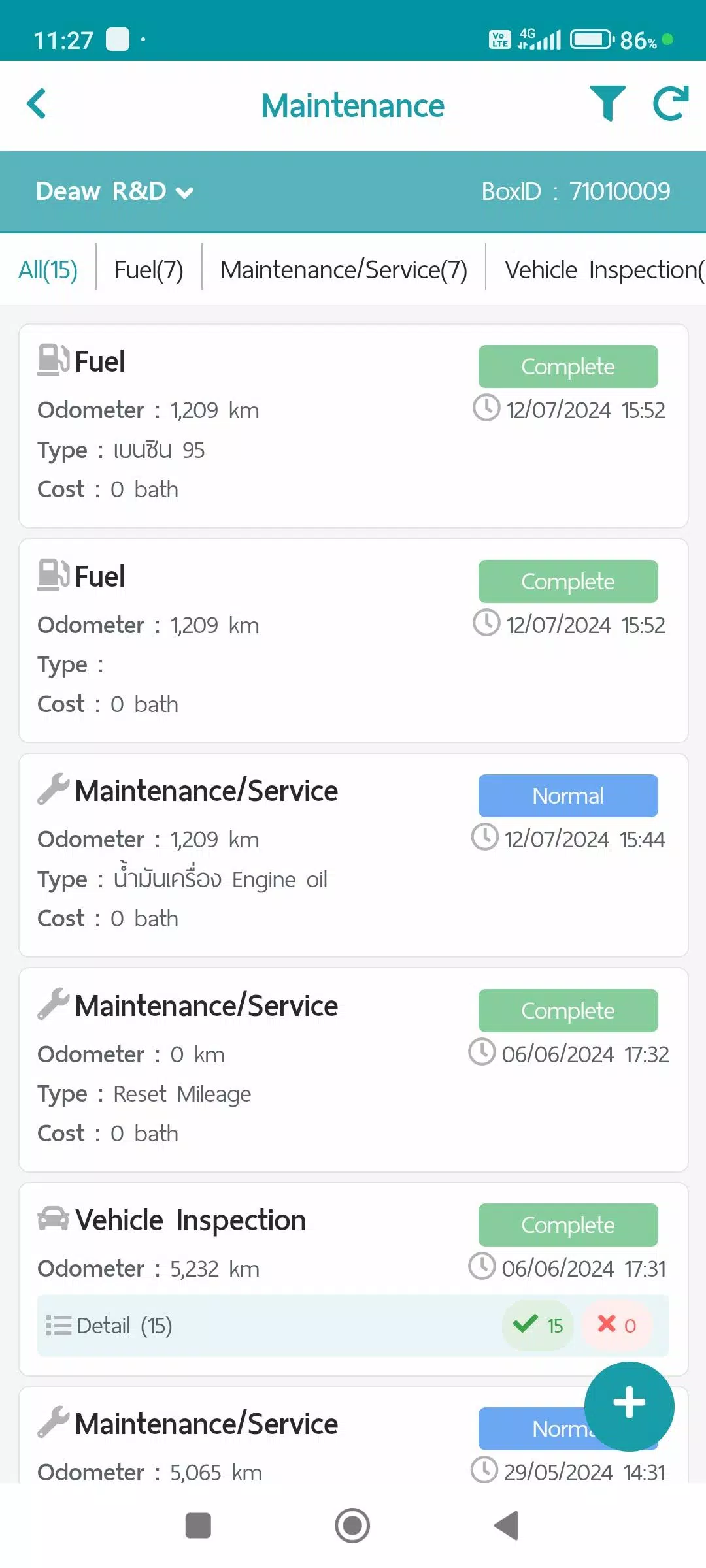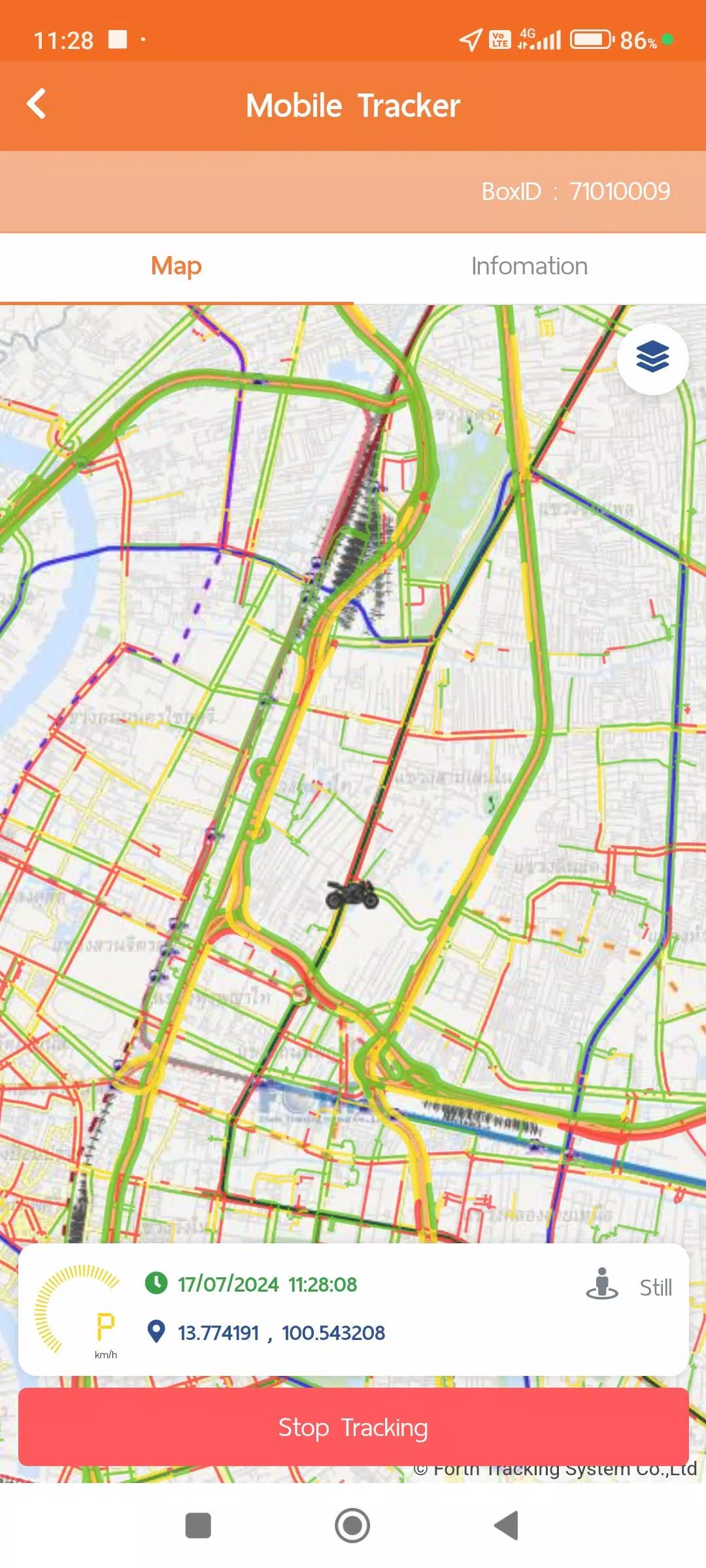App for GPS Tracking Devices and Driver Management
Our app is designed to streamline the management of GPS tracking devices and enhance the efficiency of drivers by integrating with the company's Web Console. It allows drivers to post various work-related information, ensuring accuracy and completeness in the following areas:
1. Travel Itinerary Menu (TMS)
The Travel Itinerary Menu, or TMS, is designed for managing delivery travel plans assigned by employees. This menu provides real-time visibility of the driver's current location via GPS devices or the Mobile Tracker menu. It also displays the designated delivery locations and updates on the delivery status, ensuring seamless coordination and timely deliveries.
2. Maintenance Menu
The Maintenance Menu is dedicated to recording and managing vehicle maintenance activities. It facilitates the storage of data and generation of reports, which can be accessed and summarized through the Web Console. The menu is categorized into the following types of maintenance:
- Refueling
- General Maintenance/Service
- Vehicle Condition Checks
- Repair Items
This comprehensive approach helps in maintaining the fleet's operational efficiency and safety.
3. Mobile Tracker Menu
The Mobile Tracker Menu allows for real-time tracking of a driver's location using their mobile device, serving as an alternative to traditional GPS devices. When tracking is enabled, GPS location data is sent and stored within our system. This data can be utilized across various menus such as the TMS and Vehicle Tracking menus, and can be reviewed in different report formats through the Web Console. The Mobile Tracker Menu requires additional permissions for optimal functionality:
Continuous Location Access: To enable the app to request GPS location data without the need to open the app, enhancing user convenience.
Physical Activity Data Access (ACTIVITY RECOGNITION): This permission allows the app to manage GPS data efficiently in different modes, conserving energy:
- Still: GPS data is requested every 1 minute; in Power Save Mode, it is requested every 5 minutes.
- Working: When walking, GPS data is requested every 1 minute.
- In Vehicle: GPS data is sent every second for precise distance and speed calculations, but normally every 1 minute.
Power Save Mode activates after being still for over 5 minutes and deactivates upon detection of walking or vehicle movement.
4. Vehicle Tracking Menu
The Vehicle Tracking Menu provides real-time location data from GPS or Mobile Tracker devices, along with various work statuses. It also allows access to historical data in multiple formats, including:
- Device Information
- Notification Settings
- Daily Travel Summaries
- GPS Movement Data at Specified Intervals
- Additional Data from Optional Equipment such as MDVR, TPMS
Data and Privacy Policies
All data collection and usage policies are clearly outlined in the user account menu, ensuring transparency and compliance with privacy standards. The policies include:
- Terms and Conditions of Use
- Personal Information Protection Policy
- Cookie Policy
What's New in Version 1.7.6
Last updated on November 9, 2024
- System Functionality Updates and Improvements: We have enhanced the overall performance and reliability of our system to provide a smoother user experience.