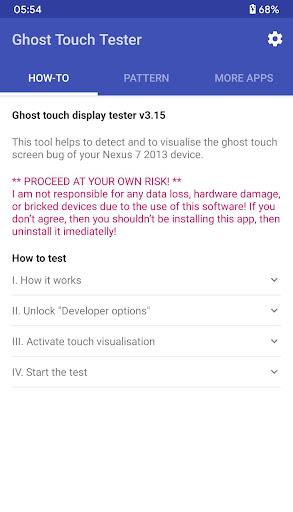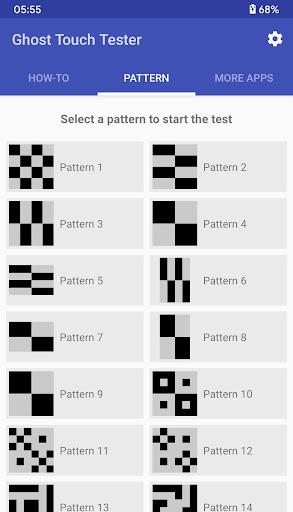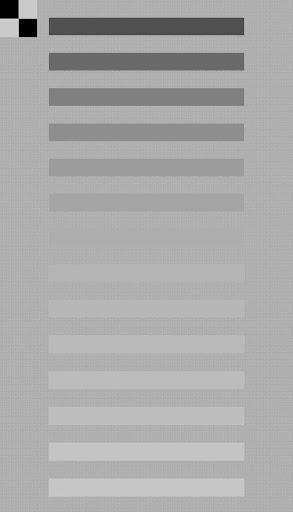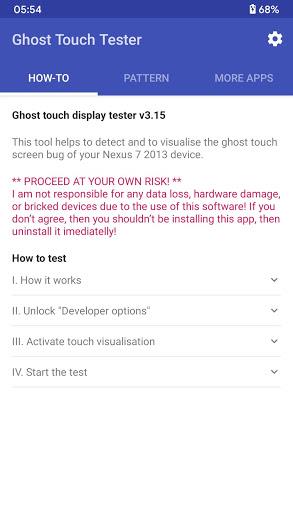Introducing Ghost Touch Tester: A simple yet powerful tool for diagnosing touchscreen problems on your Nexus 7 (2013). This app uses a static image to clearly reveal and analyze any touchscreen malfunctions. Important Disclaimer: Use at your own risk. The developer is not responsible for any data loss, hardware damage, or device malfunction.
If you accept this risk, proceed with these steps: First, unlock Developer Options (located within the device's settings under "About phone"). Next, enable "Show touches" to visualize touch inputs. Finally, launch the test by selecting a pattern. Observe for any erratic or "ghost" touches. Repeat the test using various patterns and both landscape and portrait orientations for a comprehensive evaluation.
Key Features:
- Touchscreen Bug Detection: Quickly identify touchscreen issues on your Nexus 7 (2013).
- Simple Visual Testing: A static image eliminates distracting animations, focusing on clear touch input visualization.
- Developer Options Guidance: Step-by-step instructions for accessing and enabling crucial developer settings.
- Touch Visualization: Clearly see each touch input as a small white dot, easily highlighting any phantom touches.
- Multi-Touch Capability: Test with single and multi-finger inputs to thoroughly assess functionality.
- Orientation Testing: Run tests in both landscape and portrait modes to identify orientation-specific problems.
In Conclusion:
Ghost Touch Tester offers a straightforward method for diagnosing touchscreen problems. By following the easy steps, you can quickly identify and understand any irregularities in your Nexus 7 (2013)'s touchscreen response. Download now to ensure optimal device performance.