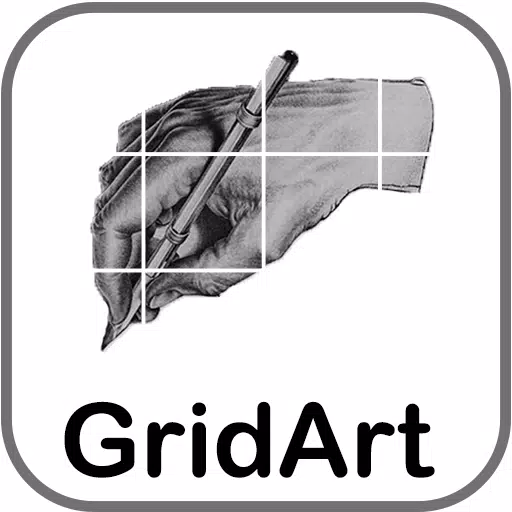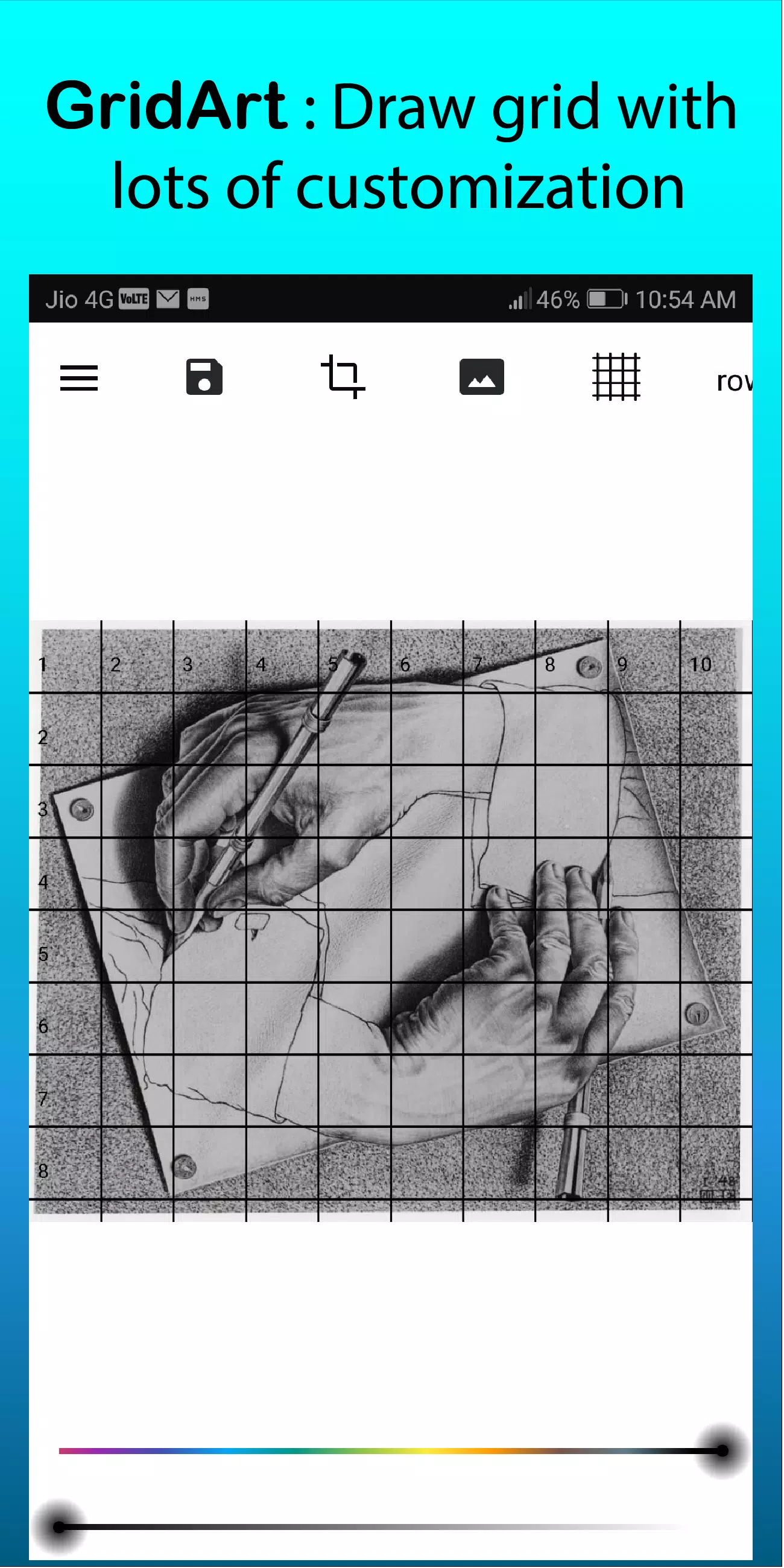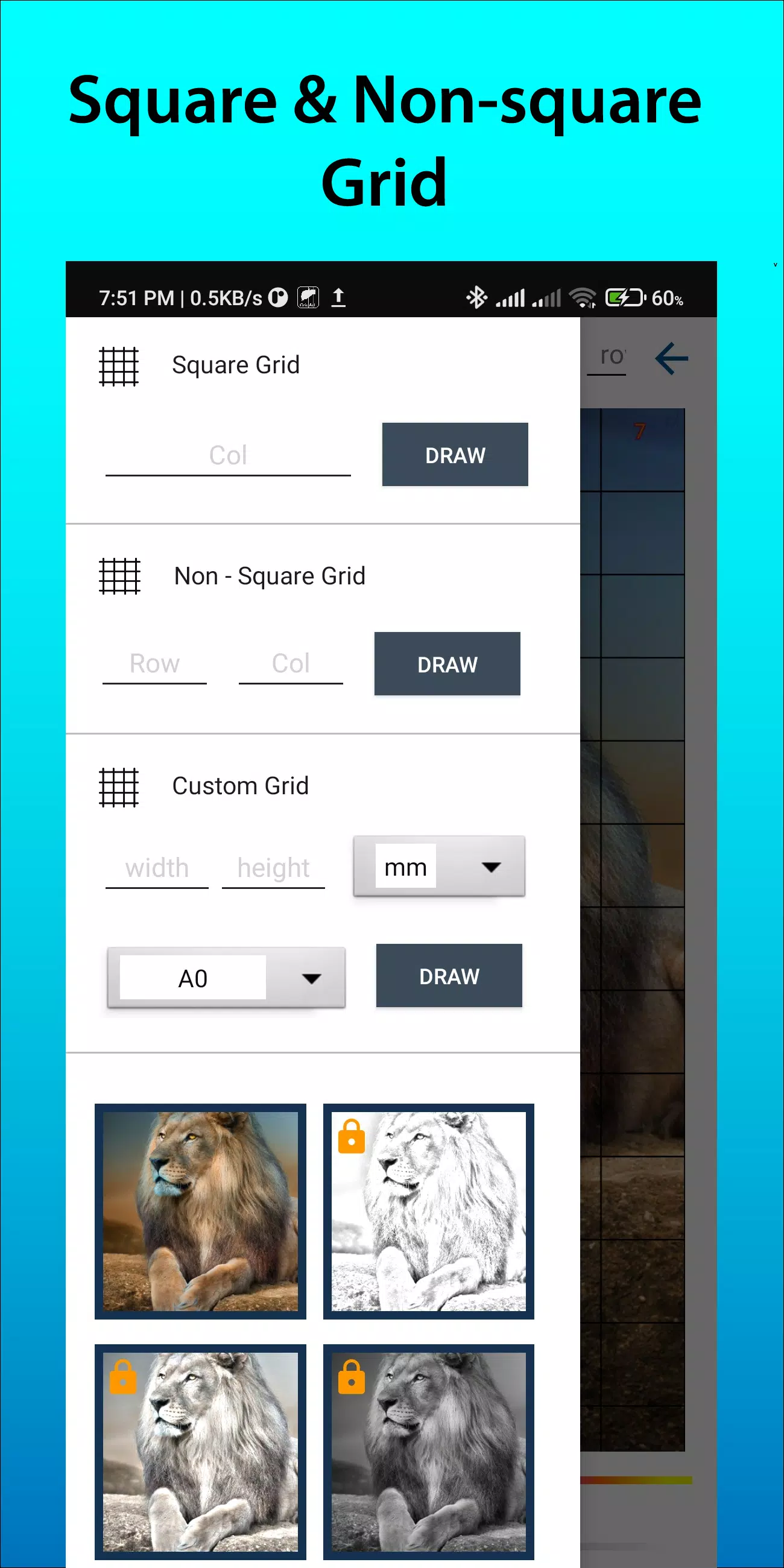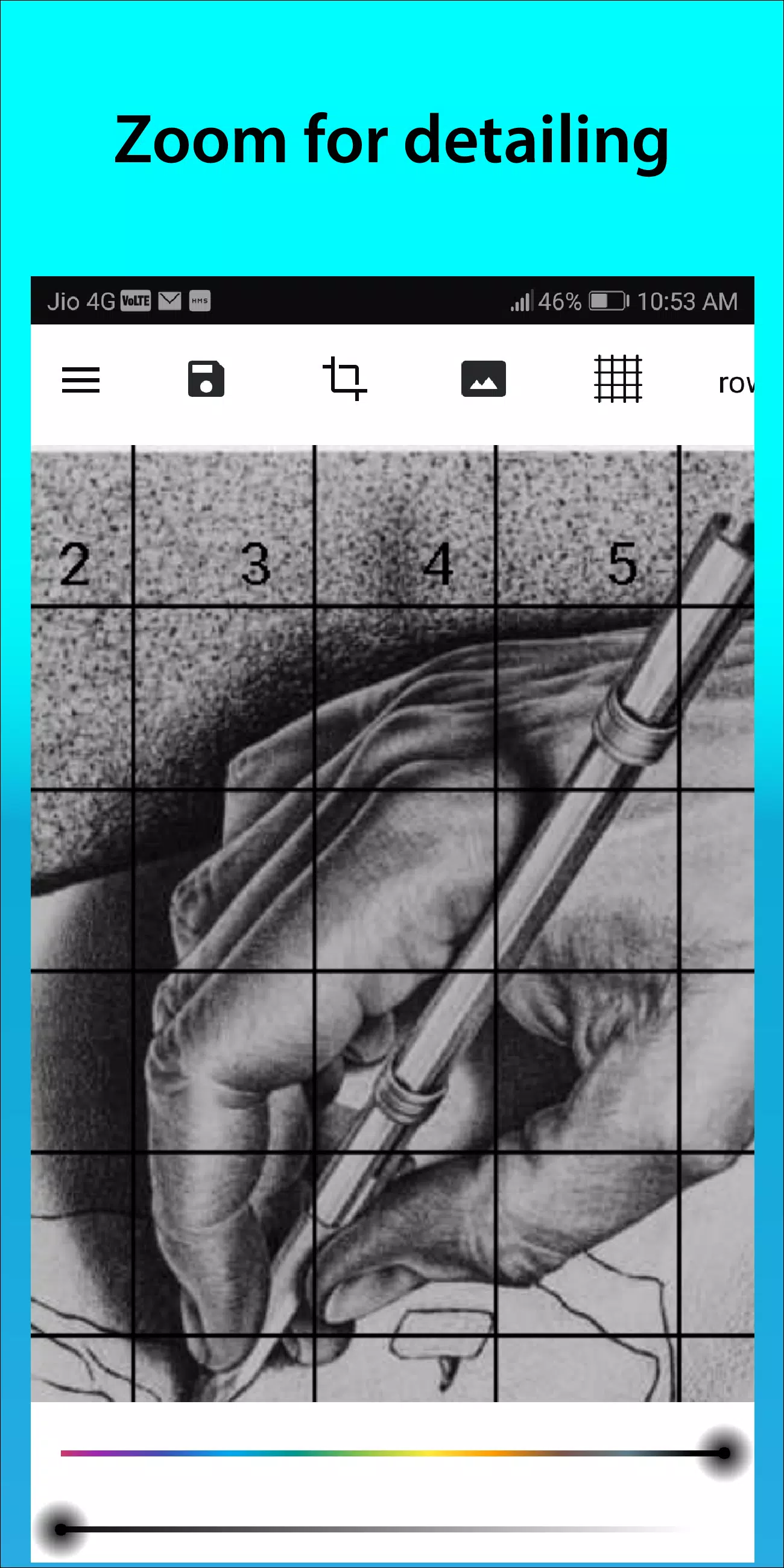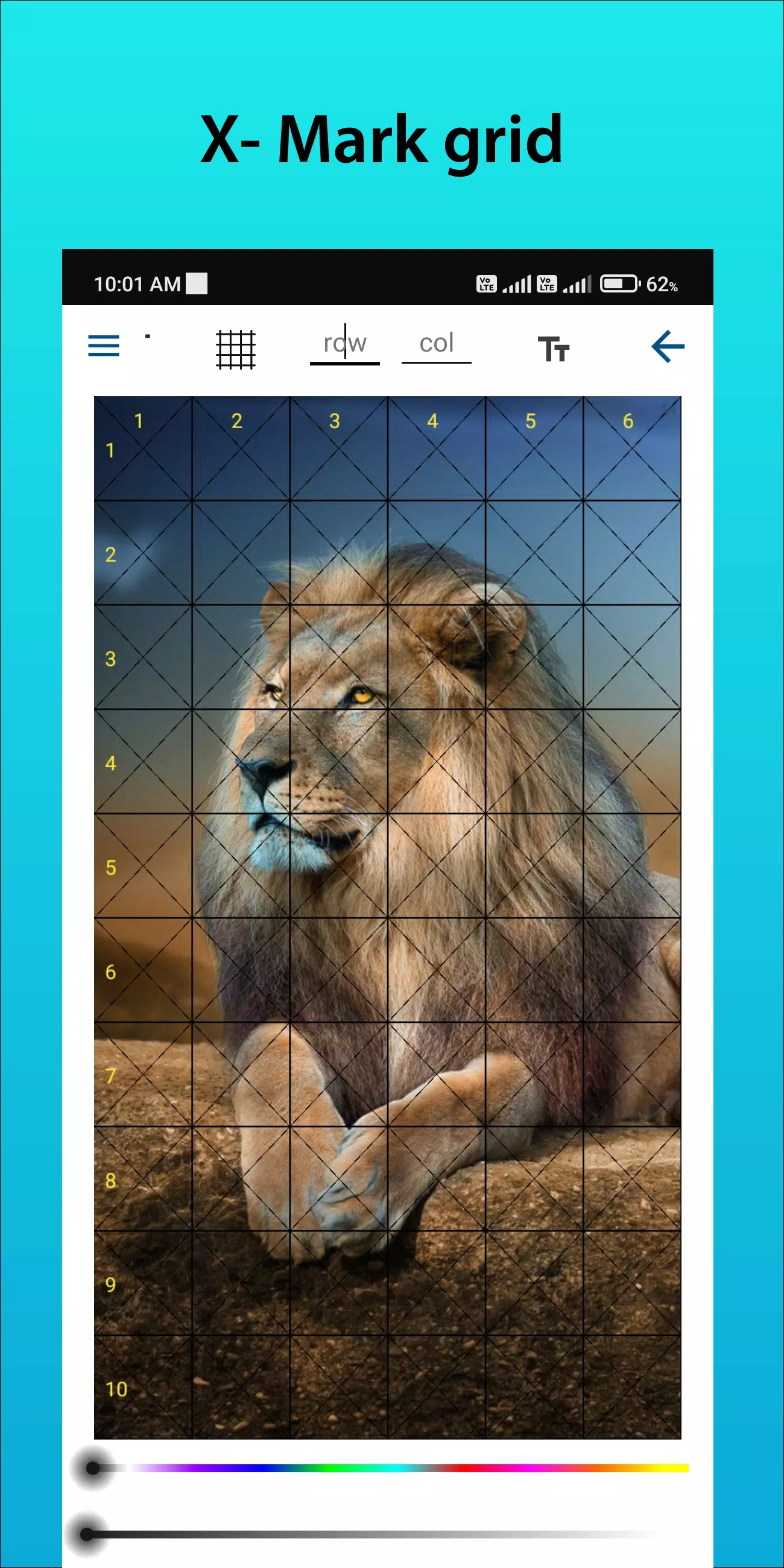GridArt: The Ultimate Tool for Artists to Perfect Proportions and Accuracy!
Welcome to GridArt!
Whether you're an aspiring artist or a seasoned professional, GridArt is the perfect tool to enhance your drawing skills and create stunning artwork. Our app is designed to help you use the grid method of drawing with ease and precision. With GridArt, you can overlay customizable grids on your images, making it easier to transfer them onto your canvas or paper.
What is the Grid Method of Drawing?
The grid method of drawing is a technique that helps artists improve the accuracy and proportions of their drawings by breaking down the reference image and the drawing surface into a grid of equal squares. This method allows the artist to focus on one square at a time, making it easier to draw detailed sections and ensuring that the overall proportions of the drawing are correct.
Why GridArt: Grid Drawing for Artist?
The grid method of drawing has been a trusted technique for centuries, helping artists break down complex images into manageable sections. With GridArt, we've taken this traditional method and enhanced it with modern technology, offering a range of customization options to suit your unique artistic needs.
Customizable Grids: Choose the number of rows and columns, adjust the grid thickness and color, and even add diagonal lines for extra guidance.
User-Friendly Interface: Our intuitive interface makes it easy to upload your images, customize your grids, and save your work.
High-Resolution Output: Export your grid-overlaid images in high resolution, perfect for printing and using as a reference.
How to Use GridArt
Here's how the grid method drawing works:
Select Your Reference Image: Choose the image you want to draw.
Create a Grid on the Reference Image: Draw a grid of evenly spaced vertical and horizontal lines over your reference image. The grid can be made up of any number of squares, but common choices are 1-inch or 1-centimeter squares.
Create a Grid on Your Drawing Surface: Draw a corresponding grid on your drawing paper or canvas, ensuring that the number of squares and their proportions match the grid on the reference image.
Transfer the Image: Start drawing by focusing on one square at a time. Look at each square in the reference image and replicate the lines, shapes, and details into the corresponding square on your drawing surface. This process helps to maintain the correct proportions and placement of the elements within the drawing.
Erase the Grid (Optional): Once you have completed the drawing, you can gently erase the grid lines if they are no longer needed.
Key Features of Grid Drawing
- Draw Grids on Any Image: Select from the gallery and save them for printout.
- Grid Drawing Options: Choose from square grid, rectangle grid, and custom grid with user-defined rows and columns.
- Crop Photos: Crop to any aspect ratio or predefined ratios like A4, 16:9, 9:16, 4:3, 3:4.
- Customizable Labels: Enable or disable row-column and cell numbers with custom text size.
- Grid Label Styles: Draw grids using different styles of grid labels.
- Line Customization: Draw grids with regular or dashed lines and adjust the grid line width.
- Color and Opacity: Change the color and opacity of the grid line and row-column numbers.
- Sketching Filter: Use a sketching filter for easier drawing.
- Grid Drawing by Measurement: Draw grids using measurements in mm, cm, or inches.
- Zoom Feature: Zoom in on the image to capture every detail.
Follow us on Instagram @gridArt_sketching_app and contact us for any query or suggestion. Use #gridArt on Instagram to get featured.
What's New in the Latest Version 1.8.3
Last updated on Sep 14, 2024
- Screen lock added