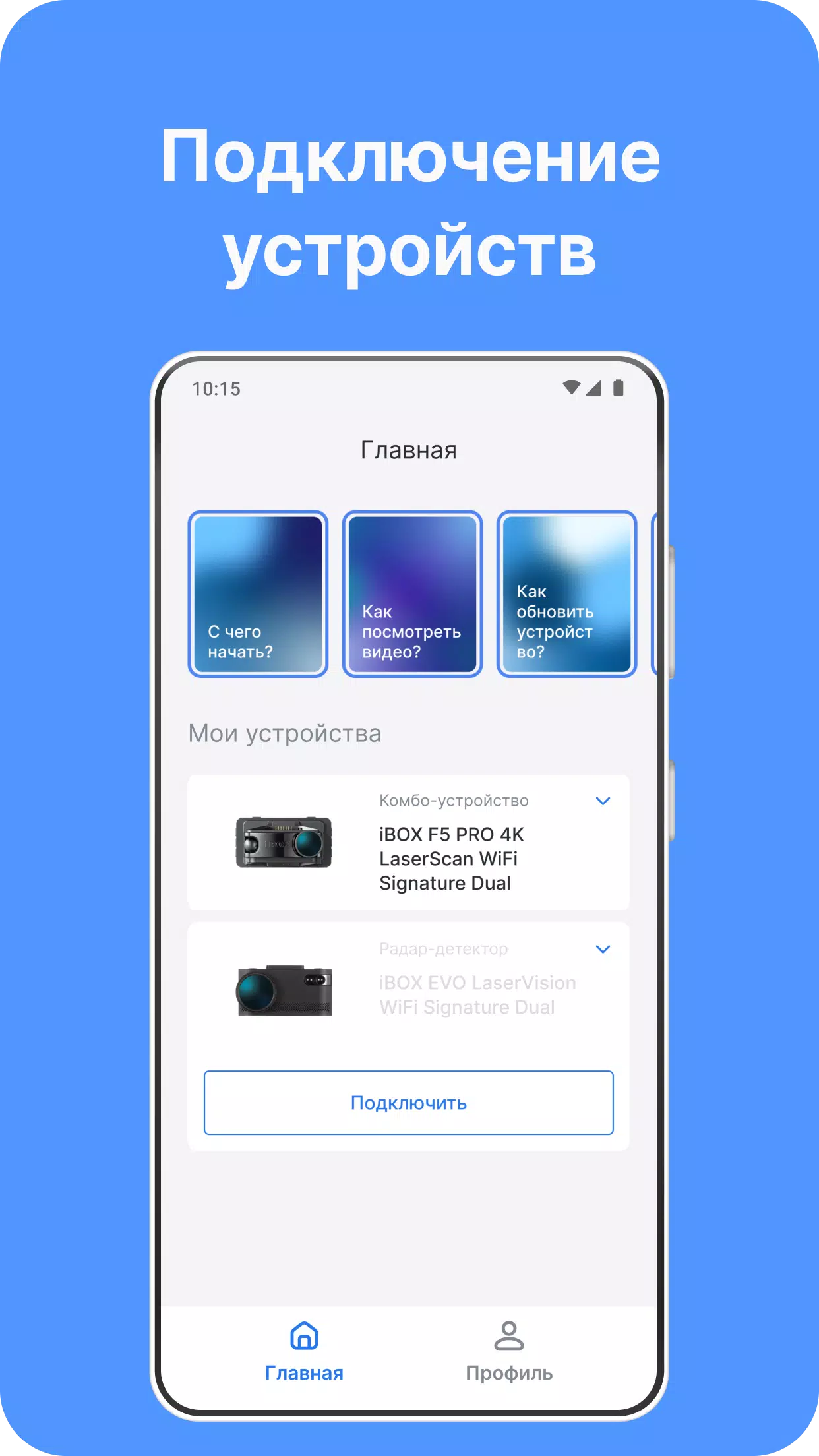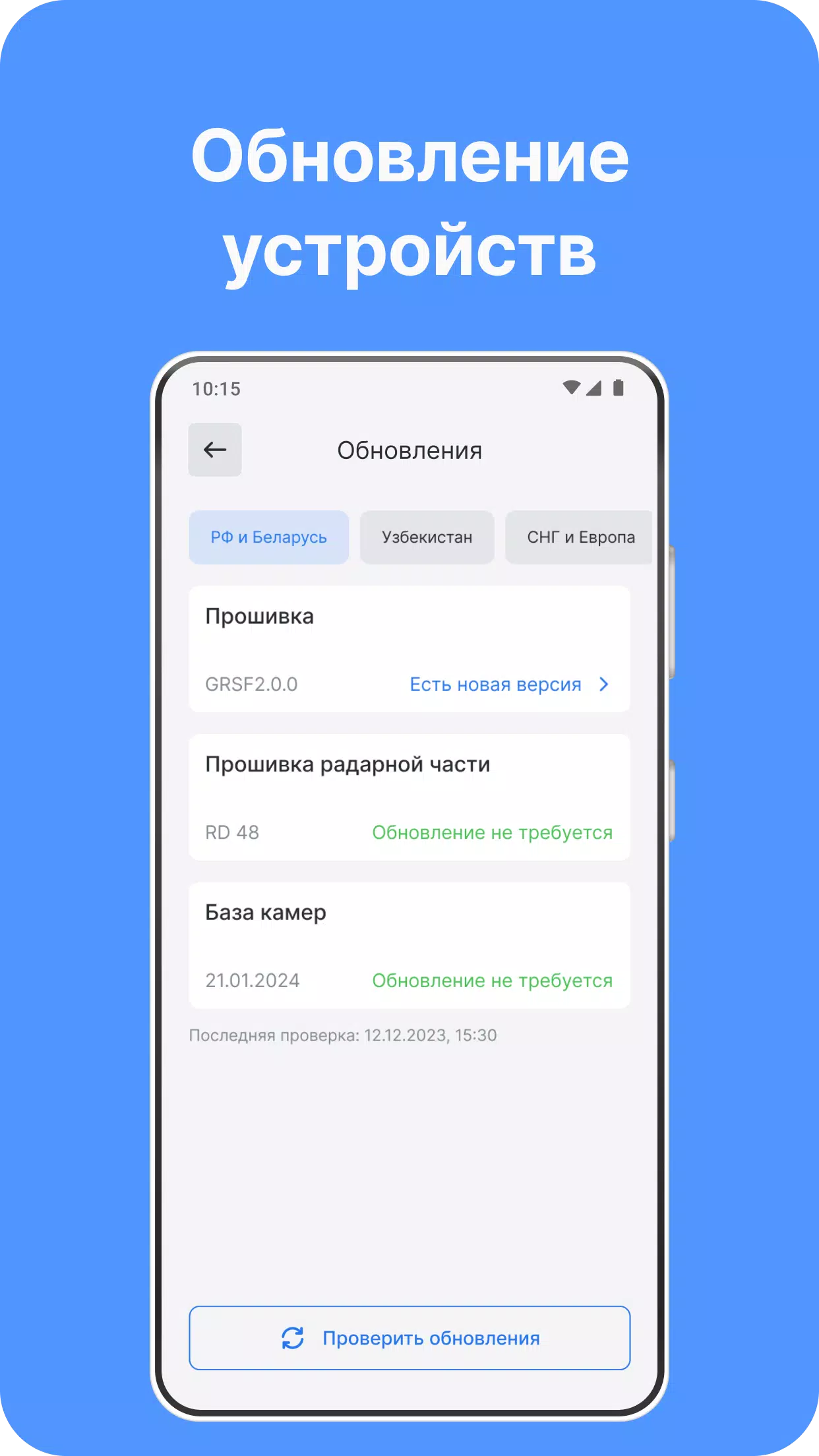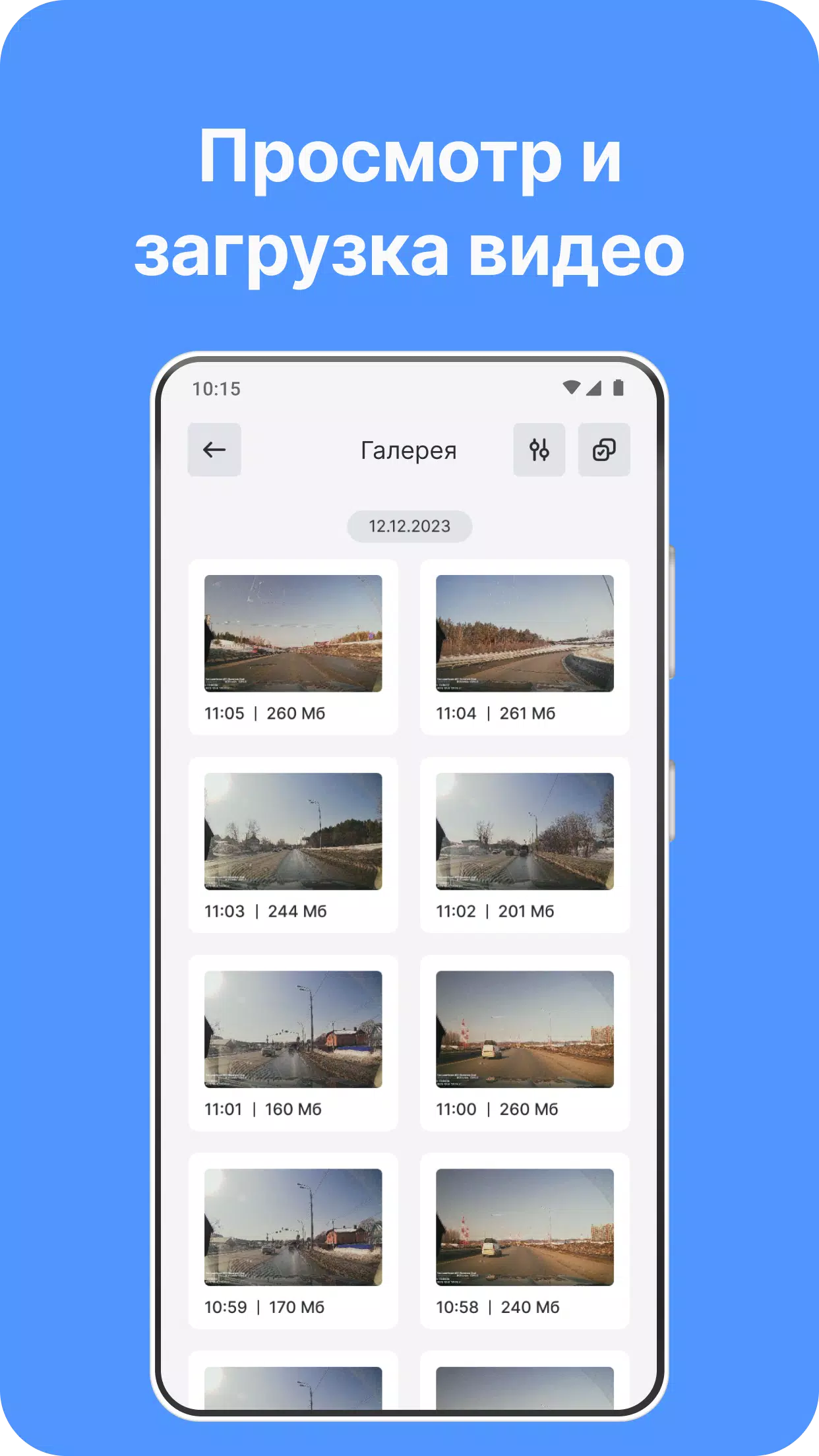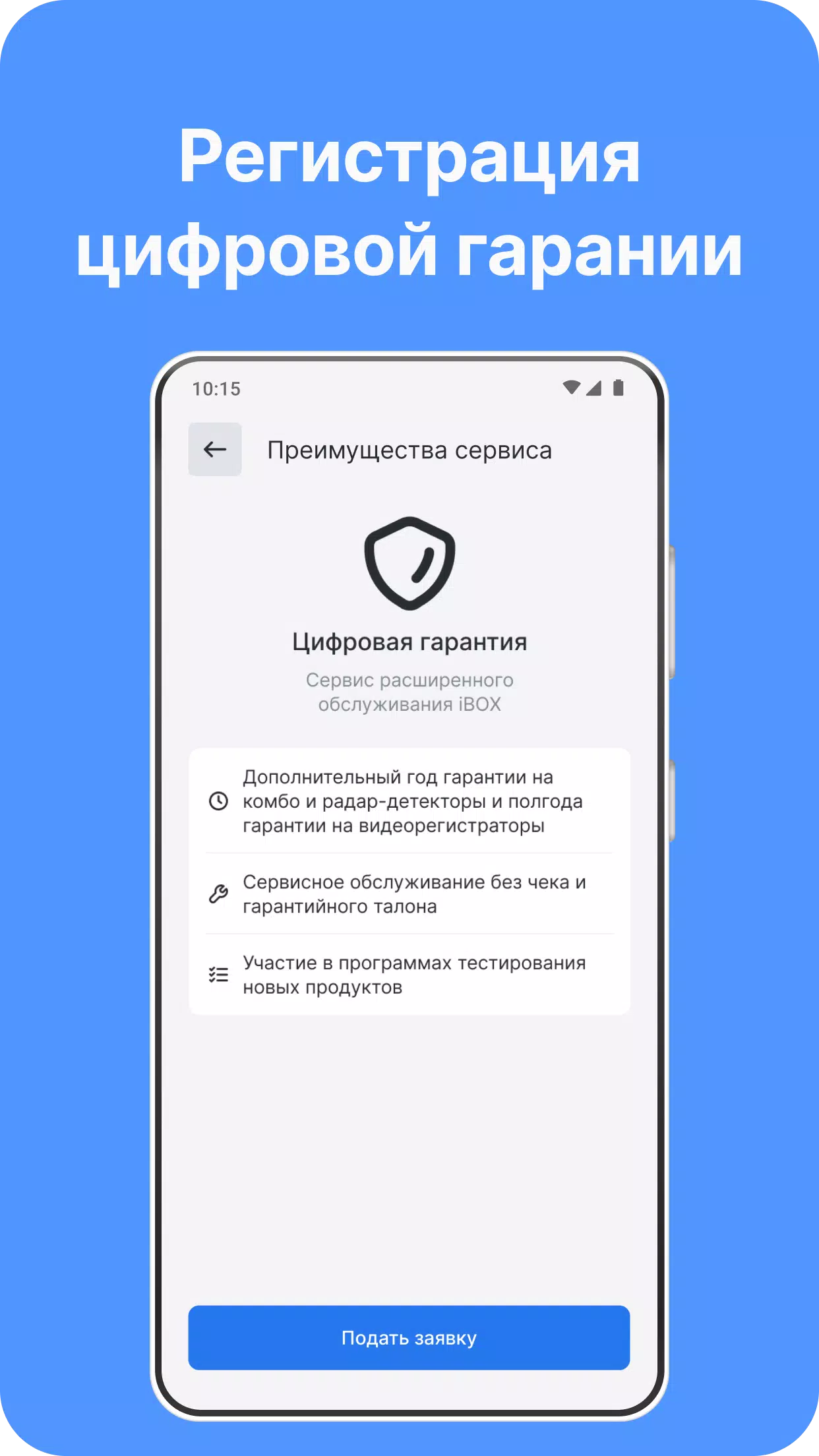iBOX Assist: Manage Your iBOX Auto Gadgets with Ease
Unlock the full potential of your iBOX auto gadgets with the iBOX Assist app. Seamlessly manage your combo device, DVR, and radar detector right from your smartphone. With iBOX Assist, you can:
- Update Device Firmware: Keep your device running smoothly with the latest software updates.
- Update Radar Part: Ensure your radar detector stays up-to-date with the newest radar technologies.
- Update Camera Database: Maintain the most current camera database for optimal performance.
- Download Updates Offline: Prepare update files without needing to connect to your device.
- Configure Your Device: Customize settings to fit your preferences.
- View Archived Videos: Access your recorded videos directly on your smartphone.
- Save Videos to Smartphone: Easily save your videos to your device for safekeeping.
- Register Digital Guarantee: Secure your warranty with a digital registration.
- Contact Technical Support: Get immediate assistance whenever you need it.
Compatible Devices
The current version of iBOX Assist supports the following devices:
- iBOX EVO
- iBOX EVO 4K
- iBOX F5 LaserScan
- iBOX F5 PRO 4K
- iBOX RoadScan
- iBOX iCON LaserVision
- iBOX iCON Dual
- iBOX iCON
- iBOX Range
- iBOX Rover
- iBOX Nova LaserVision
- iBOX Nova
- iBOX ONE
- iBOX RoadScan SE
- iBOX Range 2
- iBOX RoadScan 4K GPS
- iBOX RoadScan 4K
- iBOX RoadScan PRO 4K
- iBOX Alpha WiFi New (Type-C)
- iBOX Phantom
- iBOX Alta Wi-Fi
Stay Updated
We are continually enhancing the iBOX Assist app. Stay informed about the latest updates and news by following our official channels.
Need Help?
If you encounter any issues or have questions, please reach out to our Technical Support team before leaving a review. We're here to help you get the most out of your iBOX experience!