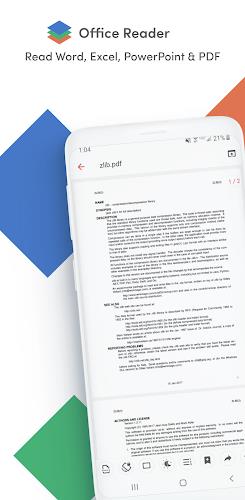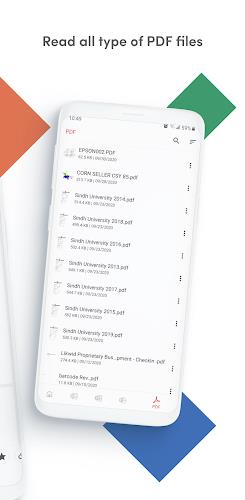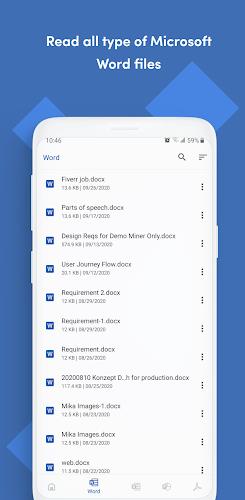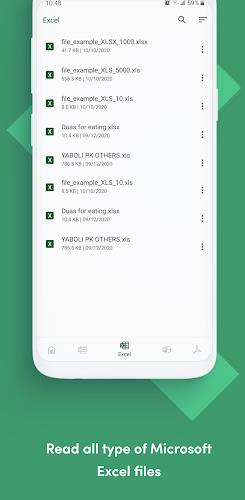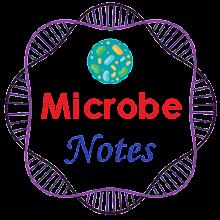Office Reader: Your All-in-One Offline Document Solution
Office Reader is the ultimate app for accessing and managing your documents offline. Supporting a vast array of file types, including Word, Excel, PowerPoint, and PDF files, it's the perfect tool for students, professionals, and anyone needing on-the-go file access. Its standout feature is its file conversion capabilities, allowing seamless transformation between various formats. Efficient folder navigation ensures easy organization and retrieval of your files. For added convenience, a long press on the app icon instantly displays your four most recently opened documents.
Key Features:
-
Extensive File Format Support: View and read a wide range of documents offline, including DOC, DOCX, XLS, XLSX, PPT, PPTX, and PDF files. The app also handles password-protected documents.
-
Versatile File Conversion: Convert files effortlessly between numerous formats. Transform Word documents to PDF or plain text, PowerPoint presentations to PDF or plain text, and PDFs to various other options, streamlining file sharing and adaptation.
-
Intuitive Folder Navigation: Easily organize and access your documents with simple folder browsing.
-
Rapid Access to Recent Files: Quickly access your four most recently opened files via a long press on the app icon.
-
Source Code File Compatibility: View and read a broad spectrum of source code files offline, including Java, Kotlin, Scala, Python, Ruby, Dart, JavaScript, TypeScript, C, C++, XML, YAML, HTML, XHTML, and CSS.
In Summary:
Office Reader provides a comprehensive and intuitive solution for offline document management. Its wide file format support, including password-protected and source code files, coupled with convenient features like file conversion and quick access to recent files, makes it an indispensable tool for efficient document handling. Download Office Reader today and experience seamless document viewing.