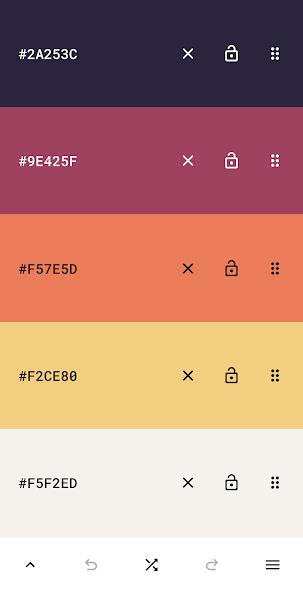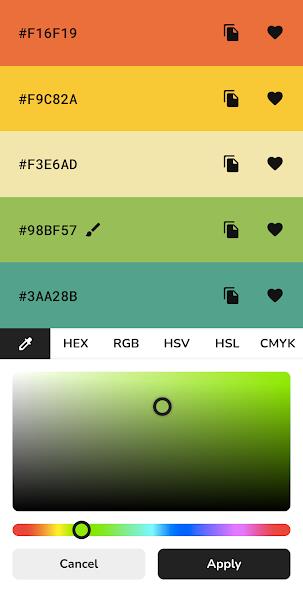Pigments: Your Mobile Color Palette Powerhouse
Pigments is a must-have app for designers and artists seeking effortless color palette creation. This user-friendly tool empowers you to craft stunning palettes directly on your mobile device, seamlessly enhancing your artistic projects. Unlock the full potential of color and transform your visual experiences!
Key Features & FAQs:
- Free to Download: Pigments is free, with optional in-app purchases for extra features.
- Versatile Use: Perfect for personal and commercial projects.
- Broad Compatibility: Works on Android, iOS, Windows, and Mac.
Effortless Color Palette Generation:
Pigments simplifies color selection for design and creative arts. Generate breathtaking palettes with a simple tap, utilizing various generator types and adjustable color options. Enjoy features like drag-and-drop reordering, color locking, customizable spacing, undo/redo functionality, and even color blindness simulation.
App Access & Requirements:
Pigments is available for free download. Standard Android permissions are required for optimal functionality. For best performance, ensure your device runs Android 4.4 or higher. While free to use, the app includes ads; a premium version offers an ad-free experience.
Recent Updates:
- Restored the "add color" button to the main screen.
- Resolved the long-press color code issue (now only copies, not opens the editor).
- Removed swipe gestures for undo/redo; button controls are now used.
Conclusion:
Pigments is the ultimate tool for exploring creativity and designing unique color palettes. Its intuitive interface, extensive color options, and convenient import/export capabilities make it indispensable for graphic designers, artists, and anyone seeking to elevate their projects. Download Pigments today and unleash your color potential!