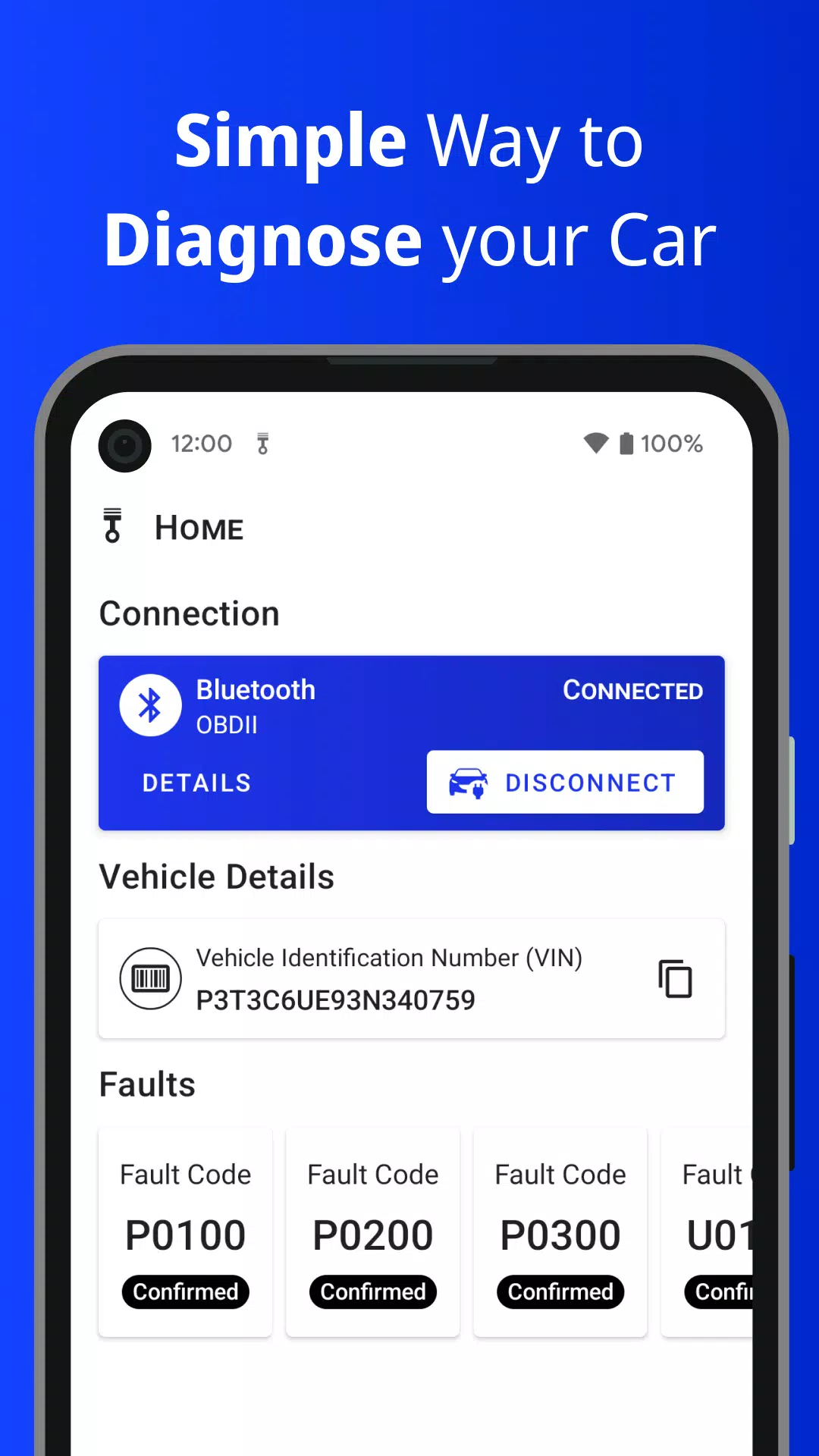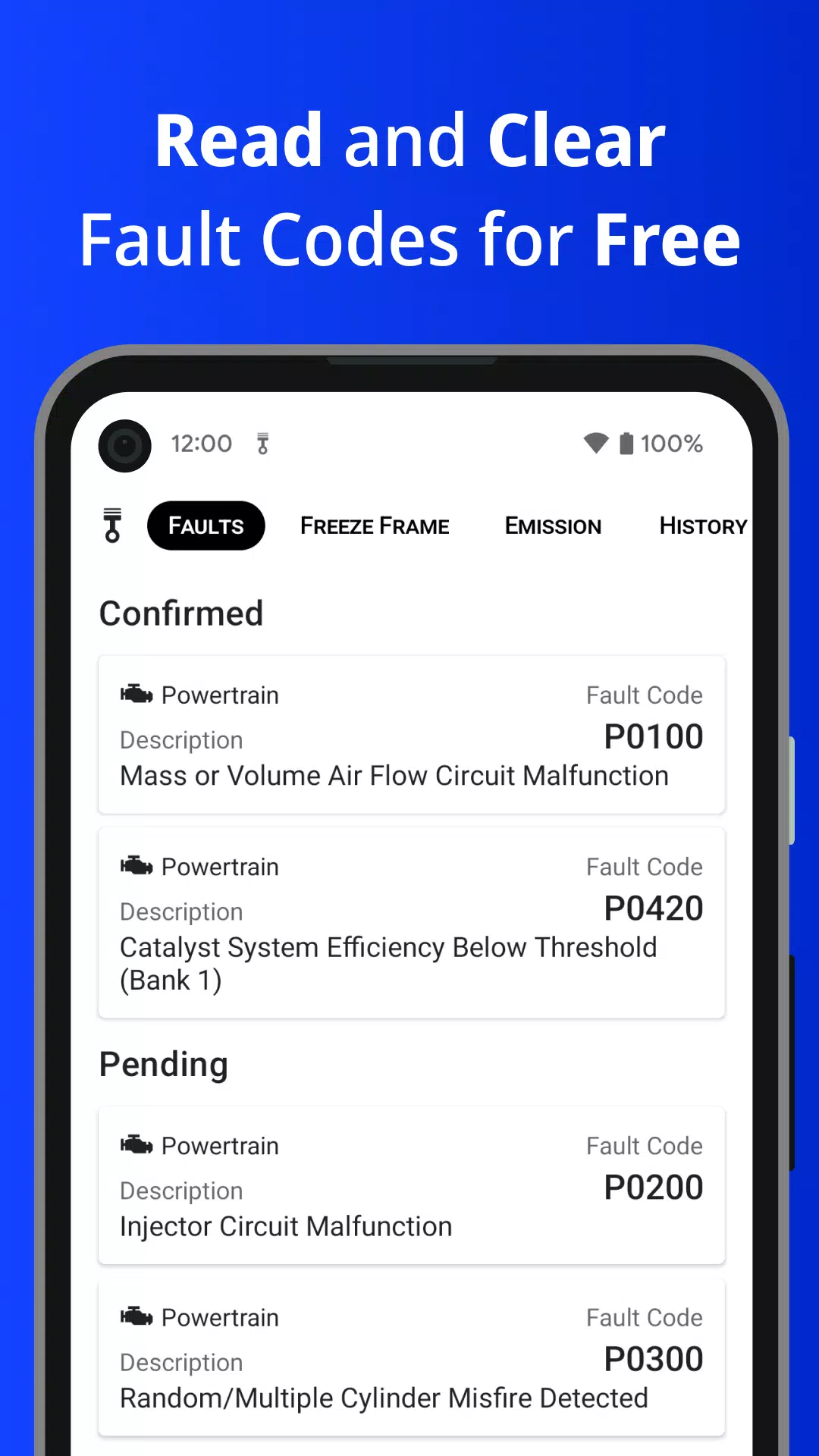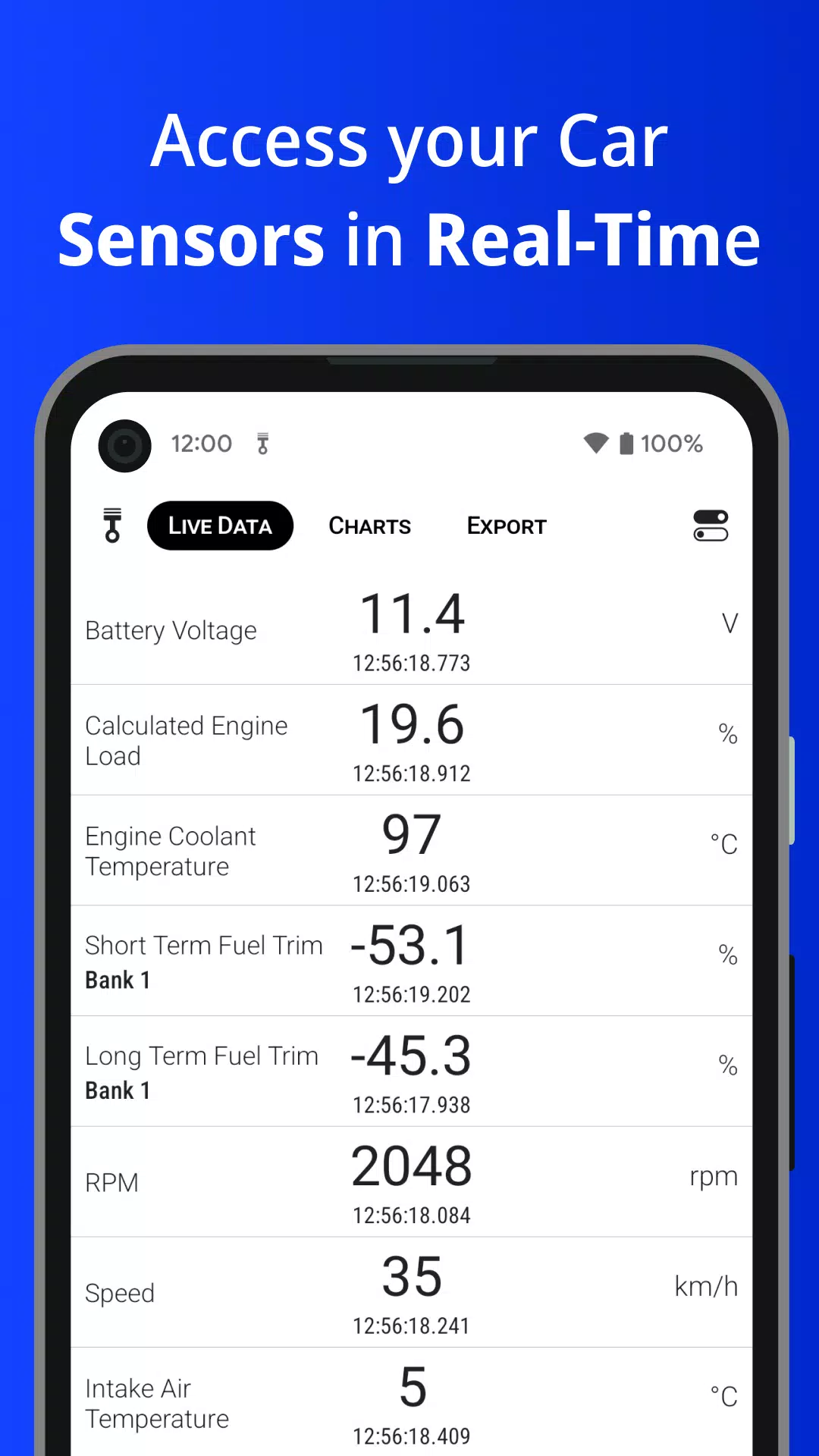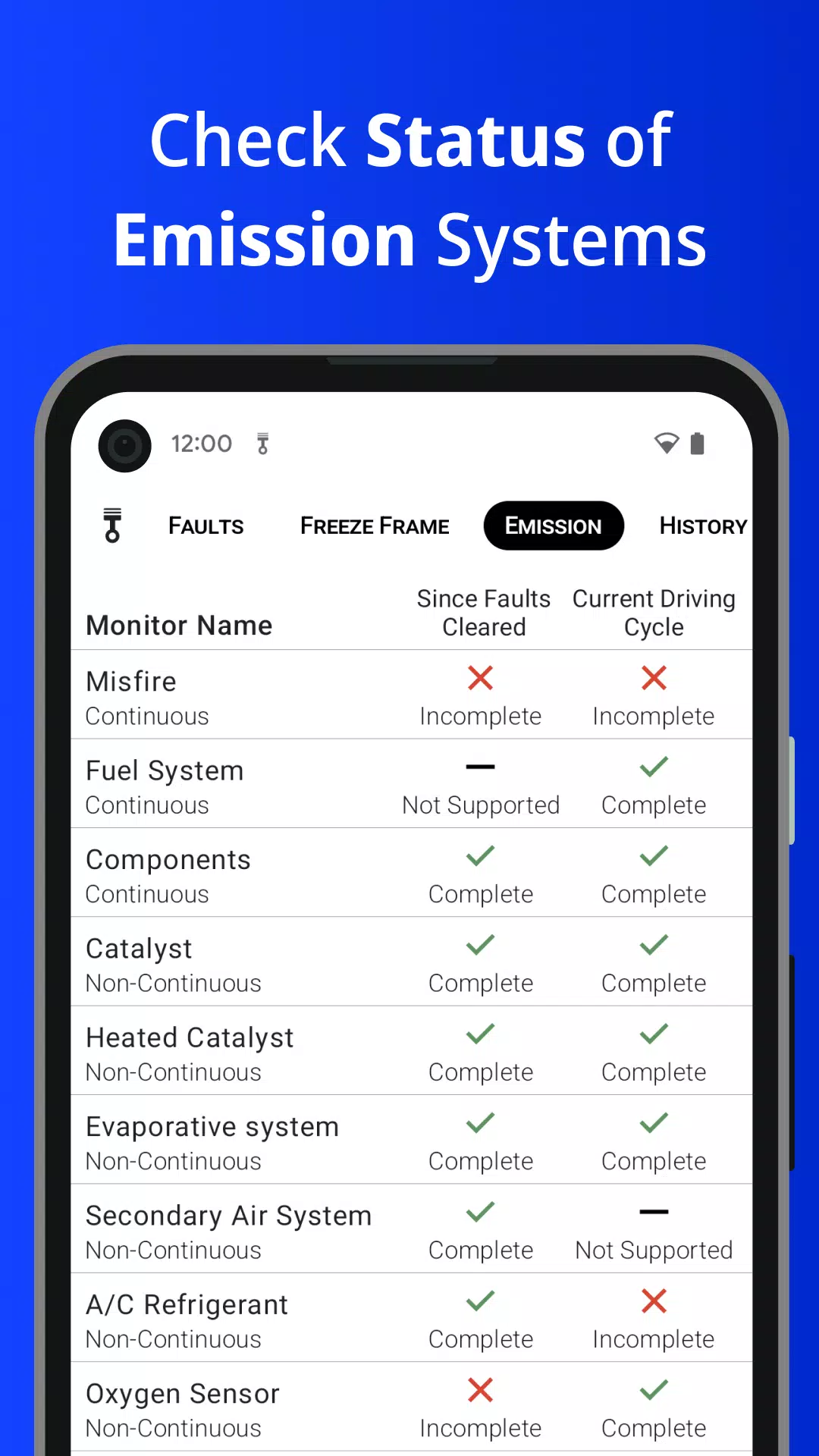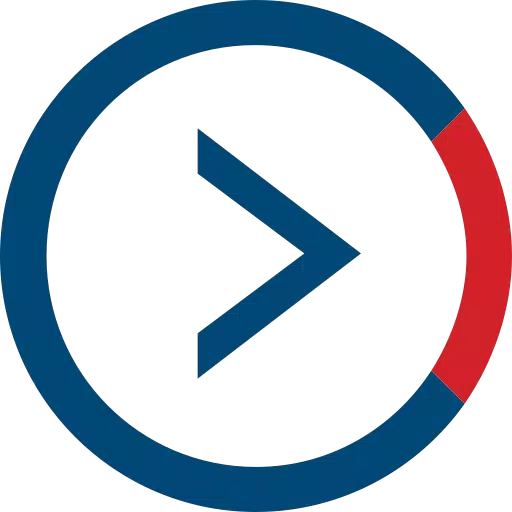Unlock the full potential of your vehicle's diagnostic capabilities with Piston, transforming your mobile device into a powerful car scanner. If your Check Engine Light (MIL) is on, Piston allows you to effortlessly read the Diagnostic Trouble Codes (DTCs) and access the Freeze Frame data, pinpointing the exact issue for quick and effective repairs.
To get started, you'll need an ELM327-based adapter, available in Bluetooth or WiFi variants, which you can easily connect to your vehicle's OBD2 socket. Piston provides step-by-step guidance through the connection process, accessible from the Home page post-installation or anytime from the Settings menu.
With Piston, you can:
- Read and clear Diagnostic Trouble Codes (DTCs) as defined by the OBD2 standard
- Examine Freeze Frame data, which captures a snapshot of sensor data at the moment an ECU detects a malfunction
- Access real-time data from various vehicle sensors
- Check the status of Readiness Monitors to ensure emission control devices are functioning correctly
- Save the DTCs you read in a local history for future reference
- Log in to store your DTCs in the cloud for easy access across devices
- View charts displaying sensor readouts for detailed analysis
- Export real-time sensor data to a file for further diagnostics
- Verify your car's VIN number
- Explore details of your vehicle's ECUs, including the OBD protocol and PIDs number
Some of these features are Premium and can be unlocked with a one-time in-app purchase, ensuring no ongoing subscriptions are required!
To use Piston as a car scanner, you'll need a separate ELM327-based device, compatible with both OBD-II (also known as OBDII or OBD2) and EOBD standards. All vehicles sold in the USA since 1996 are equipped with OBD2, while in the European Union, EOBD has been mandatory for petrol vehicles since 2001 and diesel vehicles since 2004. For Australia and New Zealand, OBD2 is required for petrol cars made from 2006 and diesel cars from 2007.
Please note, Piston can only access the data your vehicle supports and provides via the OBD2 standard.
For any inquiries or suggestions, feel free to reach out to us at [email protected].
What's New in the Latest Version 3.8.0
Last updated on Aug 2, 2024
- Support for Android 14
- Enhanced Sensor Selection Screen
- Added support for additional sensors (availability may vary depending on your vehicle)