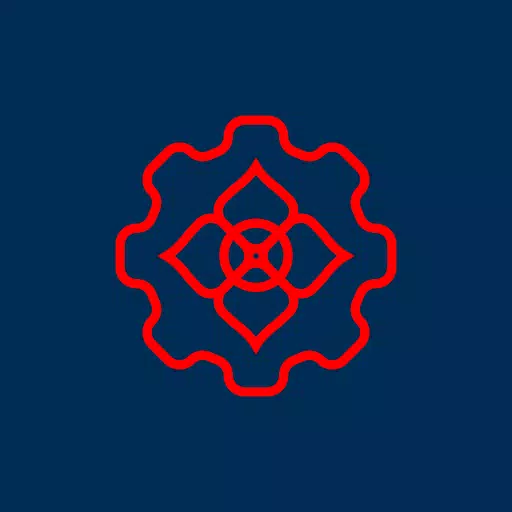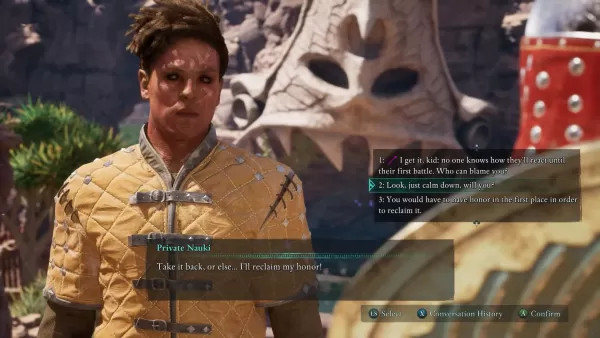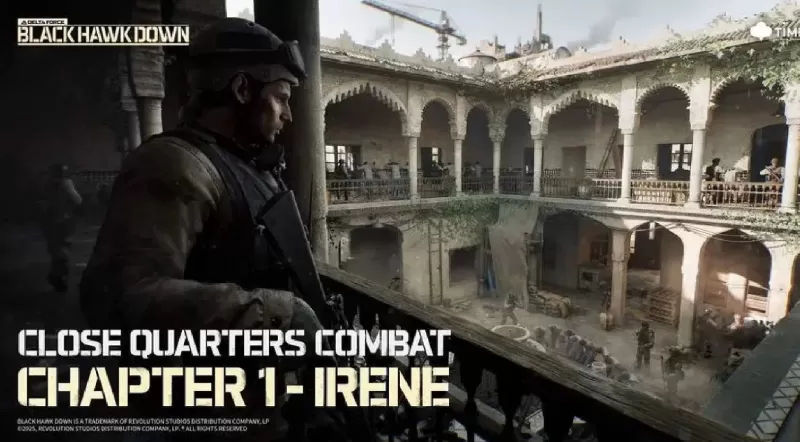Seamlessly Connect Your Car Display with Tima App for Mirror Link Functionality
Tima App Car Link – Effortlessly Mirror Your Android Device to Your Car Display
The Tima App Car Link offers a seamless way to connect your Android phone to your vehicle’s display using the mirror link feature. With Tima App, you can enjoy smooth integration between your smartphone and car infotainment system, giving you convenient access to navigation, entertainment, and communication tools while on the road.
Key Features of Tima App Car Link:
Effortless Car Display Connection
Easily connect your Android device to your car's display through the Tima App’s mirror link functionality. Enjoy a smooth and reliable mirroring experience without any hassle.
Full App Accessibility
Access your most-used apps—such as maps, media players, and messaging platforms—directly from your car’s screen. This hands-free approach enhances safety and convenience during your drive.
High-Quality Media Streaming
Stream music, podcasts, and other media from your phone directly to your car speakers. Keep your journey entertaining with uninterrupted playback and full control from your dashboard.
Intuitive User Interface
The Tima App features a clean, user-friendly interface that makes setup and operation simple. Navigate through functions effortlessly, even while driving.
Stable and Secure Connectivity
Experience a consistent and secure connection between your Android device and your car display, ensuring no lag or disruptions while in use.
Why Choose Tima App Car Link?
Tima App Car Link is designed to elevate your in-car experience by enabling seamless interaction between your smartphone and vehicle display. Whether you're commuting daily or going on a long trip, this app ensures your phone stays connected so you can focus on the road with confidence.
Drive Safer with Enhanced Controls
By allowing full control of essential phone functions via your car’s touchscreen, Tima App promotes safer driving habits. No more picking up your phone while driving—everything you need is right at your fingertips.
Customized App Integration
With Tima App, integrating your preferred apps into your car system has never been easier. Whether it’s checking directions, changing tracks, or replying to messages, everything works smoothly through your car display.
Quick and Simple Setup
Setting up the Tima App Car Link is fast and straightforward. Just install the app, connect your Android phone to your car’s infotainment system, and start enjoying the mirror link experience immediately—no complicated configurations required.
Download the Tima App Car Link Today!
Ready to upgrade your driving experience? Download the Tima App Car Link now and start mirroring your Android device to your car display with ease. Enjoy hands-free access to navigation, music, and messaging—all from your vehicle’s screen.
What’s New in Version 1.1
Updated on October 29, 2024
This update includes minor bug fixes and performance improvements. Make sure to install or update to the latest version to benefit from enhanced stability and smoother functionality.