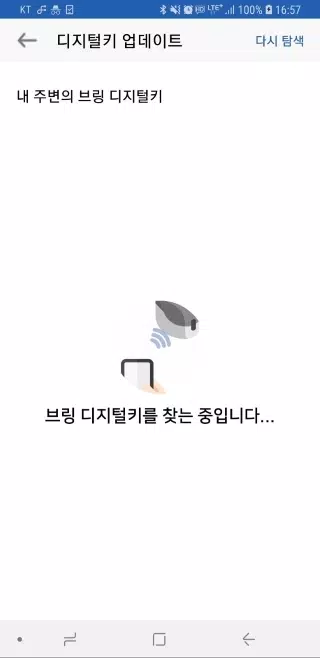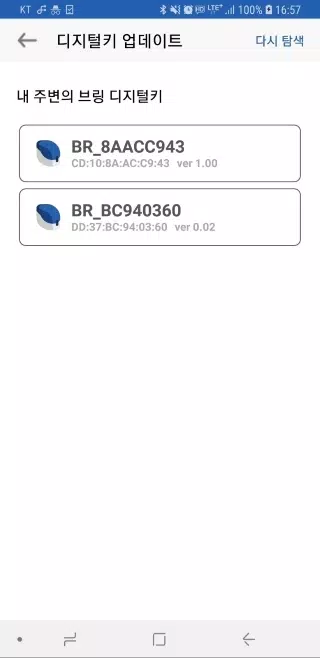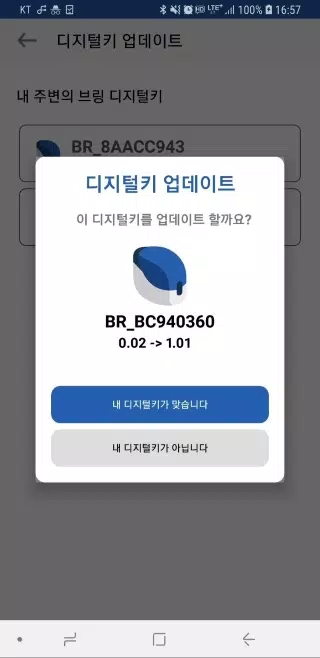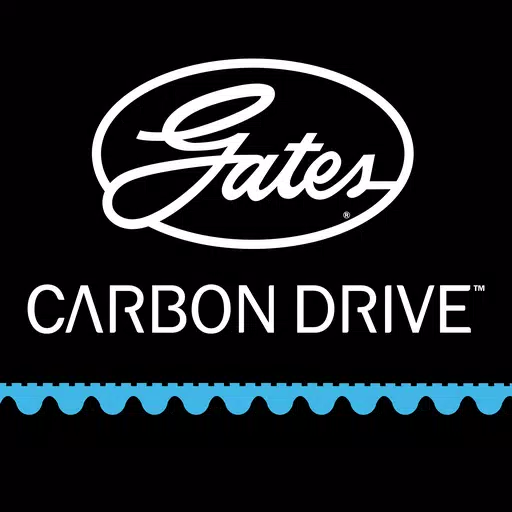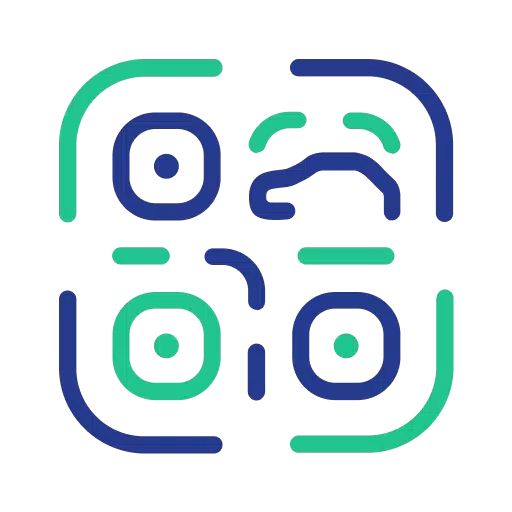To update the software of the Bring Digital Key to the latest version using the Bring & T update app, follow these detailed steps:
-
Launch the Bring & T Update App: Open the Bring & T update app on your device.
-
Initiate the Update Process: At the bottom of the screen, locate and press the “Update Digital Key” button.
-
Select Your Digital Key: From the list that appears, select the digital key labeled “BR_xxxxxxxx”. If your digital key does not appear in the list, click the “Search Again” button to refresh the list and try locating your key.
-
Review Software Versions: Upon selecting your digital key, the app will display the current software version of your digital key alongside the version to which it will be updated.
-
Confirm and Begin Update: Press the “Your Device is Correct” button. The lamp on your digital key will start blinking purple for about 10 seconds. During this time, press the button on the digital key briefly for 0.5 seconds.
-
Monitor the Update Progress: Wait for the update to proceed. The lamp on the digital key will change from purple to blue, indicating that the software update is in progress.
-
Complete the Update: Once the update is finished, the digital key's lamp will stop blinking. Click the “Close” button in the app to exit.
-
Maintain Proximity: Since the update is performed wirelessly, ensure that the digital key remains close to your device throughout the update process.
-
Battery and Duration: Note that the update cannot be stopped once it starts and typically takes about 2-3 minutes. Ensure your digital key has sufficient battery power before beginning the update.
-
Troubleshooting: If the update process stops or an error occurs, close the Bring & T update app and relaunch it to try the update again.
-
Registration Requirement: Remember, the digital key must be registered to your account to be eligible for a software update. Unregistered digital keys will not support software updates.
By following these steps, you can successfully update your Bring Digital Key to the latest software version using the Bring & T update app.