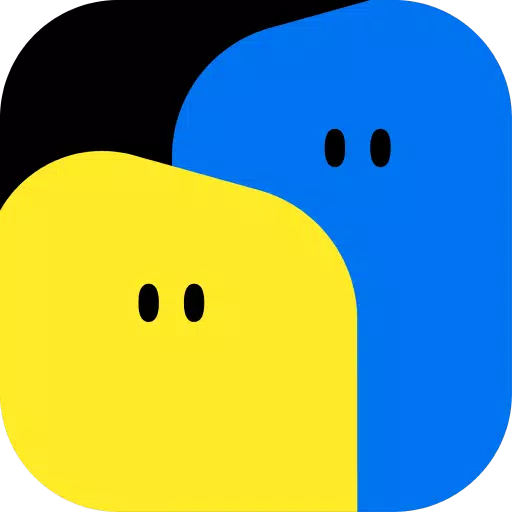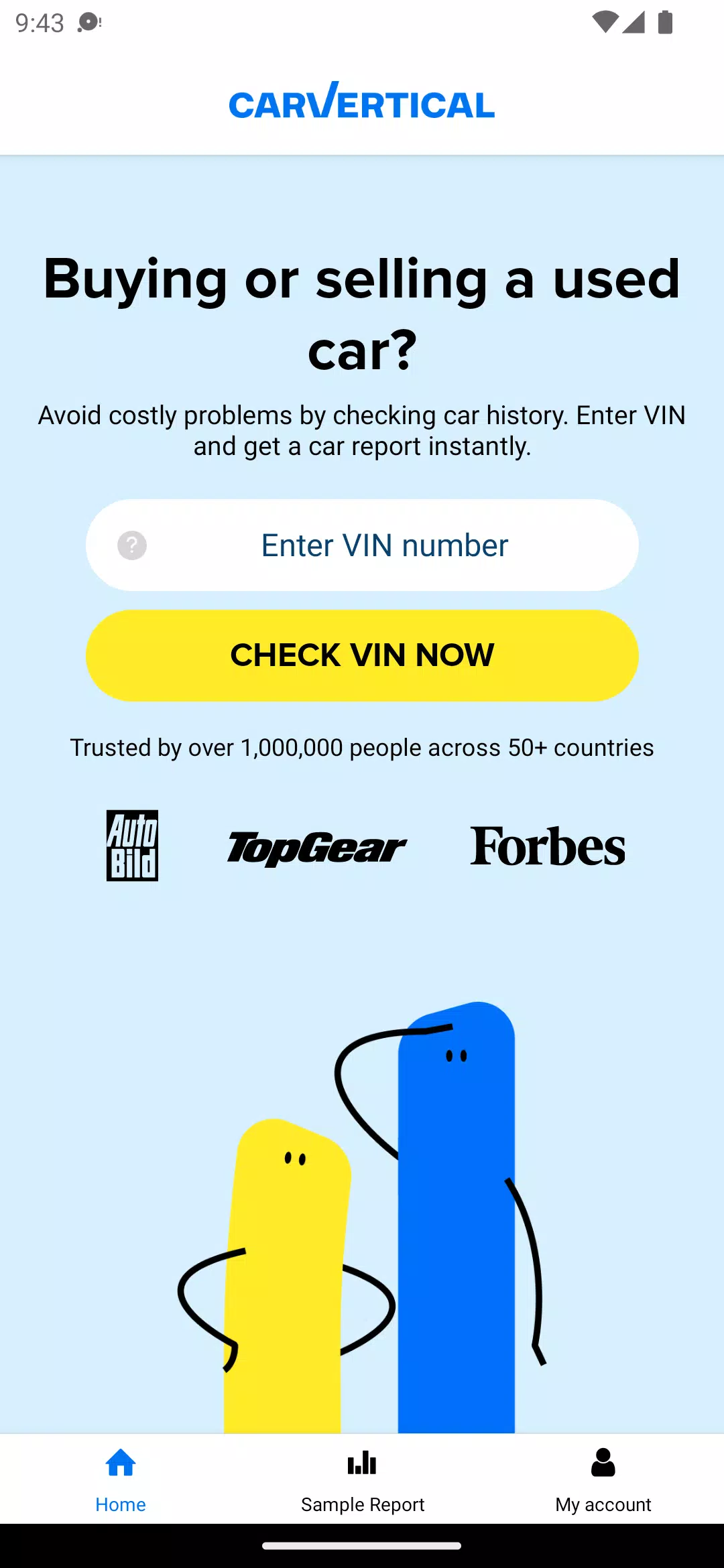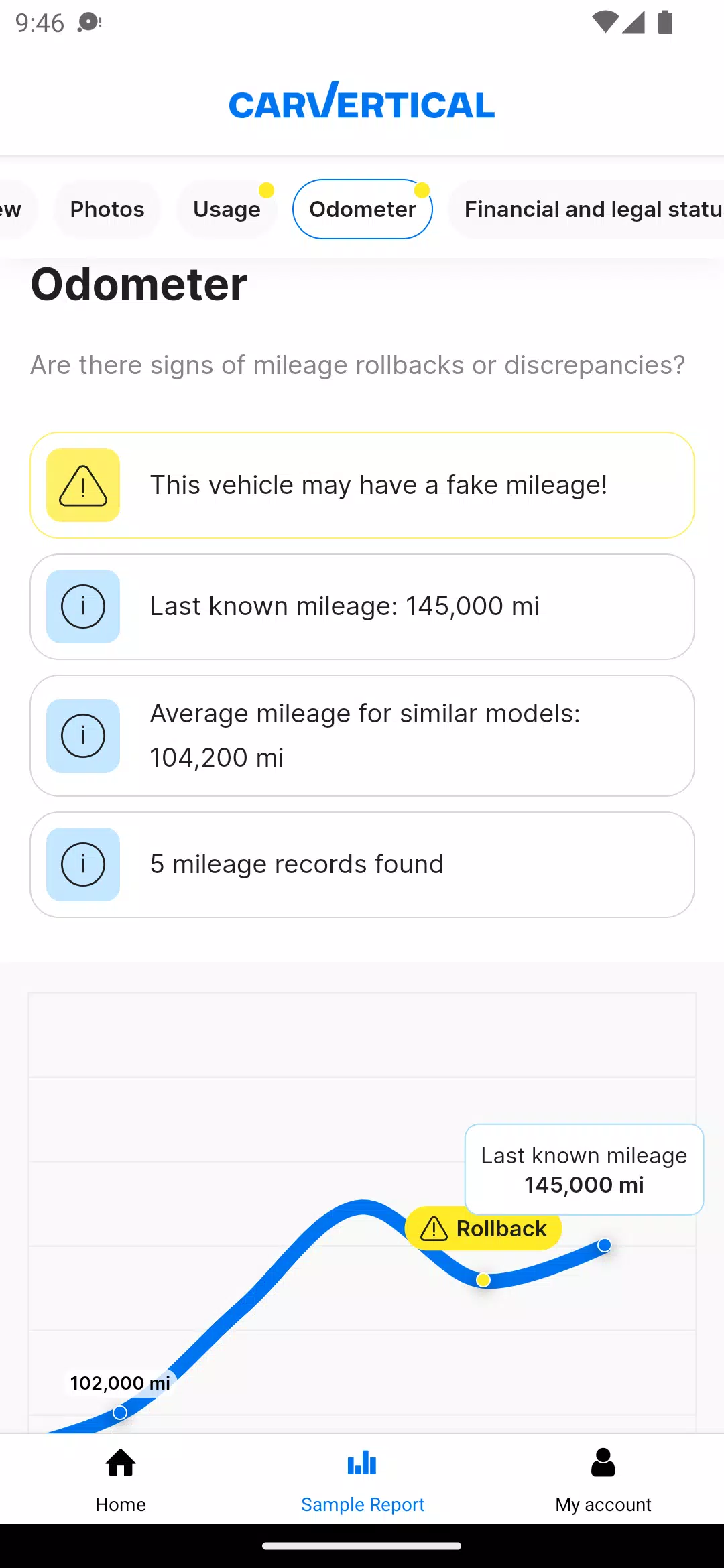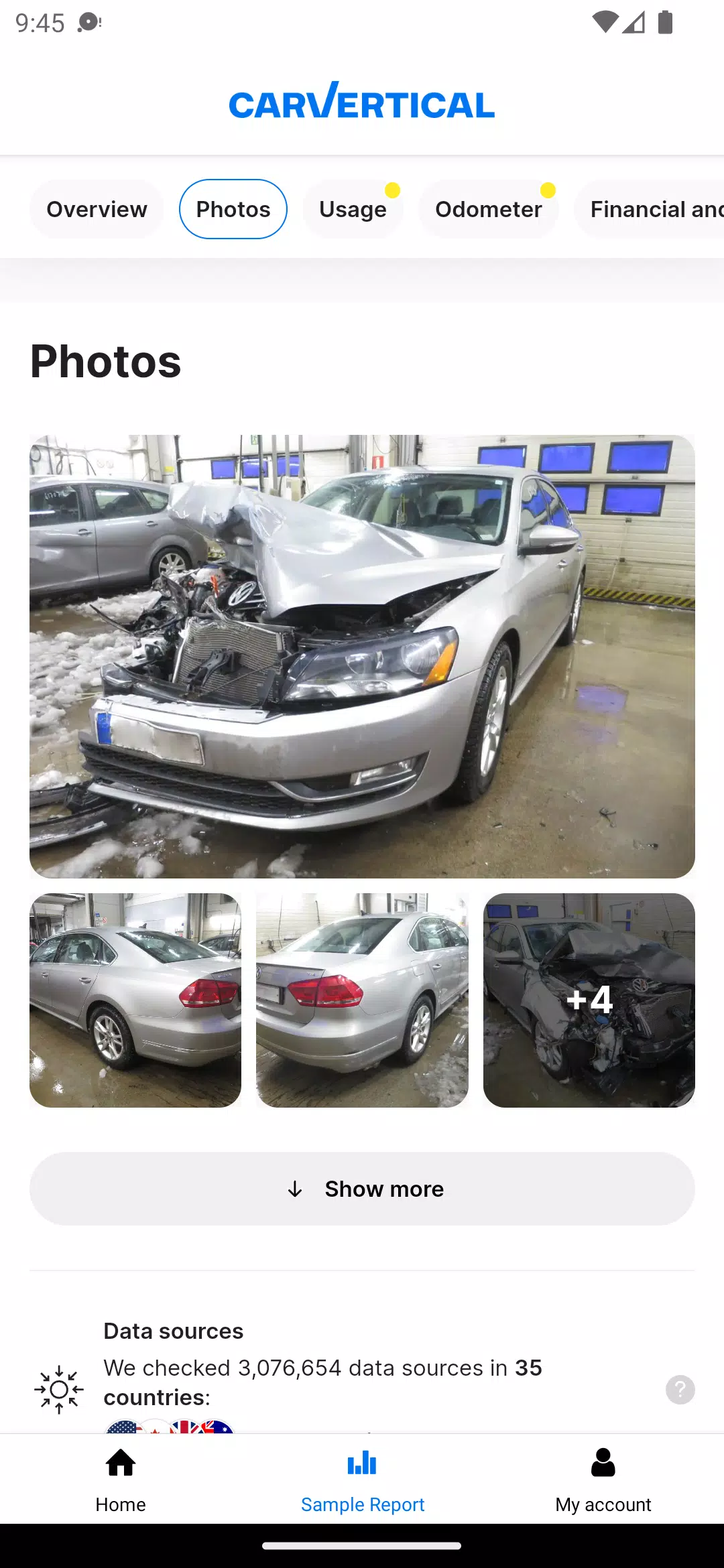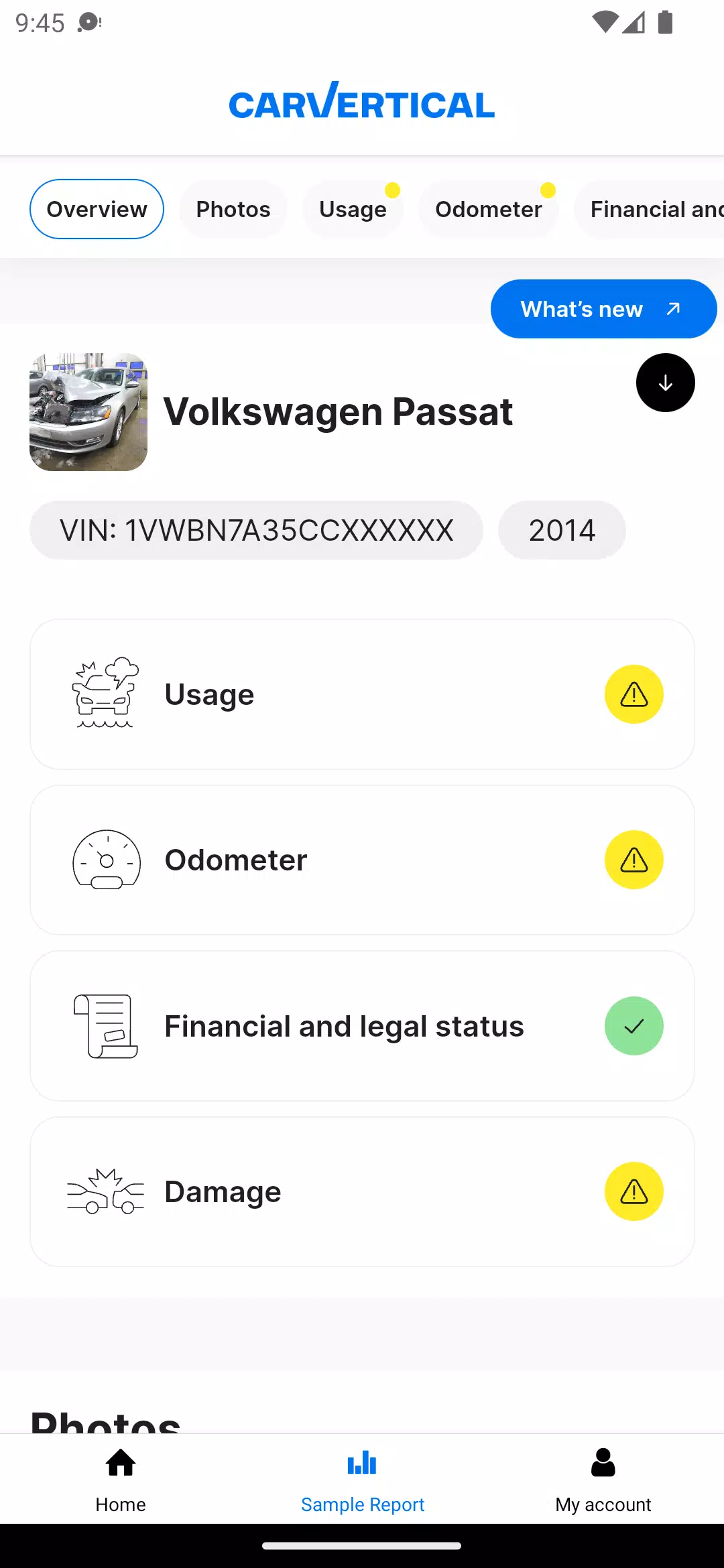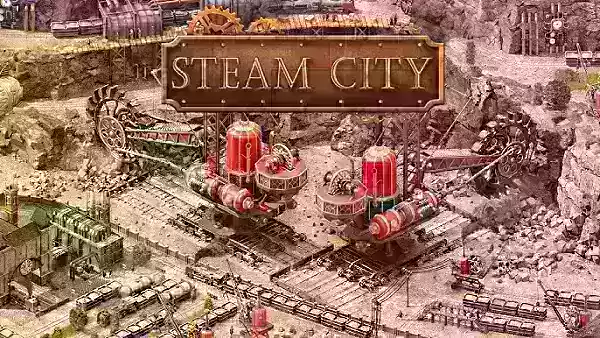Considering buying or selling a used car or motorcycle? Always verify its history with a reliable VIN decoder.
carVertical offers instant, detailed vehicle history reports. Before purchasing a used vehicle, avoid potential problems by quickly checking its history using our advanced VIN decoder.
➤ How it works:
- Locate the VIN: Find the Vehicle Identification Number (VIN) on the vehicle's title, dashboard (car), or the right side of the steering wheel (motorcycle).
- Enter the VIN: Input the VIN into the carVertical app.
- Receive the Report: Access a comprehensive vehicle history report.
➤ Report Details:
carVertical's reports provide extensive vehicle information, including (where available): mileage records, accident and damage history, theft reports, taxi usage history, and much more. Reports may also include photos showcasing the vehicle's past condition, price history, ownership changes, and other crucial data.
➤ Why Check Vehicle History?
Hidden issues like mileage rollbacks, prior accidents, and poor maintenance can lead to costly repairs or even dangerous situations for you and your loved ones. Our reports provide the transparency you need to make informed decisions.
Download the carVertical app today!
What's New in Version 2.2.2
Last updated October 22, 2024
This update includes minor bug fixes and performance improvements. Update to the latest version for the best experience!