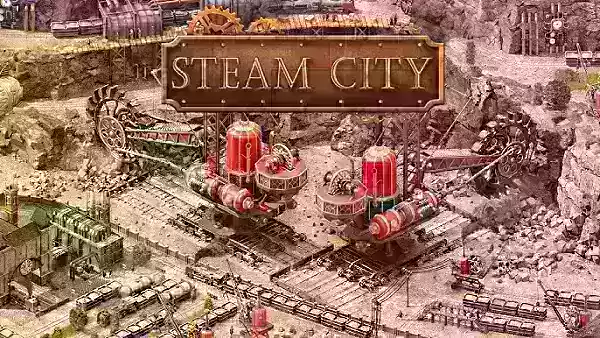Transform your drawing skills with the innovative camera tracing feature on your phone. This tool is perfect for both beginners and seasoned artists looking to refine their techniques. By selecting an image from the app or your gallery, you can apply a filter to transform it into a traceable outline. Once set up, the image will display on your phone's screen with the camera feed active. Simply position your phone about one foot above your drawing surface, and use the live view to guide your pencil across the paper. This method allows you to replicate the image with precision, turning complex drawings into manageable tasks.
Key Features:
- Utilize your phone's camera to trace any image onto paper. The image won't appear on the paper itself, but you can follow the outline shown on your screen to recreate it accurately.
- Enhance your drawing experience by viewing a transparent image on your phone while the camera remains open, allowing you to sketch directly on paper.
- Choose from a variety of sample images provided within the app to practice and perfect your drawing in your sketchbook.
- Select any image from your gallery, convert it into a traceable format, and use it as a guide to sketch on blank paper.
- Customize your tracing experience by adjusting the image's transparency or converting it to a line drawing, enabling you to create unique art pieces.