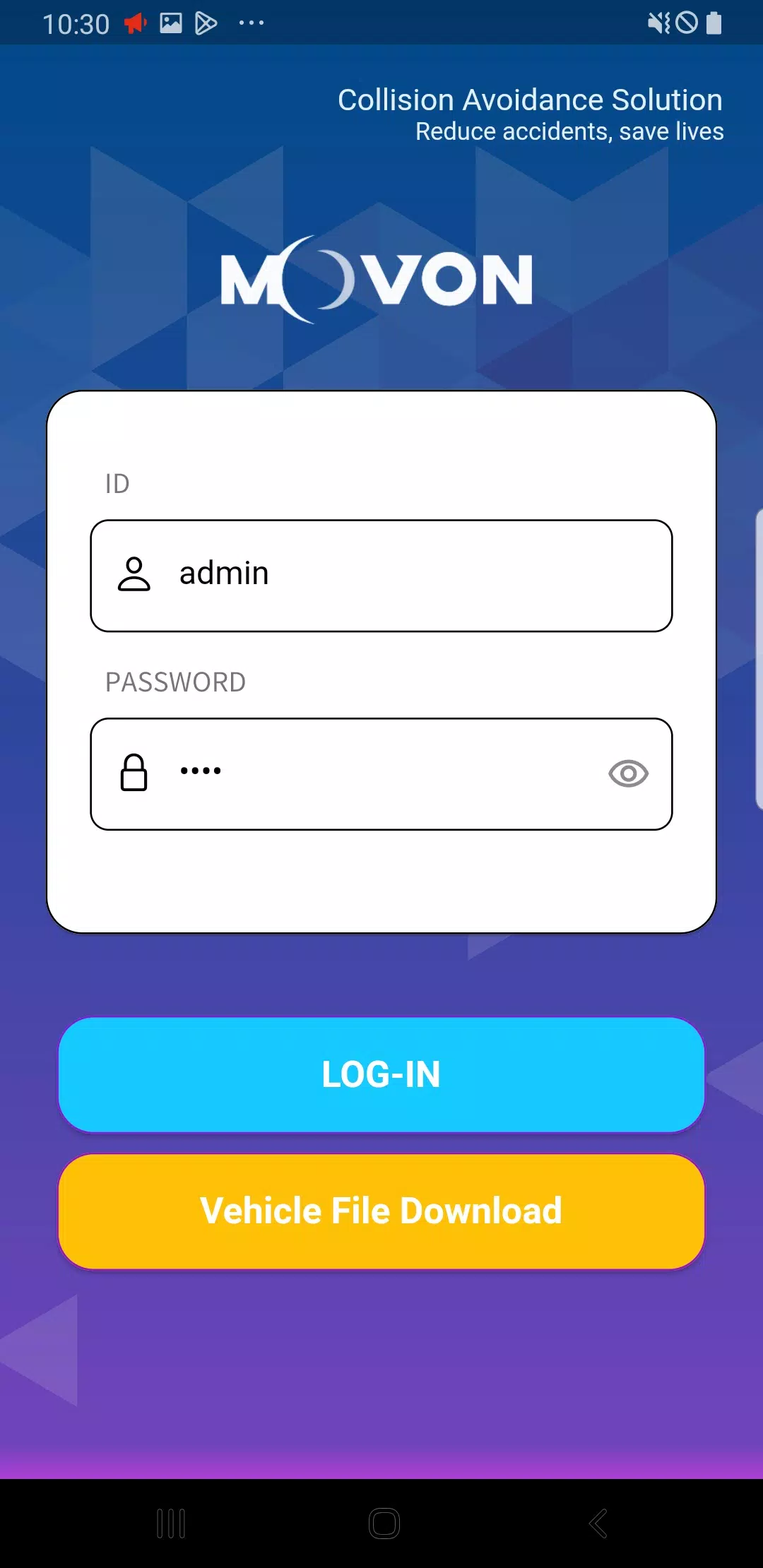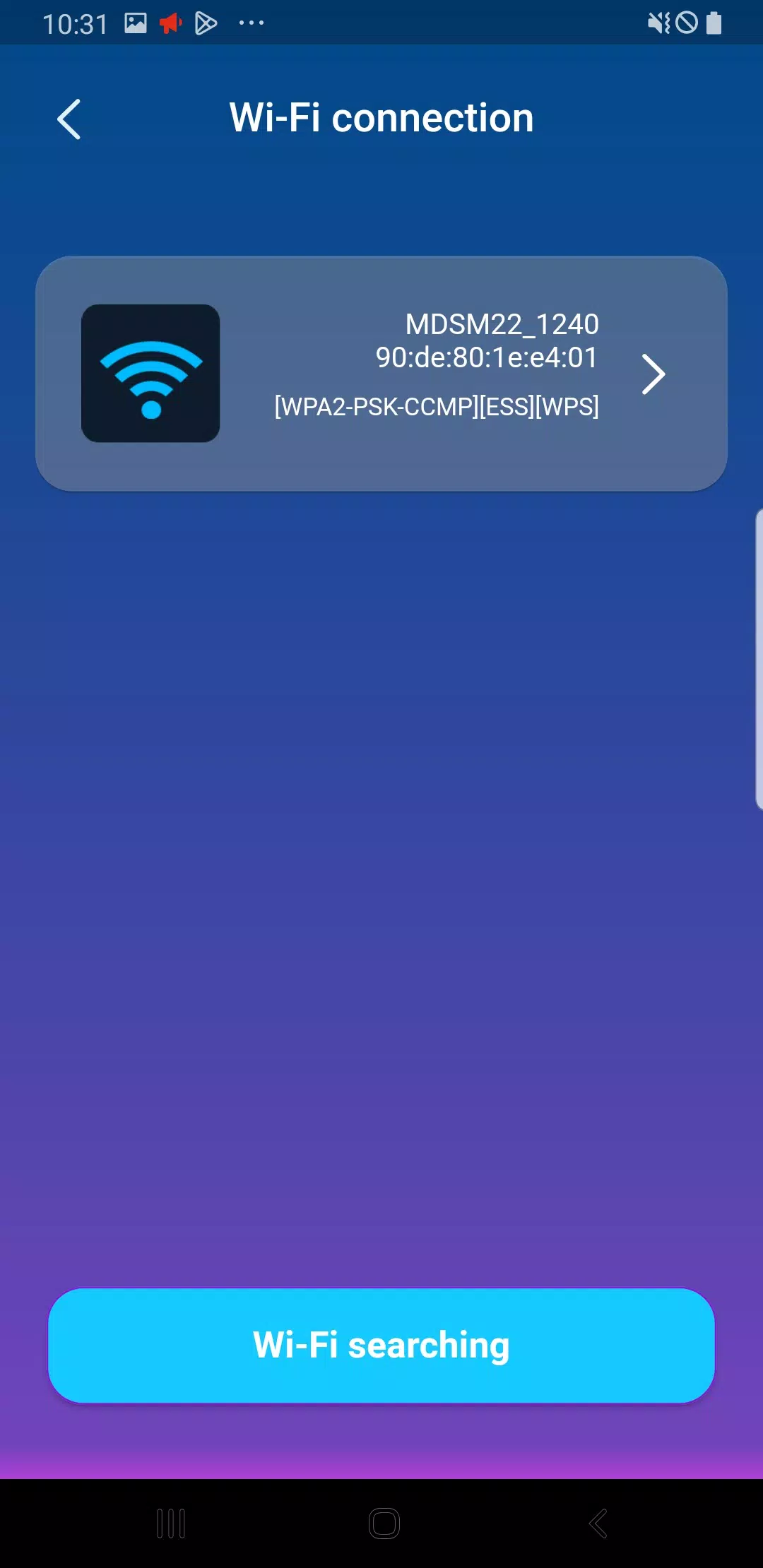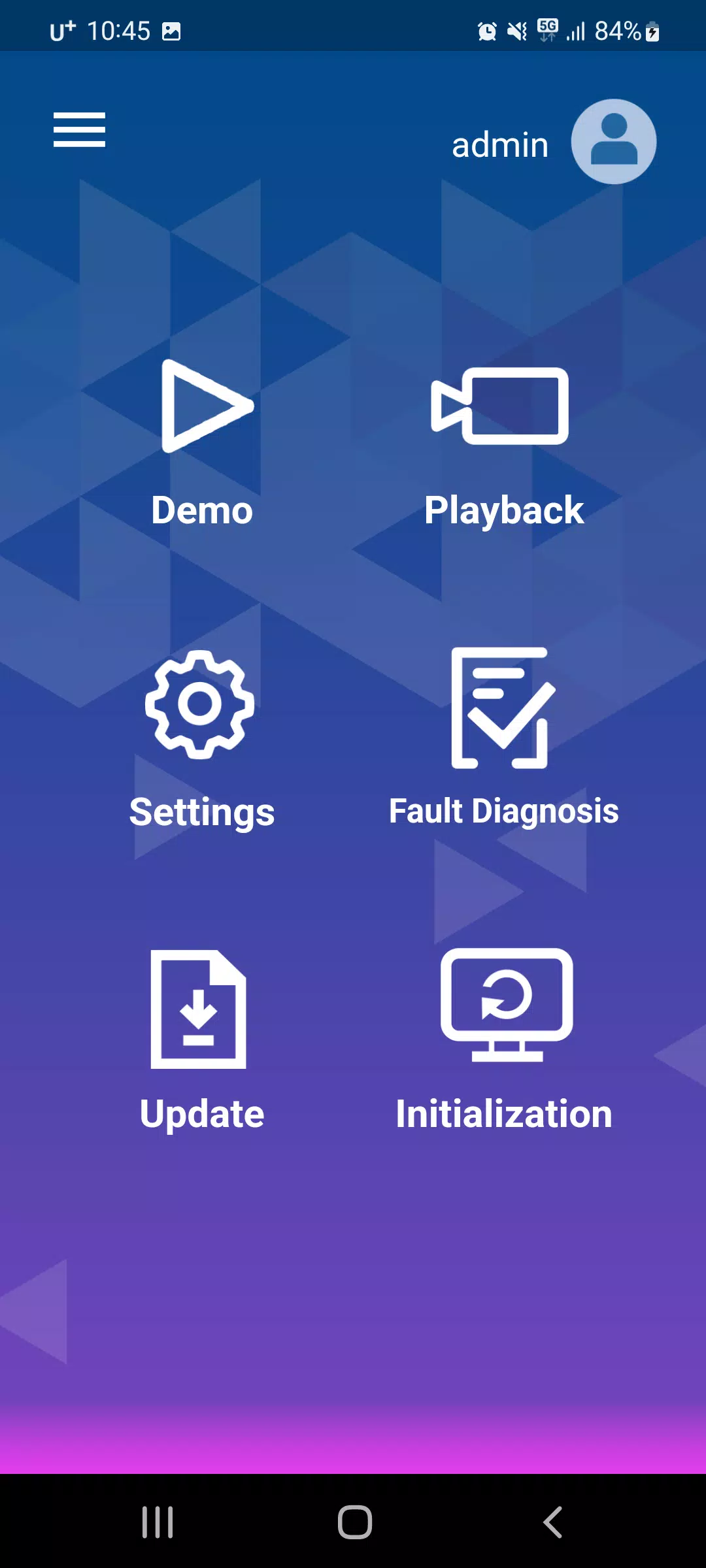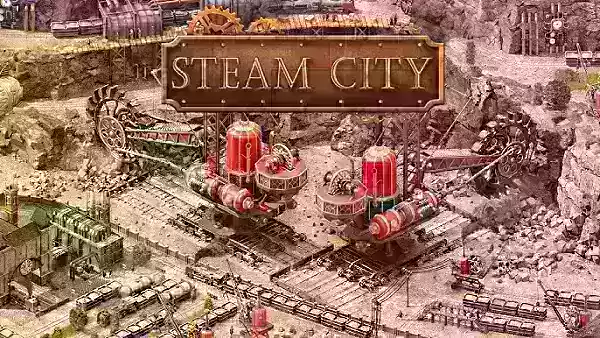Movon AI App: Your Comprehensive Driver Assistance Solution
The Movon AI app provides a complete suite of features for calibration, settings management, video handling, driver behavior analysis, live product demonstrations, diagnostics, and software updates.
1. Calibration & Settings:
This section allows for detailed customization of various app functionalities:
- ADAS Settings: Configure Forward Collision Warning (FCW) and Lane Departure Warning (LDW) parameters, including sensitivity, on/off toggles, activation speed, and volume.
- DSM Settings: Adjust Drowsiness Alert and Distraction Alert sensitivity, on/off status, activation speed, and volume.
- DVR Settings: Manage time and location stamps, G-sensor sensitivity, microphone on/off, and log data recording.
- Connectivity Settings: Configure RS232, Ethernet, and GPIO Trigger settings.
- Vehicle Signal & Information: Access data from CAN bus, analog inputs, and GPS.
- Product Installation Information: View details regarding the product's installation.
- Camera Angle Adjustment: Fine-tune camera angle for optimal recording.
- Event Data Management: Access event data in various formats: data only, snapshots, and video (live streaming and event recordings).
2. Video Downloads & Playback:
- View a list of video files saved on the device's SD card.
- Download selected video files.
- Playback downloaded videos.
3. Driver Behavior Score:
- Receive reports on ADAS and DSM events, correlated with GPS time and speed data.
- Access driving behavior data, including mileage, speed, and RPM.
4. Live Product Demonstration:
- View live video feed with overlaid face recognition landmarks and event warning information.
5. Diagnostics:
- Check the product's operational status. If a malfunction is detected, pinpoint the faulty component.
6. Software Updates:
- Receive and install the latest software versions for optimal performance.