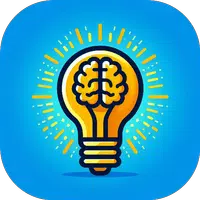Every modern game, including *Ready or Not*, offers options for DirectX 11 and DirectX 12, which can be confusing if you're not tech-savvy. DirectX 12 is newer and might offer better performance, but DirectX 11 is more stable. So, which should you choose?
DirectX 11 and DirectX 12, Explained
In simple terms, both DirectX 11 and DirectX 12 act as translators between your computer and games, helping your GPU render visuals and scenes. DirectX 11 is older and easier for developers to use and implement, but it doesn't fully utilize your CPU and GPU resources, potentially limiting system performance. Despite this, it's popular because it's quicker and simpler for developers to work with.
DirectX 12, being newer, is more efficient at using your CPU and GPU resources. It offers developers more optimization options, allowing for better game performance. However, it's more complex and requires more effort from developers to fully leverage its advantages.
Should You Use DirectX 11 or DirectX 12 for Ready or Not?
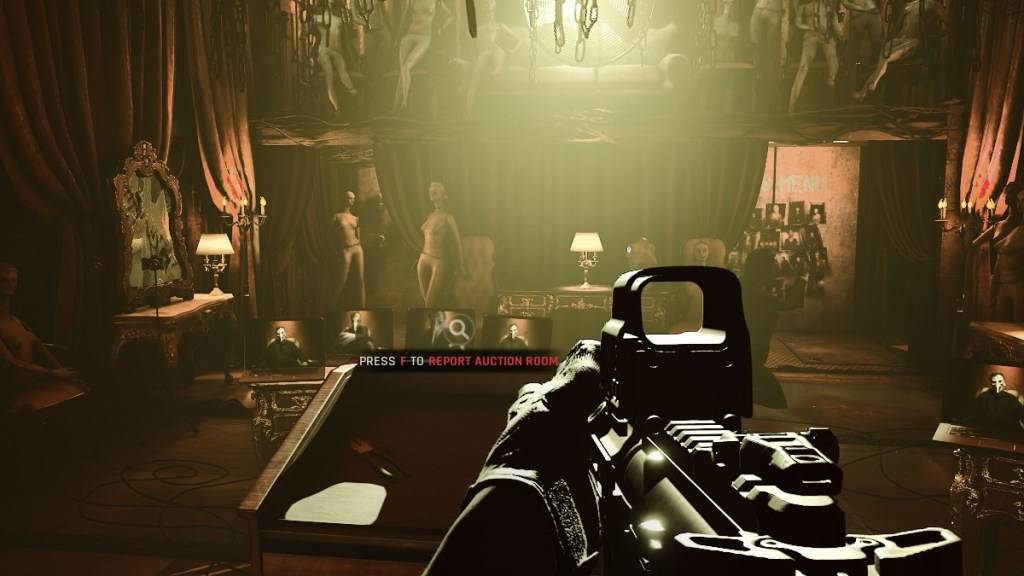
However, DirectX 12 can be problematic on older systems, causing more harm than good. If you're using an older system, sticking with DirectX 11 is wiser as it's more stable on such hardware. While DirectX 12 can enhance performance, it may not work well with older PCs, leading to performance issues.
In summary, if you have a modern system, opt for DirectX 12 for better resource utilization and performance. For older systems, DirectX 11 is the more stable and reliable choice.
Related: All Soft Objectives in Ready or Not, Listed
How to Set Your Rendering Mode in Ready or Not
When launching *Ready or Not* on Steam, you'll be prompted to choose your Rendering Mode (DX11 or DX12). If you have a newer PC, select DX12; for an older PC, stick with DX11.
If the window doesn't appear, follow these steps to set your rendering mode:
- In your Steam Library, right-click on *Ready or Not* and select Properties.
- A new window will open. Click on the General tab, then the Launch Options drop-down menu.
- From the drop-down menu, select your desired Rendering Mode.
That's how you choose between DX11 and DX12 for *Ready or Not*.
Ready or Not is available now for PC.