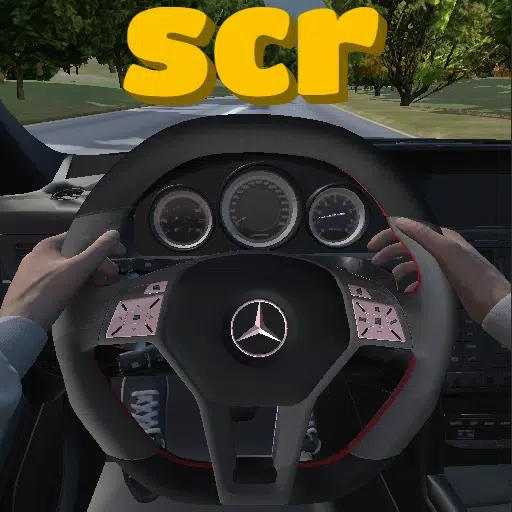Anime Simulator Codes: Boost Your RPG Adventure!
Anime Simulator, a popular Roblox RPG inspired by anime like Naruto and One Piece, challenges players to train, level up stats, and become the server's strongest. Early progress can be tough, but this guide provides a list of active Anime Simulator codes to accelerate your journey. These codes unlock valuable in-game rewards, including currency and crucial pets that boost training multipliers. Remember, codes have limited lifespans, so redeem them promptly!
This guide was updated January 5, 2025, to include the latest working codes. Check back frequently for new additions.
Active Anime Simulator Codes

- masteryFix: Gems, boosts, and other rewards.
- meteorFix: Gems, boosts, and other rewards.
- bigbigmeteor: Gems, boosts, and other rewards.
- stands: Gems, boosts, and other rewards.
- murderparty: Gems, boosts, and other rewards.
- horror: Gems, boosts, and other rewards.
- halloween: Gems, boosts, and other rewards.
- madaraishere: Gems, boosts, and other rewards.
- thanks70k: Gems, boosts, and other rewards.
- tenMillionVisits: 2,000 Gems and Reroll Tokens.
- followdysche: 2,000 Gems and Reroll Tokens.
- newplayer: 1,000 Gems and 1,000 Coins.
- discord50k: 1,500 Gems and Training Boost.
- pebblelee: Lee Pet.
- release: 1,000 Gems.
- animesimulator: 2 Reroll Tokens.
- subtokelvingts: 1,000 Coins.
- starcodekelvin: 1,000 Gems.
- bickboi: 1,000 Gems.
Expired Anime Simulator Codes
The following codes are no longer active:
- thanks60k
- pityShop
- whenispvp
- letUsMakingFood
- tournamentworld
- moreFixesWorld2
- fixWorld2
- battlepass
- worldboss
- bugFix4
- console
- bugFix3
- thanks50k
- Thanks20k
- oneMillionVisits
- blackboard
- thanks10k
- boost
- blackbeard
- Auras
- thanks40k
- group100k
- bugfix2
Early game progression in Anime Simulator is slow due to low initial multipliers. Anime Simulator codes provide a significant boost, offering Gems and Coins to purchase upgrades and roll for powerful pets. Don't delay—redeem these codes before they expire!
How to Redeem Codes
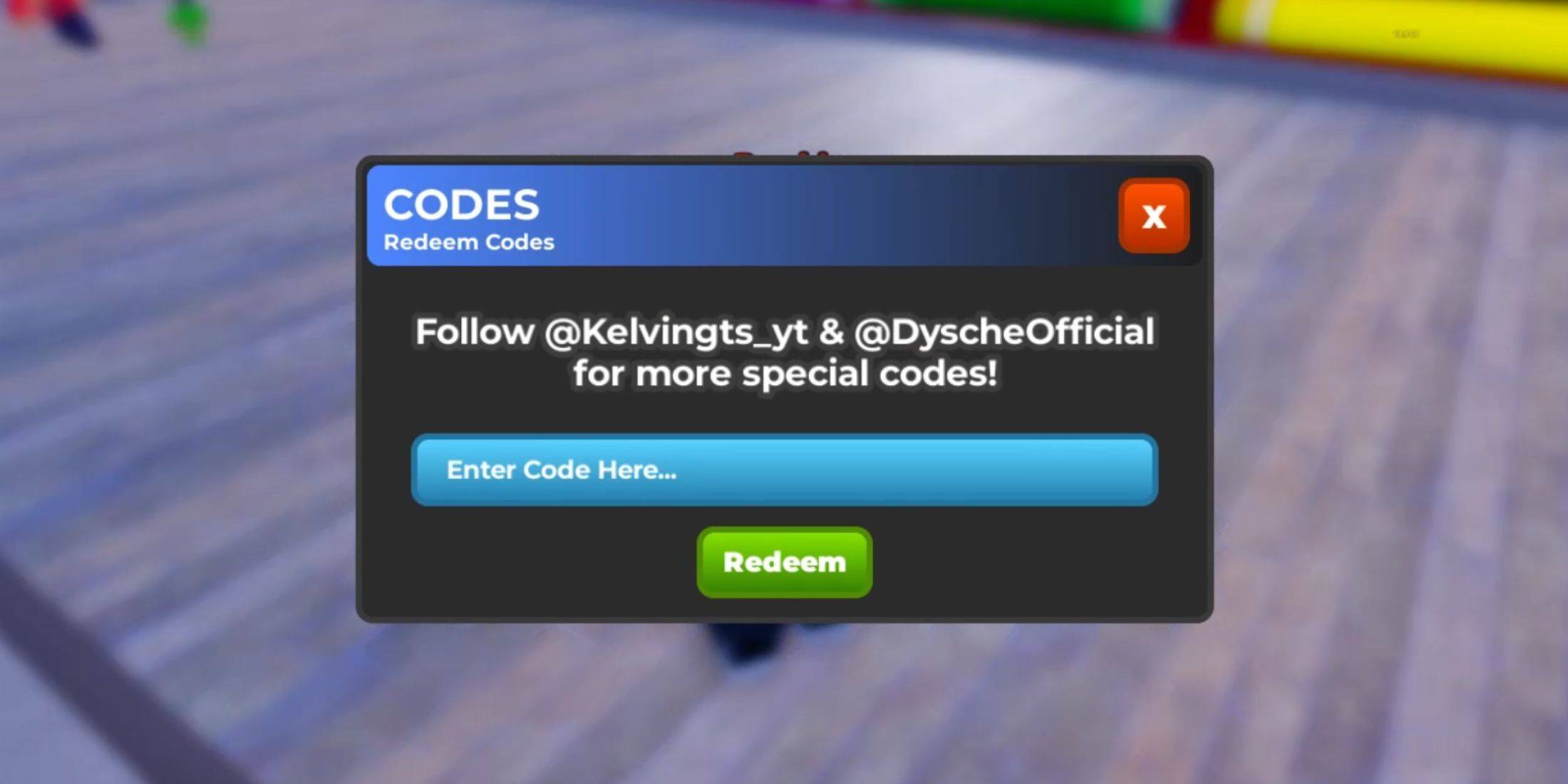
Redeeming codes is simple:
- Launch Anime Simulator.
- Open the menu (three-stripe button).
- Click the Twitter icon.
- Enter a code.
- Click "Redeem."
A confirmation message appears upon successful redemption.
Finding More Codes

Stay updated on new codes by:
- Regularly checking this guide (we'll update it!).
- Following Kelvingts_yt's social media.
- Joining the Anime Simulator Discord Server.
- Joining the Bick Boizz Roblox Group.