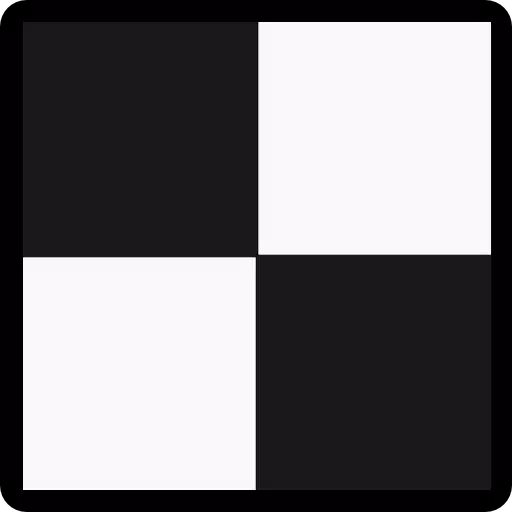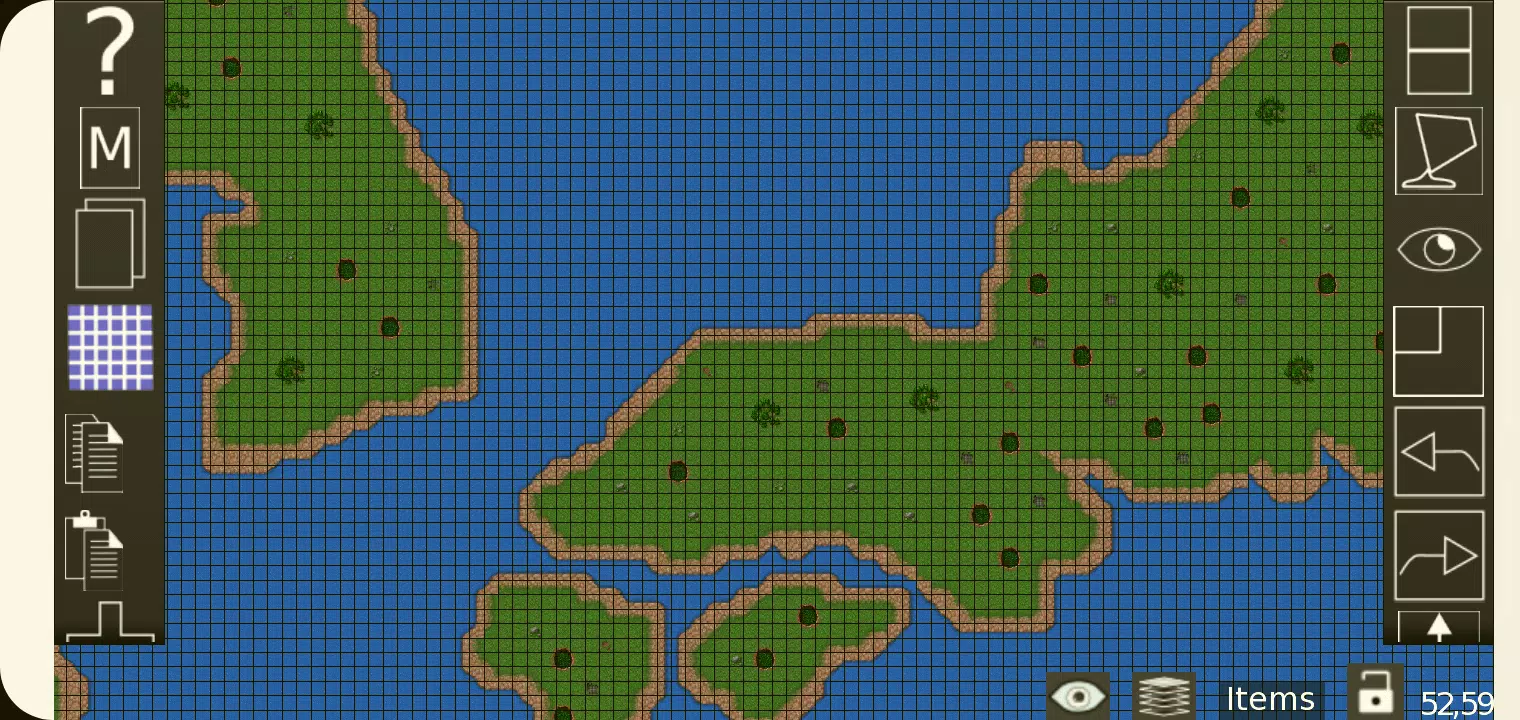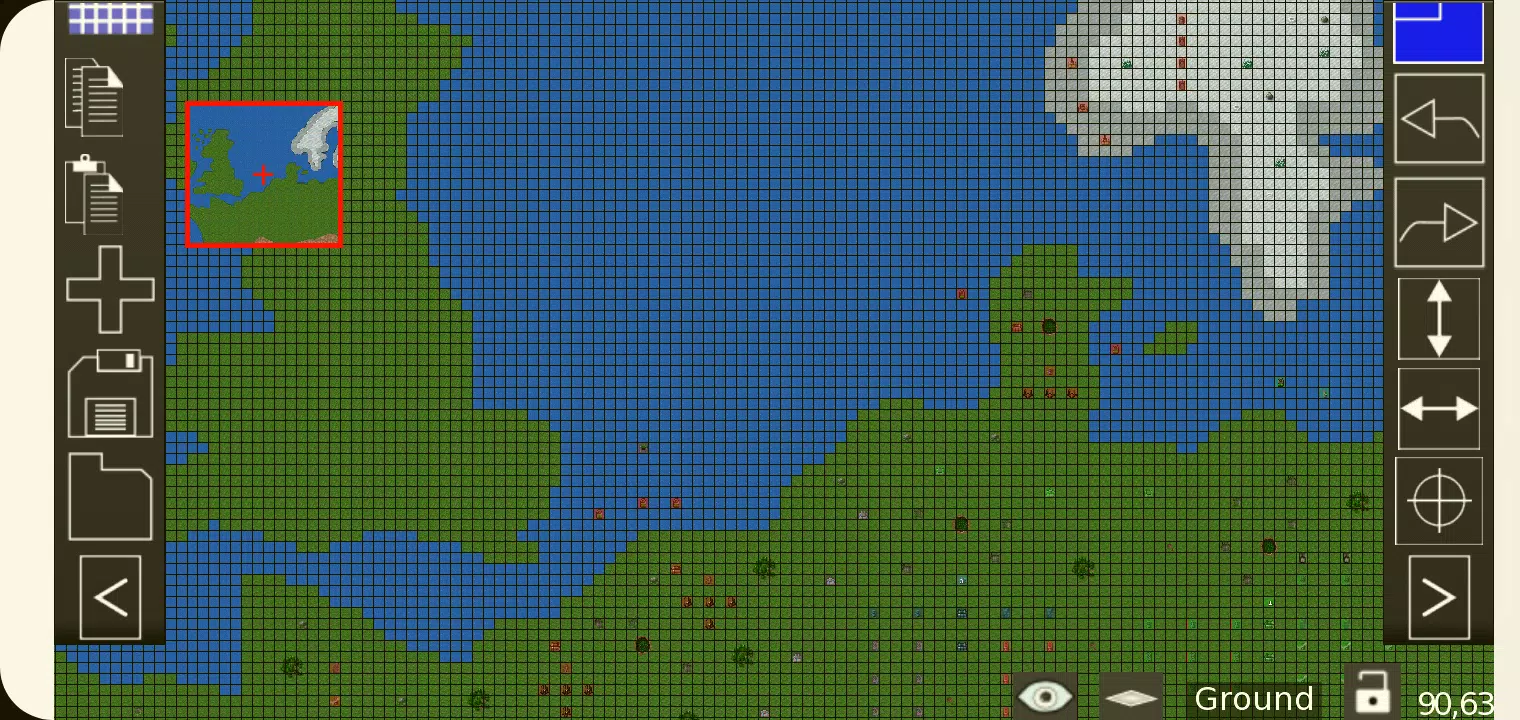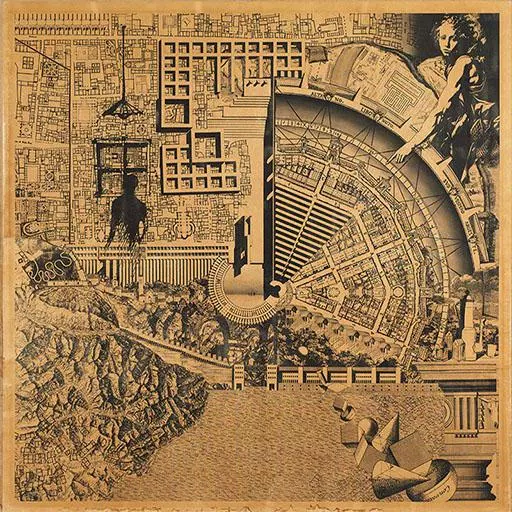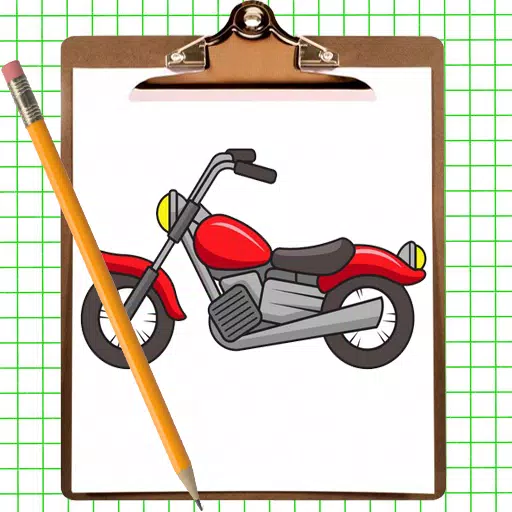Tiled Map Editor for 2D Games
TMEditor is a powerful, free tool designed to simplify the creation of map layouts for 2D games. Its versatility extends beyond mere visual design, enabling users to define abstract elements such as collision zones, enemy spawn locations, and power-up placements. All this data is efficiently stored in the standardized .tmx format, making it easily accessible and interpretable for game development.
How Does TMEditor Work?
Creating maps with TMEditor involves a straightforward process that enhances your game development workflow:
- Define Map Parameters: Start by selecting the size of your map and the dimensions of your base tiles.
- Import Tilesets: Add tilesets by importing images that will serve as the building blocks of your map.
- Assemble the Map: Arrange the tilesets on the map to form the desired layout.
- Add Abstract Objects: Include additional objects to represent abstract concepts like collision areas or spawn points.
- Save Your Work: Save the completed map in the .tmx format.
- Integrate into Your Game: Import the .tmx file into your game engine and interpret the data as needed.
Features
TMEditor boasts a comprehensive set of features tailored for detailed map creation:
- Map Orientations: Supports both orthogonal and isometric views.
- Tileset Management: Allows the use of multiple tilesets for varied and rich map designs.
- Layering: Offers up to eight layers for multi-level map complexity.
- Custom Properties: Assign custom properties to maps, layers, and objects for added flexibility.
- Editing Tools: Equipped with tools like Stamp, Rectangle, Copy Paste, and more for precise map editing.
- Tile Manipulation: Features tile flipping to enhance map aesthetics.
- Undo/Redo: Provides undo and redo capabilities specifically for tile and object placement.
- Object Varieties: Supports a range of object types including rectangles, ellipses, points, polygons, polylines, text, and images.
- Isometric Object Placement: Facilitates placing objects on isometric maps.
- Background Customization: Incorporate background images to set the scene.
- Export Options: Export maps in various formats such as XML, CSV, Base64, Base64-Gzip, Base64-Zlib, PNG, and Replica Island (level.bin).
What's New in the Latest Version 1.0.27
Last updated on Oct 4, 2024
The latest update focuses on enhancing user experience with crucial bug fixes.